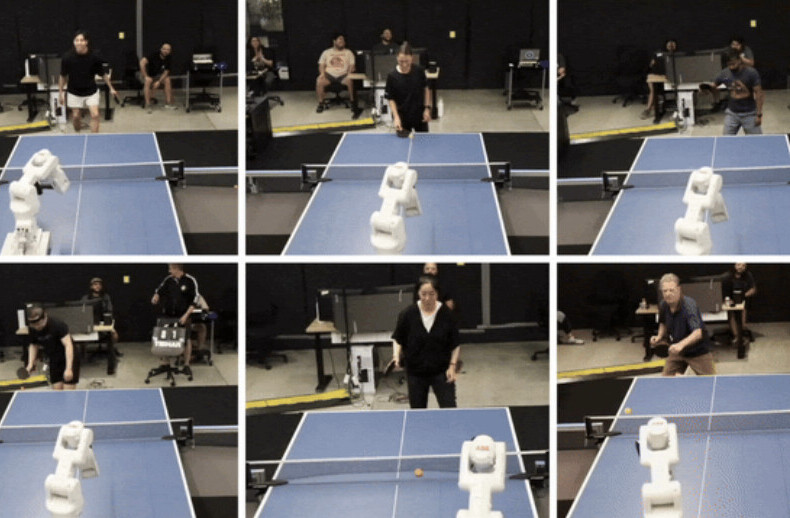At this point, it’s established that when you sign up for a service, you should always expect that at some point it will be breached.
But that doesn’t mean you should give up on practicing basic security hygiene, because let’s face it: reused and shared passwords are still one of the major ways top ways cybercriminals take over online accounts. Other times, it’s the easy-to-guess passwords (“123456,” anyone?).
So it’s a no-brainer that Google is making it dead simple to check if your passwords have been compromised in a data breach.
It’s now baking its Password Checkup Chrome extension, which it launched earlier this year, right into Google account controls. And it can be accessed at passwords.google.com.
Unfortunately, if you don’t use Google’s password management solution, you’re better off sticking to the Chrome extension. Google clearly knows this, and so, it’s building it directly into Chrome later this year, a feature it’s been working on since July.
On the other hand, if your browser of choice is Mozilla Firefox, you may want to give Firefox Monitor a shot.
Google’s latest security measure also joins a password suggestion tool it introduced in June to generate strong and unique passphrases in Chrome.
Get the TNW newsletter
Get the most important tech news in your inbox each week.