
Google’s Chrome browser turned 10 earlier this week and got a major overhaul to boot. As part of the revamp, it now comes with an updated password manager that can generate passwords on registration forms, and save them so you don’t need to remember a thing.
When you’re signing up for a new account on any site and are prompted to enter a password, Chrome will generate one for you; just click the ‘Use suggested password’ that shows up. Generated passwords include a capital case letter, a small case letter, and a number; a symbol is not included unless it is a requirement.
Google clarified that you can review all the saved passwords from Chrome’s main toolbar in the desktop app, and even export them as a CSV file for easy portability.
Chrome’s password auto filling abilities have been updated, too. And now it works on more websites than before. Now you can save and autofill passwords across all the websites. Passwords are synced across the devices. Google says that all this information is stored behind multiple layers of security, so your data is safe.
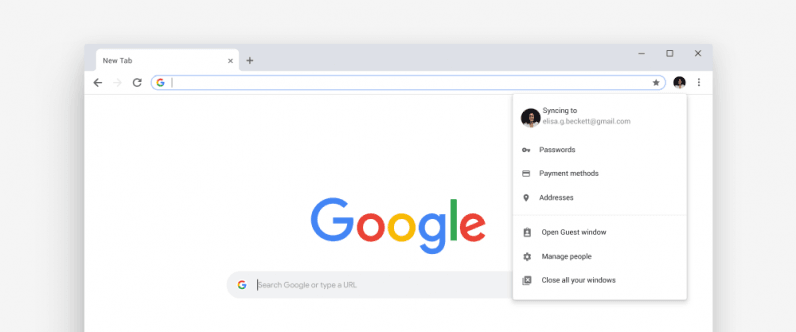
The catch is that all these features are not available on the mobile, so I am not am not ditching my current password manager. In the past, I have used managers such as Samsung Pass and more recently 1Pass I’m more partial those because of their cross-platform compatibility features and interface. Plus, Android Pie 9.0 will bring support for password managers like 1Password to work with browsers seamlessly. So I’ll wait this out for a bit.
To try the new password manager, update Chrome to the latest version.
Get the TNW newsletter
Get the most important tech news in your inbox each week.





