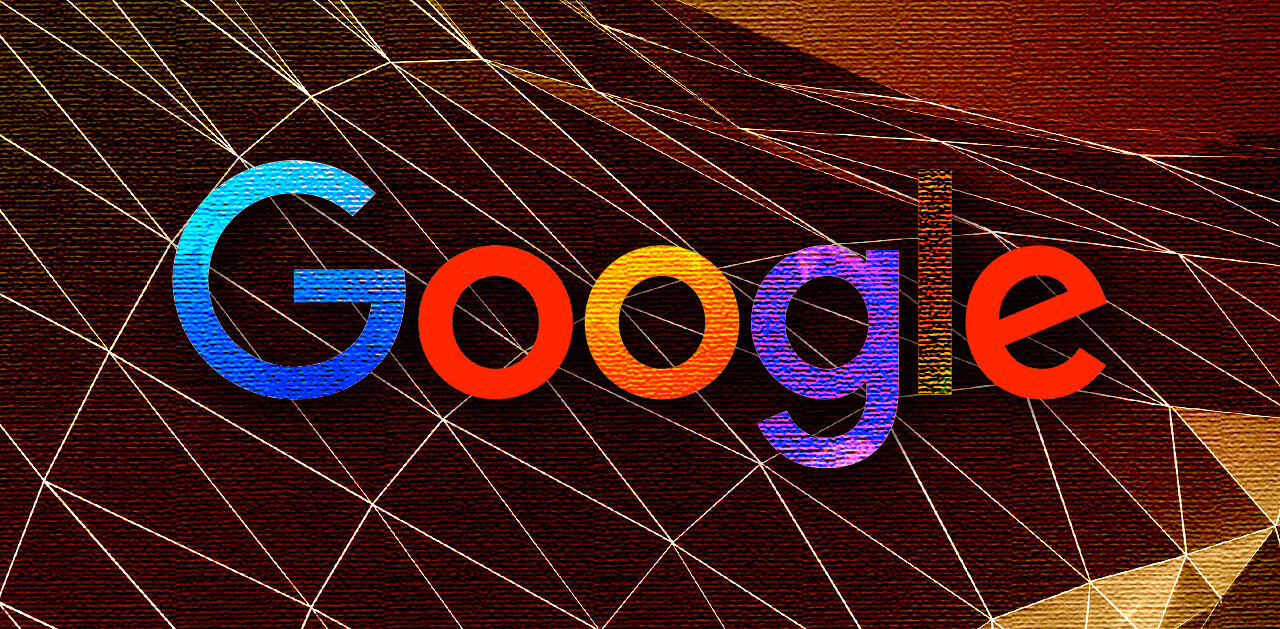If ray tracing wasn’t enough to get you excited, the latest update to Minecraft has brought a hive of new bugs to Minecraft, more specifically Bees!
In partnership with the World Wildlife Foundation (WWF), Mojang added these buzzy little friends into the world of Minecraft. With over 400 million copies sold and 112 million active monthly players as of November 2019, Minecraft boasts one of the most extensive and varied gaming communities.
Bees are a passive mob in the game. They buzz around all day collecting pollen from nearby flowers, and return to their nests to create deliciously sweet honey!
(Bee)havior
For the most part, Bees are a passive mob that will only attack you when you anger them, and like real bees, when they attack you their stinger will fall out, and they will die, dropping no items in the process, so there is no real reason to be attacking them. If you attack one bee, all nearby bees will also join in, so be careful!
Non-players can also attack bee’s, and if that happens, the bees will swarm the aggressing mob; upon successfully defeating that mob, the bees will also attack you if still angered – a little known fact that is not covered in the Gamepedia wiki post but was discovered here.
You can tell if a bee is angry by looking at its eyes. Red eyes mean that the bee is aggressive, and you should, therefore, avoid it if you can. There is no real reason to attack the bees.
Graphically and mechanically bees act very similar to bats, in that they don’t fly, they instead hover a few blocks above the ground. Unlike bats, they are considered anthropods, which means enchanting a sword with the bane of anthropods enchantment will give extra damage to bees.
If you get annoyed by your collection of bees always flying off and getting lost, then don’t worry you can use a lead to keep your bees all safely tucked away in your area of the world, or held captive, I guess it depends what way you look at it? However, if the bees are angry at you, they will still be mad when they are leashed and will attack you!
Spawning
Currently, Bees spawn in Plains, Sunflower Plains, and Flower Forest Biomes, with a 5% chance for a nest to spawn on either birch or oak trees. The nests spawn during world generation and are found naturally throughout your world. If you are loading a pre 1.15 world then you will have to travel to previously unloaded chunks, at the edge of the world for nests to spawn, they won’t generate in already generated chunks!

Bee housing
Bees can be found in the wild, homeless and wandering looking for a nest, or they can occupy a nest that spawns randomly throughout the world. A nest can hold 2 to 3 bees per nest. Once a bee finds a nest they will return there each night or if it starts raining.
Bees stay in their nest for 2400 game ticks, and if you don’t tell the time in ticks (why not!), that’s exactly two minutes before they will leave the nest.
Bees will follow any player that holds a flower, and if you stop, the bee will land on the ground to rest and await your next movement.
Nests and Hives can be easily broken with any tool or with your fist, but it’s most efficient to use an axe. When broken, they will release angry bees that will attack you, so be prepared to fight or run! You can also place a campfire underneath a nest, and the bees won’t swarm you on destruction.
If you want to move the block then you can break both using any tool enchanted with silk touch to carry them to a preferable spot, and any bees that are inside will come along with you, once you place it they will leave, these bees retain their data such as names and health during transport. Breaking a nest or hive with silk touch will still anger nearby bees that aren’t inside the block!
Bees carrying pollen enters the nest or hive, the honey level increases by +1, and when they reach a honey level of 5, the player can harvest it using a glass bottle. Using shears on a honey-filled hive or nest will give a honeycomb, which will be useful for crafting a hive.
Crafting a beehive
A beehive is an artificial way of housing bees. The recipe is relatively simple, all you need is six planks of any wood and three honeycombs.
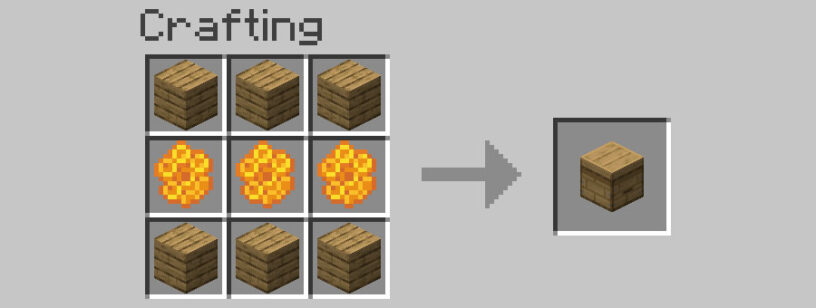
How does pollination work?
Pollination in Minecraft is an entirely new concept and hasn’t been implemented in Minecraft before. Understandably a few people are a bit confused by how this works.
1) When the day begins, and the rain stops, the bees will leave the hive one by one.
2) Attracted by nearby flowers, the bees will move towards them, and when its found one it’s happy with, the bee will circle the flower bud (collecting the pollen in the process)
3) Visually the bee carrying pollen will have spots on it’s back and will have small pollen particles
4) Bees have a chance to fertilize the following crops during this process. This advances the plant to the next stage of its growth:
- Wheat
- Potatoes
- Carrots
- Beetroots
- Melon
- Pumpkin
- Sweet Berry Bushes
Each bee can fertilize up to ten crops each time they carry pollen.
How to harvest honey and honeycomb
When a hive is ready to harvest, honey will drip from the hive. You can collect this sweet reward in two ways. The first way is to use shears on the block to get three honeycombs. The second way is to use a glass bottle to harvest the honey directly. However, if you do either of these, the bees will become aggressive.
You can stop the bees from becoming aggressive by putting a campfire directly under the hive or within five blocks with no other blocks in between. You can also use fire directly underneath the hive.

Breeding bees in Minecraft
Like every other mob in Minecraft, bees require an item to be fed to them to make them breed. In this instance, they blooming love flowers (yes, I made a flower joke). Giving two bees flowers will create a baby bee and provide some cool experience points.
The breeding cooldown for bees is five minutes. It takes twenty minutes for the baby bee to grow up (one in-game day). You can speed this up by giving the baby bee flowers, which individually provides a -10% reduction time.
You can use any flower that is either one or two blocks high to breed the bees, including a wither rose without any adverse effect given to the bee.
New blocks and items
This update adds a variety of new items, each with their unique effects.
Honey Bottle – are craftable into sugar, or can be drunk for three hunger + 2.4 saturation, and it removes poison effects.
Honey Blocks – can be crafted from 4 bottles of honey. However, they don’t carry Redstone signals. When moved by a piston, the block on top of the Honey Block will be moved with it and can push and pull all adjacent blocks (up to twelve at a time), except slime and glazed terracotta blocks (it will also ignore immobile blocks like obsidian and bedrock).
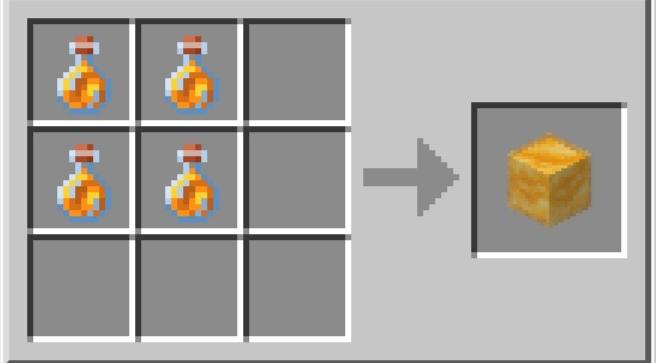
Honey blocks will also slow down the movement speed of entities and prevent jumping. This effect transfers through; carpets, bottom-half slabs, and daylight detectors. Falling onto a Honey Block reduces fall damage by 80%.
You cannot place pressure pads or ladders onto Honey Blocks.
If you go to the edge of a Honey Block, you can jump at the regular height rather than the reduced jump height.
Sources for this post
A big thank you to the guys over at NoobForce for allowing me to use their video and for the great information provided in their bee article.
All other information was curated from various Gamepedia articles.
Get the TNW newsletter
Get the most important tech news in your inbox each week.