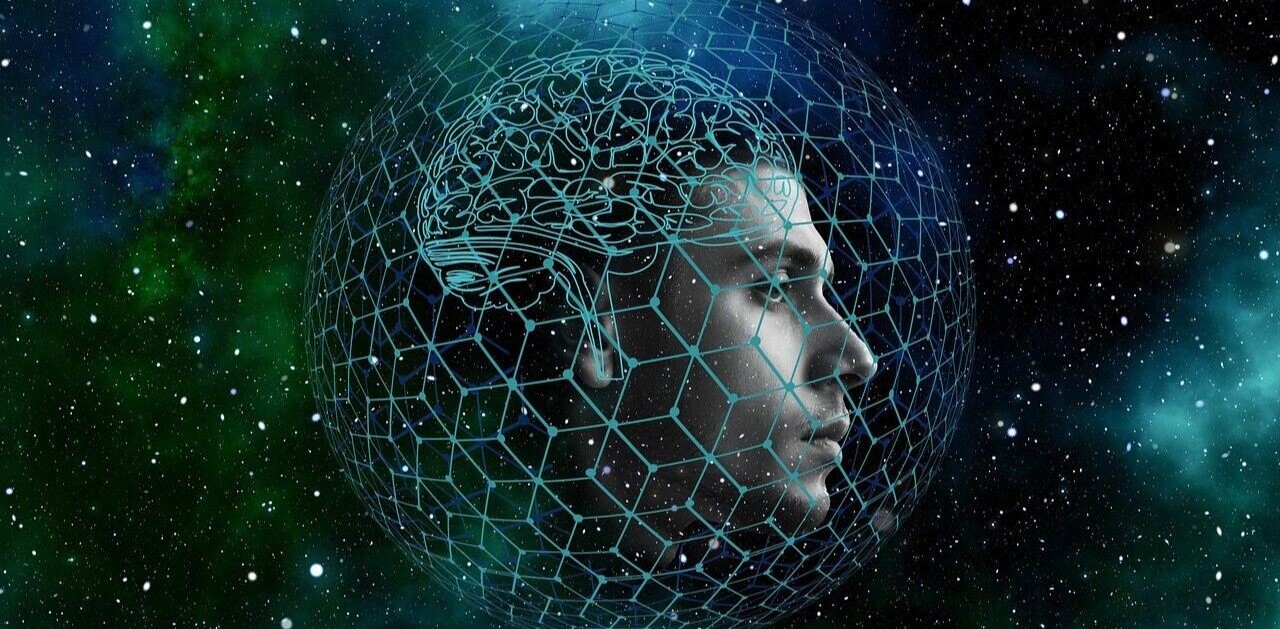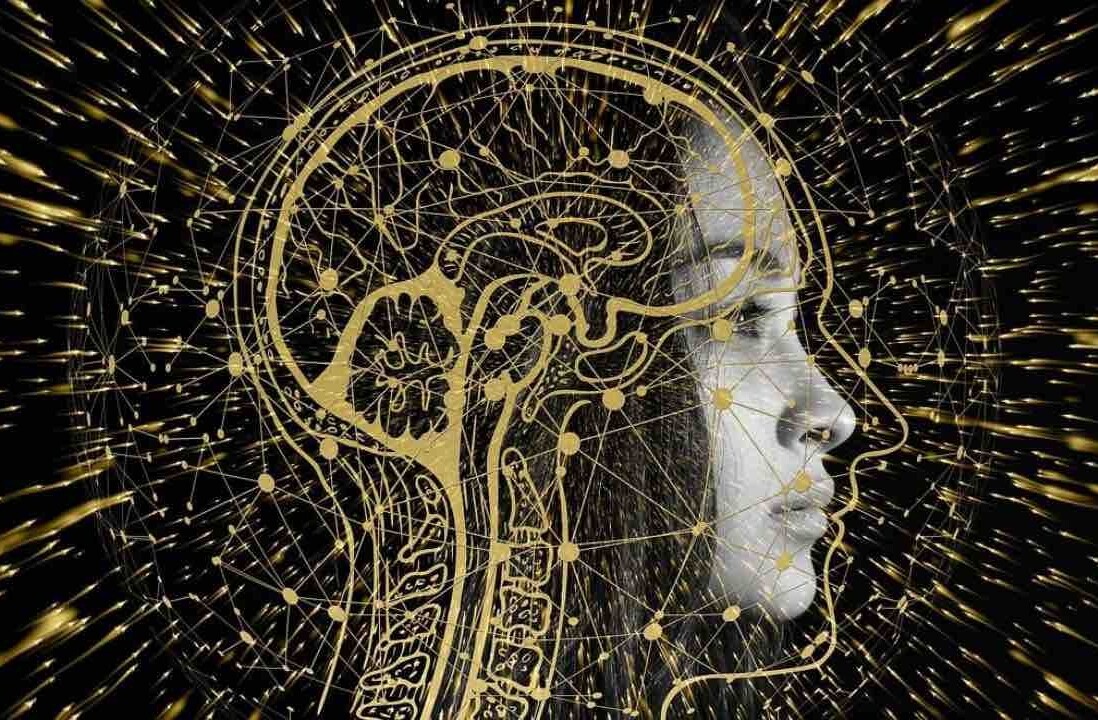At its Ignite conference today, Microsoft announced plans to release AI-powered speakers for Teams calls. The company will release these devices in a private preview later this year.
These intelligent speakers will use seven mic arrays to identify up to 10 speakers in a Microsoft Teams room. The speakers will use AI to put the names and timestamps of these 10 people in the live transcript of the meeting. So, even if you can’t see some people, you’ll be able to identify who’s currently speaking through the live transcription.
[Read: This AI-powered gadget could completely disrupt the ridiculous hearing aid market]
The company said that you’ll be able to turn off attribution for privacy reasons at any point in time.

Apart from the smart speakers announcement, Microsoft said it’ll start certifying hardware that’s best suited to host and attend Teams-based meetings.
In its first batch, the company has put its stamp of approval on the Dell Video Conferencing Monitor, the Poly Studio P21 monitors, the Poly P15 Video Bar (that converts existing monitors into a Teams endpoint), and Aver’s Cam130 camera.
This is not a new practice, as Zoom also has a dedicated page for recommended hardware to use with its conferencing service.
Microsoft hasn’t detailed pricing for its smart speakers, but said they’ll be released in limited quantities later in 2021.
Get the TNW newsletter
Get the most important tech news in your inbox each week.