I just moved into a new apartment. This process threw up a lot of things I wasn’t expecting (why did no one tell me how fucking expensive dining chairs are?), but one of the elements that has most surprised me is the artwork.
I thought choosing some cool things to hang on your walls would be easy. But it really isn’t — especially when there are two of you having to decide on something. It’s also damn expensive if you want something beyond a Bob Marley poster. And then what happens if you spend a whole load of cash on a piece of art, then discover you actually kinda hate it two years later? Yeah, it’s a shit show.
But there’s something out there that could solve these issues: The Canvia digital art frame.
[Read: Life with the MacBook Touch Bar is awful and I hate it]
As the name suggests, the Canvia is a, uh, digital art frame. What this actually means is that it’s a specially designed device for displaying artwork. Rather than one of those cheap digital photo frames that were all the rage a few years ago, the Canvia was created to deliver a realistic experience when looking at art.
The question is: Would the digital art frame actually live up to its potential? Well, to try and answer that question, we put together an unboxing and first impressions video. Yes, I know, we are pretty great. Make sure you scroll to the top of the page to watch the damn thing.
Since recording the video, we’ve spent a bit more time with Canvia digital art frame, so you can find some more detailed thoughts in the sections below. You are very welcome.
What’s the screen on the Canvia digital art frame like?
It’s very realistic. Shockingly so. You have to get up nice and close before you can see it’s a screen. I’ve got to say, I was very impressed.
The only time when it’s clear it’s a display, and not actual artwork, from a distance is when the brightness is too high. Basically, this shouldn’t really happen due to what Canvia calls its “Art Sense” technology.
This is an automatic feature that adjusts the screen depending on the light conditions in the room. In my experience, it means it just changes the frame’s brightness so it looks natural in rooms. Generally, this works fine. But there have been moments that it didn’t seem to detect the change in light.
It’s not a deal breaker — as one assumes it can be solved with a software update — but it’s not something you want to encounter in a $550 product.
How do you get art on the frame?
Basically, Canvia has partnered with a range of artists and features artwork from a range of museums. This means you have access to over 10,000 pieces of art when using the Canvia app.
But there is a catch.
When you buy the digital art frame, you have access to this entire library — but only for 12 months. After that, you have to sign up to the service, which will set you back $120 every year. I mean, that only works out at $10 a month, but I’d much rather buy the Canvia and have it come with a pre-installed set of artwork, then have the option of upgrading to more with a subscription.
Another thing I found irritating was how much the app sucks. When you load it, you’re confronted by this:
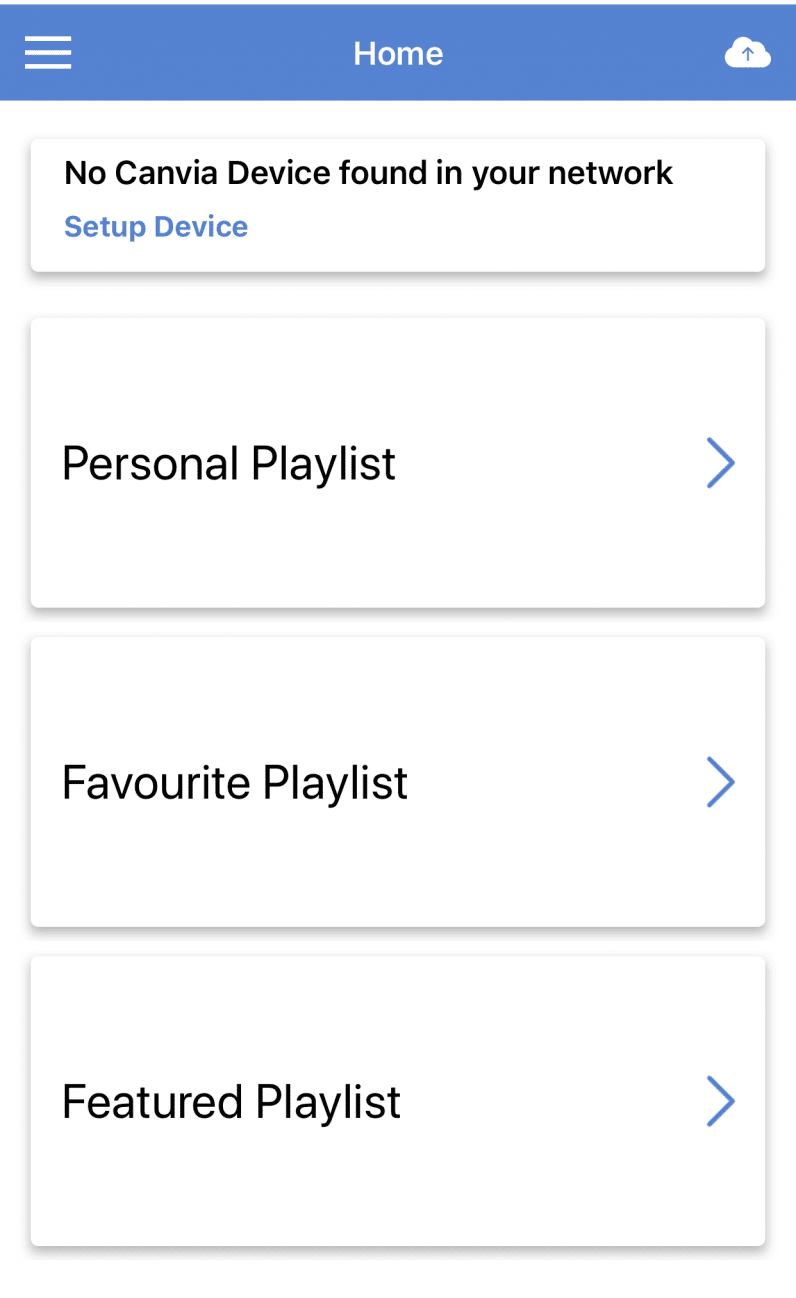
Yep, it’s super ugly. But, in the grand scheme of things, that doesn’t really matter.
No, the real problem is that those categories don’t really make any sense. When you dive into them you’re not confronted with a logical system of laying out artwork. Instead, it looks a bit like this:
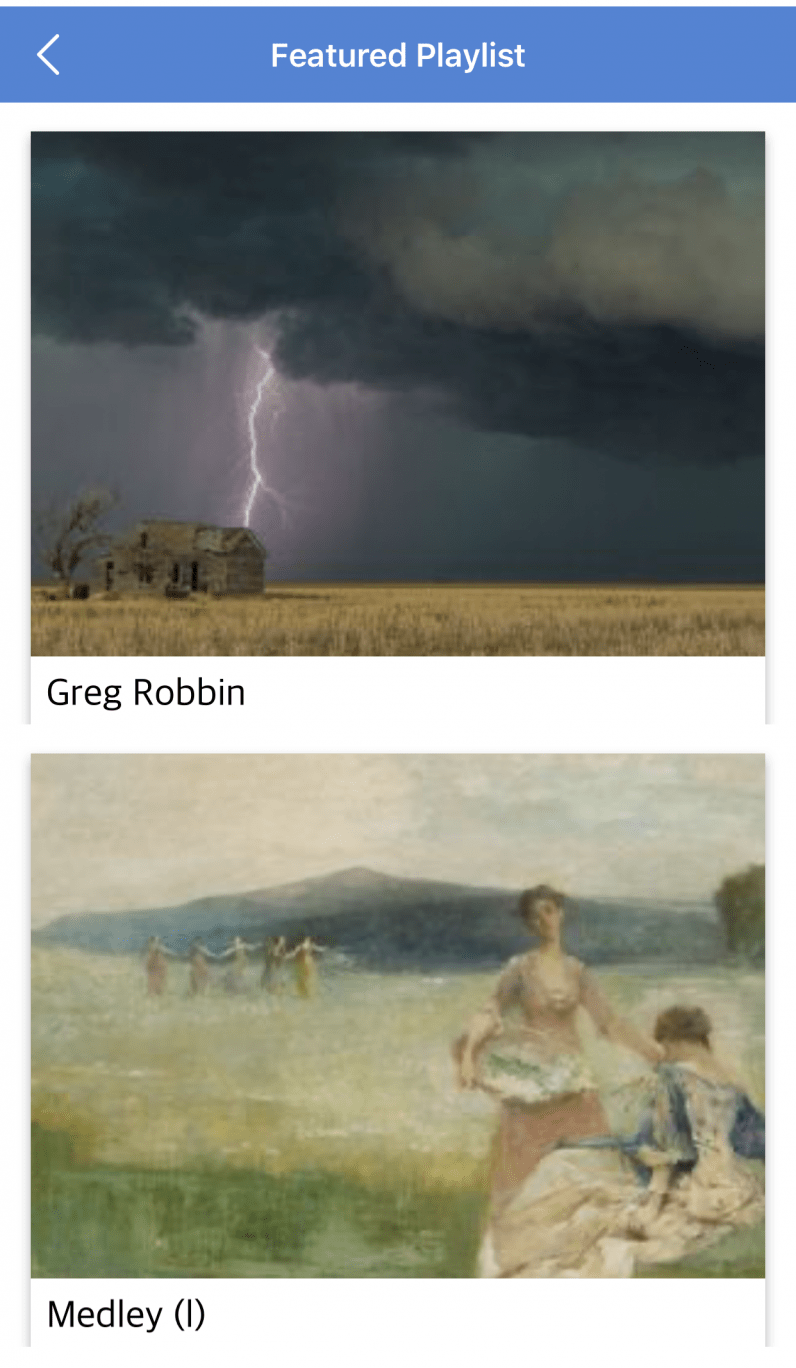
While the marketing copy promised the ability to separate by moods, eras, and artists, none of this was available in the test account I had — something I’ll put down to a quirk in the data they sent me, rather than a systemic issue.
I fully expect that if you buy a Canvia you’ll have full access to the library, rather than just the taster I experienced.
Still, this isn’t the main point. It’s more about the clumsiness of this interface. If there are 10,000 images available to you on the Canvia digital art frame, navigating through them with these sort of bulky menus would be a nightmare.
Again, this is something that can be solved with a software update, but you would expect a better user experience for a product that’s going to set you back this much.
So who’s the Canvia for? And is it worth getting a digital art frame?
Basically, I’ve been very impressed with the hardware for the Canvia, minus one thing: The power cord.
Yep, to use the digital art frame, it has to be plugged into the mains. It really does put a negative spin on the whole thing. You either need to be fine with a dangling power cord, or do some serious DIY and hide the cable in the wall.
Ideally, it would be amazing if the Canvia was battery powered — potentially using e-ink technology so the image would remain even if it was off. Mmm, just thinking about that makes me warm inside.
If this was rolled out, it’d be the deal breaker between me thinking the Canvia is a very cool bit of technology, and genuinely needing one in my life. But, if the power cable thing doesn’t bother you — and you’re desperate to drag your artwork into the modern world — it could be for you.
For the rest of us though, it might be a few years before we can replace our regular wall hangings with something like the Canvia. Which hurts to say, because it really is an awesome product — it just seems like technology hasn’t quite caught up with the idea.
Get the TNW newsletter
Get the most important tech news in your inbox each week.





