
The Honor Magic 2 is one of the most interesting devices to cross my desk this year, but sadly is only available to buy in Mainland China. This means that it’s customized for the Chinese market and doesn’t come with Google Play (and apps like Gmail, Chrome, and Google Maps) pre-installed.
If you’re based in the West and have been lucky enough to import one, you’re probably wondering how to install Google’s Android apps on the device. Here’s the good news: it’s ridiculously easy. You don’t need to do anything potentially warranty-ending, like flash a new ROM.
First, open the Huawei AppGallery. This is the app store that comes with the Honor Magic 2 in lieu of the Google Play Store. Head to your profile by tapping “Me” in the bottom-right corner, and then open your settings. Then change your region to China. You’ll have to confirm by typing your Huawei password, so make sure you have this handy.
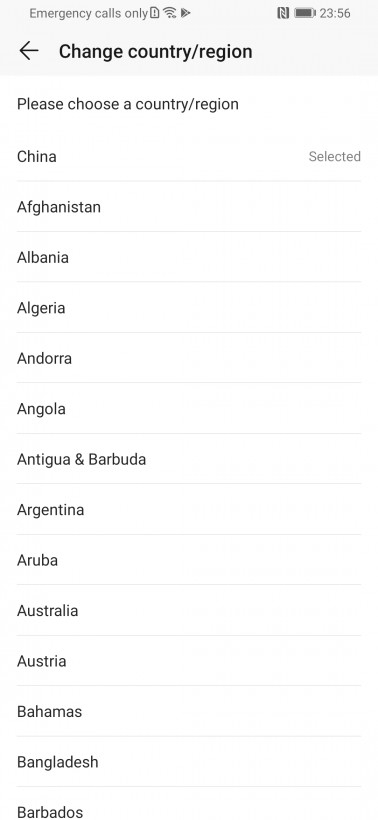
Then, search for Google Play. For some reason, this is only available in the Chinese version of the AppGallery. I couldn’t find it when my phone’s region was set to UK. Tap “Install,” and you’re pretty much set. In a few minutes, you’ll have a fully working version of the Play Store on your phone.
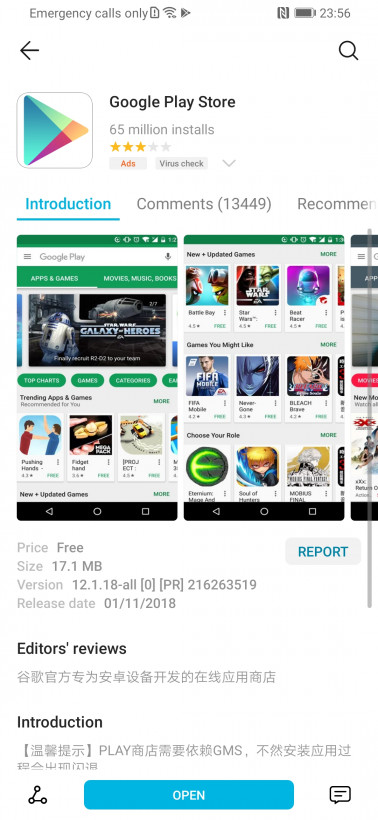
It’s worth mentioning that you’ll then have to install all the Google apps from scratch. This includes things like Chrome, Google Maps, Gmail, and Google Drive. Unfortunately, there’s no way to installing these as a bundle. This is undeniably tedious, but it’s not difficult.
And that’s about it. When I said this was easy, I wasn’t lying. It’s just not exactly obvious, and from what I can tell, there’s no documentation online that tells you how to do this.
The Honor Magic 2 is an excellent phone, and I’m so ridiculously excited to share my review with you later this week. In the meantime, if you’re tempted to grab one for yourself, you can order one from GearBest and GeekBuying.
Get the TNW newsletter
Get the most important tech news in your inbox each week.





