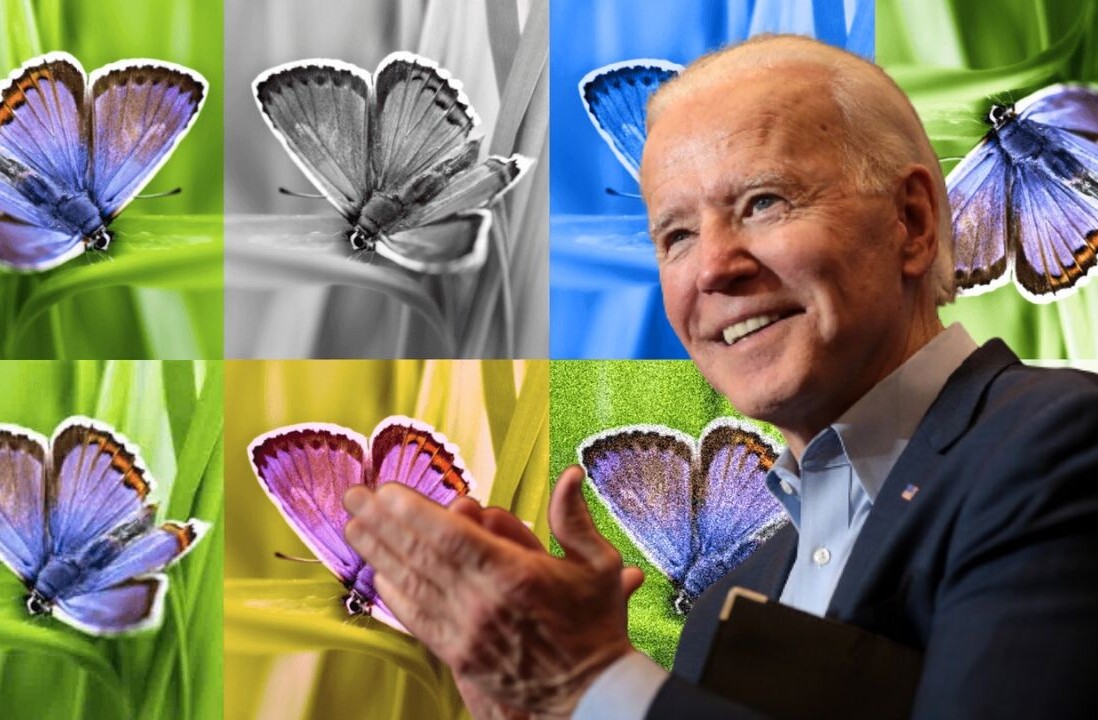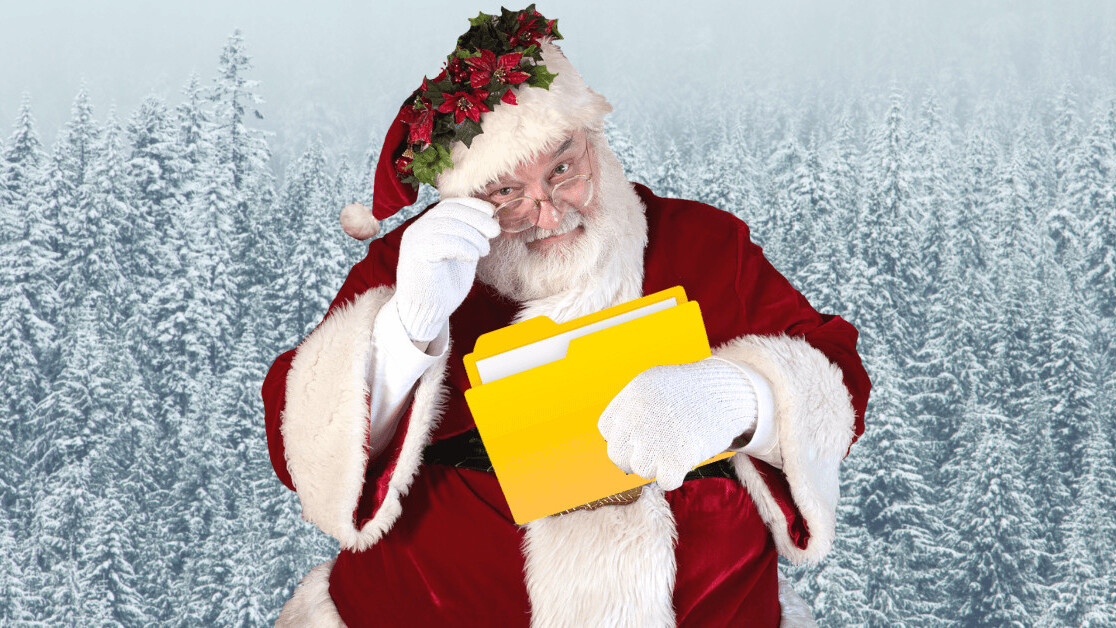
This is perhaps the saddest article I’ve written: I’m opening myself up to endless ridicule by admitting how deeply I care about something so incredibly mundane and objectively boring. But I don’t care. I’m a champion of the people, and I’m prepared to sacrifice myself for the greater good.
Google, all I want for Christmas are folders for Google Docs.
The struggle
First of all, yes I know you can make folders in Google Drive — but I don’t care. I want folders for Google Docs.
Every time I make a new document, which happens a lot in my line of work, I open up docs.google.com (although there’s an easier way). There I can easily click the type of document I’d like to start on, as well as browse and edit earlier docs.
But what I can’t do is create a folder or move documents to existing folders. What I’d need to do is go to drive.google.com — a whole other site — and create and manage folders there.
Why should I change my behavior and open up another website when a multi-billion dollar company can just as easily overhaul its free services that it provides to millions of users around the world?
But seriously though, why even have sites like docs.google and sheets.google that are separate from Google Drive, and behave differently for no good reason? What’s the benefit? Google could just as easily point users to an all-in-one site like Google Drive, rather than scattering them around and arbitrarily choose which features go where.
Is it just to torment hard-working citizens like myself, getting them hooked on one of its services just to force them to adopt a new workflow when they do?! It seems so.
What, you don’t believe Google is that sadistic? Well, then, how do you explain this misleading folder icon?!
The betrayal
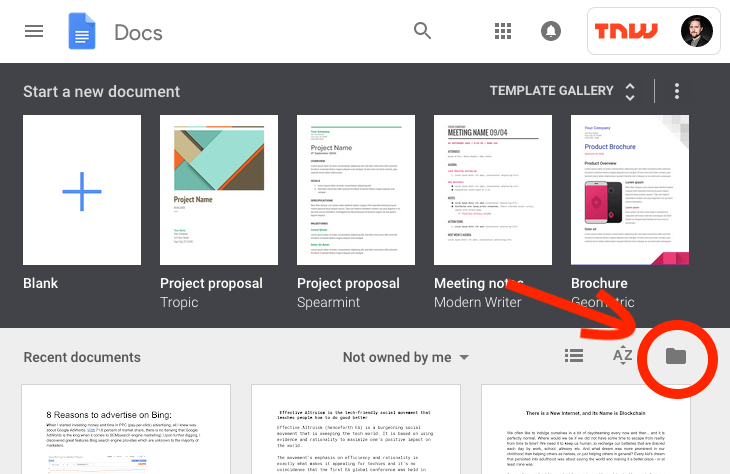
Look at this smug bastard, taunting me as I struggle with the site and its lack of organizational tools. Like any sane person would, I assumed this ‘folder’ icon is for creating a new folder — but no — it’s a “file picker.”
Once you click the icon (liar!), you get an overview of folders and files you’ve saved in Google’s cloud. Oh okay, great, so you can do everything you need there: create new folders and docs, drag and drop and all that.
NO!
That requires more clicks still, and even then, you can only open existing folders or documents, and search your drive.
For the sweet modern functions, like ‘create a folder’ and drag a doc into the right folder, you need to access your Google Drive — which you can’t go to through the file picker! You’ll need to point your browser to drive.google.com to get to your Drive and access the magic of folder management.
I can’t live like this, please save me…
The plea
If any one entity can come close to the alleged information gathering and wish fulfillment capabilities that Santa Claus possesses, it’ll be Google. That’s why I have childlike optimism that folders for Google Docs will become a reality.
Please, Mr. Sundar Pichai, you can check your list twice, I’ve been a good boy. Conjure up a little Christmas miracle and make my sad, mundane wish come true.
Get the TNW newsletter
Get the most important tech news in your inbox each week.