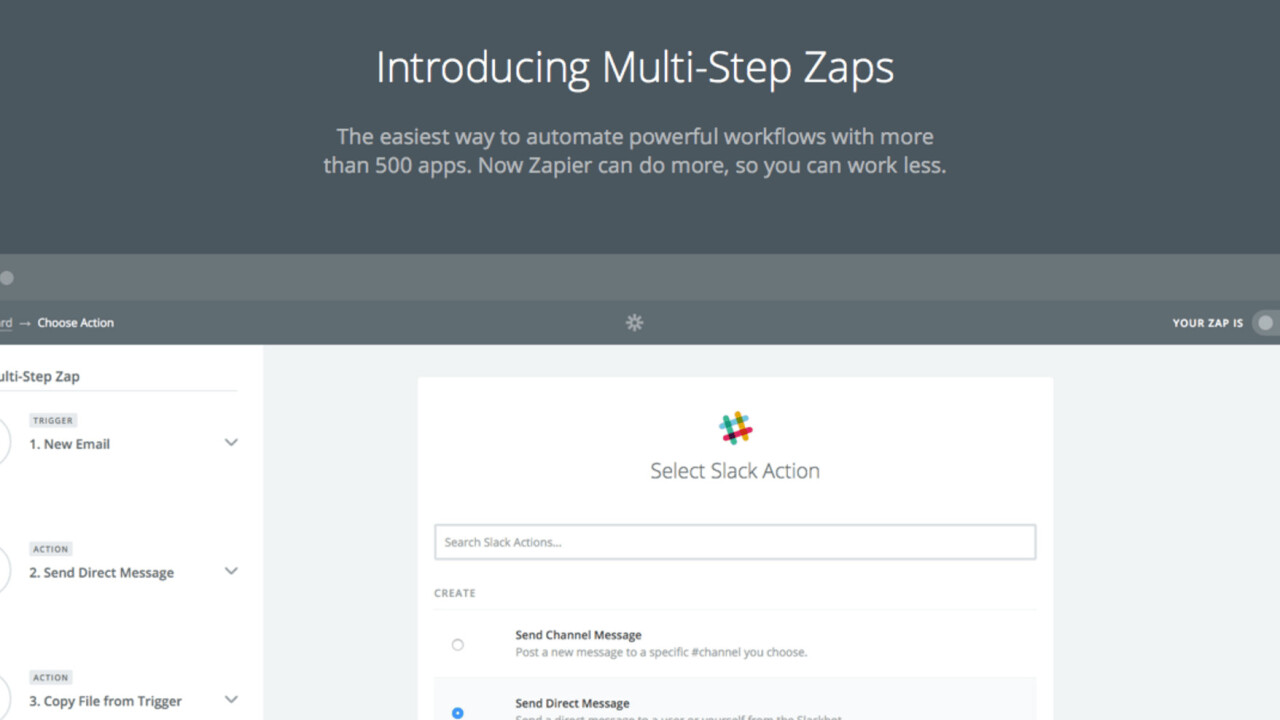
I’m already using Zapier to tie together a ton of unrelated services — like tweeting Instagram photos properly on Twitter — but the service is getting even more useful today with the addition of multi-step zaps.
Instead of making you set up individual tasks or write code to automate your flows, Zapier can now do a number of tasks one after another to save you time and finish everything on your behalf.
For example, Zapier can now trigger when someone fills in a form, look up the person in your CRM, upload the attached file to cloud storage, drop the results in Google Sheets with a link to the uploaded file and then post in your Slack team.
The service has become infinitely more useful with this change, since you can now integrate an entire workflow from beginning to end.
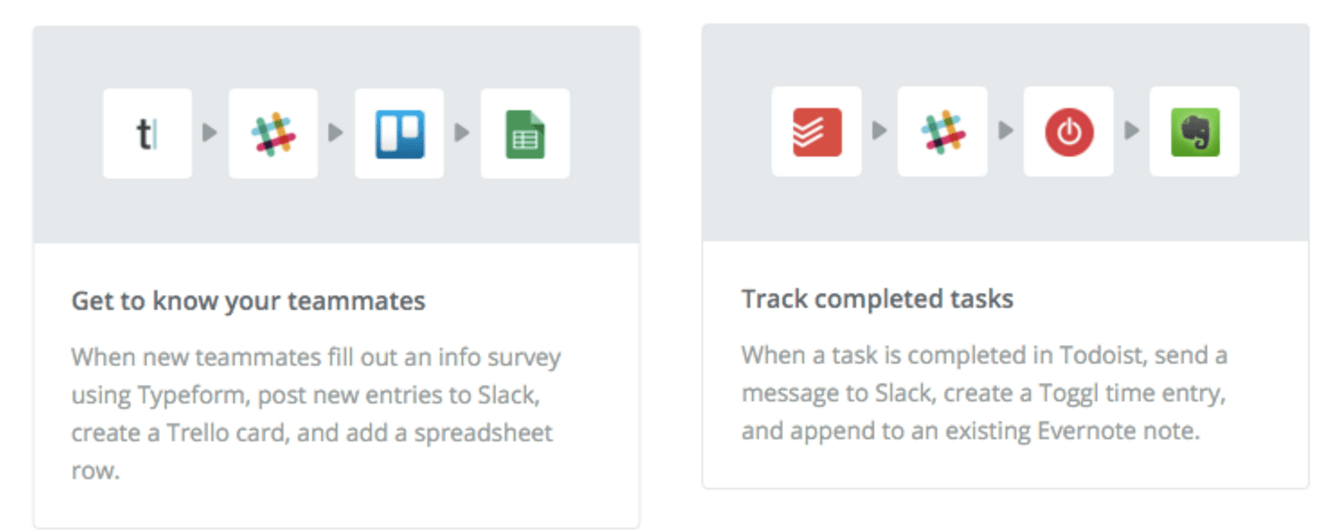
The company says that it tested multi-step Zaps with 1,000 customers who came up with a wide range of setups.
Zapier also revamped the creation tool to make it easier to build more complex integrations — you can now add a delay to workflows, execute custom JavaScript, connect multiple accounts and more.
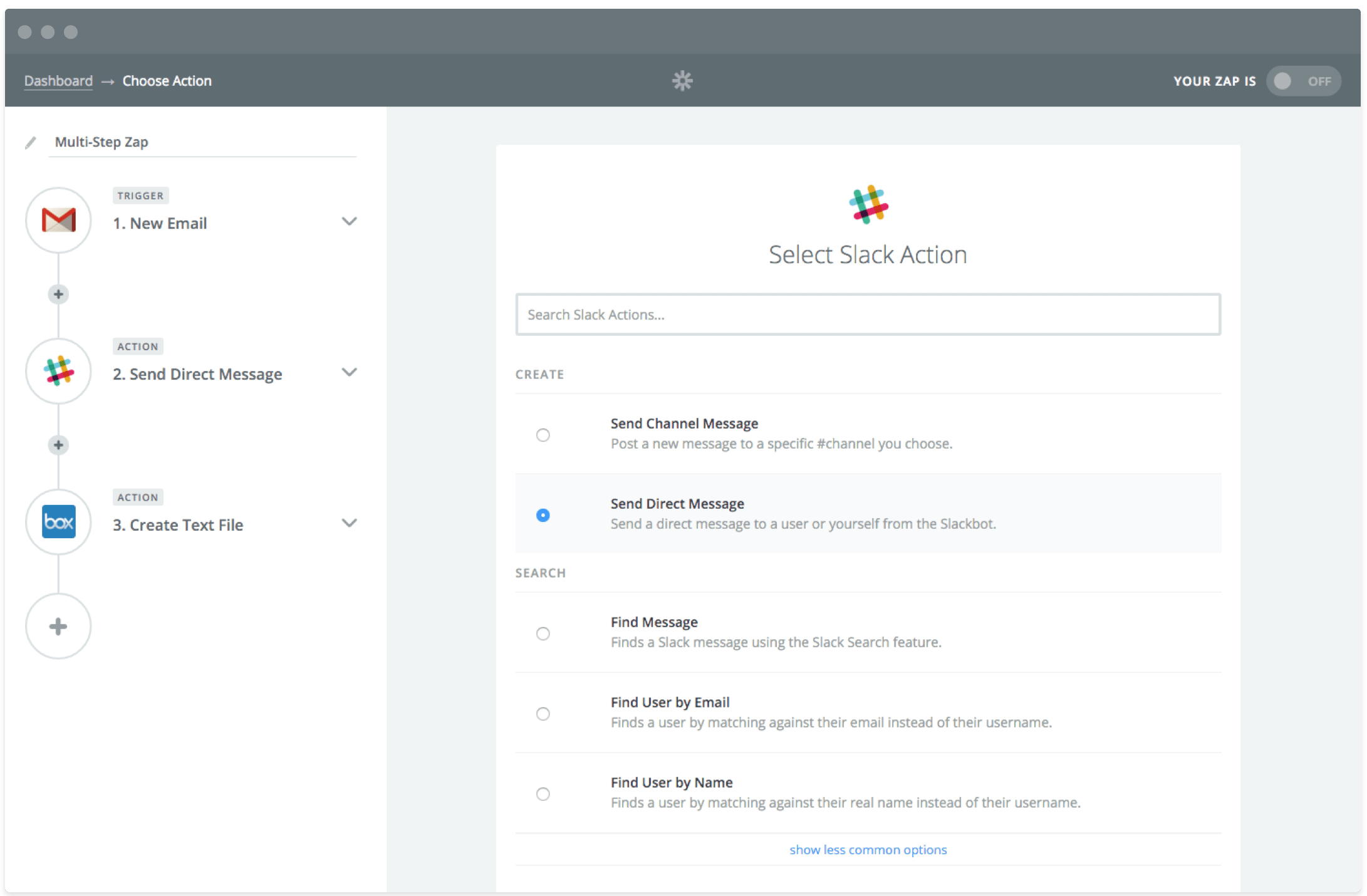
The tool launched in 2012 with just 36 app integrations, but has grown to 800,000 users that execute 2.4 million tasks daily. Perhaps most interestingly, Zapier reached profitability in 2014 after a small $1.2 million seed round and has been self-funded ever since.
Today’s news is a huge upgrade for the service, and one that makes it stand as a great option for deeply integrating services without the need to dedicate tons of developer resource — though now Zapier can handle those more complex needs as well.
It’s free to use Zapier’s new multi-step Zaps for two weeks, but after that you’ll need a paid plan to use them.
➤ Zapier
Get the TNW newsletter
Get the most important tech news in your inbox each week.




