
Hopefully you’ve never experienced that sinking feeling the moment you realize that you’ve either lost or had your mobile device stolen. This situation alone can be enough to paralyze some, but if it happens while you’re away from home on unfamiliar territory, it’s even worse.
For all the love, joy, and productivity that our mobile devices bring us, it’s often a sobering reminder that they are relatively tiny devices that can either slide right out of those comfortable holiday shorts, or can be deftly lifted off a dinner table. And while we take the services offered by these devices for granted, in the wrong hands, they can cause a world full of digital damage. So if you find yourself in this situation, what do you do?
Find it
Your main concern is tracking down your lost device (kind of a no-brainer). If you’re at a restaurant, speak with the maître d’ and inform them that you’ve lost your phone. The chances may be slim, but a kind patron may have returned it — you never know!
Next on your checklist should be filing a police report. While this might not exactly fall under your holiday plans, many insurance providers and mobile carriers will require a crime reference number to issue any kind of credit should you find some “new” or “interesting” charges on your next billing statement. Filing a report might not recover your phone, but it’d be a shame to find out that you would have been entitled to credits or cash if you’d taken the time to file one.
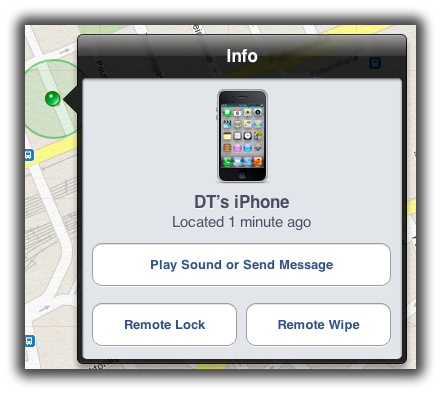
Now that the physical locations are squared away, it’s time to put the power of technology to use! The most basic of all security functions is activating any passcode feature your device may offer to unlock it. iPhone users can find this Passcode Lock feature under General Settings. Android users, navigate to Settings > Location & Security > Set up screen lock. Savvy thieves will be able to bypass this lock, but if you’ve lost your device and have a screen lock enabled, you’re one step closer to keeping your data secure.
iPhone users can also put the power of Find My iPhone to use (provided you’ve activated the service – a must while traveling). Android and BlackBerry users also have a host of apps that offer the same service.
Android owners can use the LocateMyDroid app, which offers GPS tracking and the option to remotely lock a device. The app also offers a feature deftly labeled the “Scream Feature”, which broadcasts the ringer at maximum volume, making your device that much easier to find if you’re within earshot.
While the privacy debate rages on about Apple tracking your every move, in situations like this, it can be a godsend. A quick visit to your iCloud account will provide you with your iPhone’s geolocation almost instantly. From this dashboard, you can choose to send a message to whoever found your phone, lock your phone, or, wipe all of your data. Keep in mind: you accidentally lost your phone and someone else may also have accidentally picked it up. If you’ve been targeted by a smartphone thief, though, don’t give your phone’s captor any valuable information, like your location. Try offering a modest reward and provide the address of the police department where you filed the initial report.
Put it in the Cloud
Your device may be lost, but that doesn’t mean your data is.
If you’re not already using a form of cloud-based storage, it’s time to get on board. 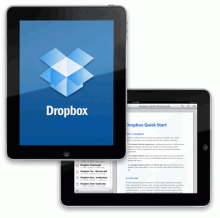
Not a fan of Dropbox? Google recently announced Drive, a similar product that offers 5 GB of cloud storage, with the added benefit of being connected to your Google Account. Google Drive is accessible via a standard browser — just login using your Google account. Unfortunately, you can’t use Drive on a mobile device yet. Mobile offerings for iOS and Android are coming soon.
Not specifically a file storage system, Apple/iPhone users can take advantage of iCloud service which offers handy access to your @me.com email, contacts, calendar, and most importantly, the Find My iPhone service. You won’t be able to save your latest .psd files in iCloud, but if you’ve been meticulous in entering pertinent information in your calendar, or have been using your @me.com email address, you’ll have instant access to data. Additionally, if you back up your iPhone settings to iCloud, if/when your device is returned or you get another one, you can instantly update your new phone with existing data.
If you’re already using cloud storage services, consider removing any highly sensitive data (in fact, if it’s that sensitive, you probably shouldn’t be storing it in the Cloud anyway), and slim your cloud storage folder(s) down to the bare minimum. It’s also a good idea to create a folder specifically for your trip with contact information, travel receipts, booking confirmations, etc. This way, if and when your device goes missing, you’ve still got everything you need to put a roof over your head (and hopefully, a drink in your hand).
Change your Password(s)
Like it or not, if a stranger has access to your mobile device’s dashboard, they’re plugged in to your entire digital world. Tweets, Facebook posts, SMS messages, and more are all susceptible to a stranger if you access these from your mobile, sans password.
Once it looks like your device isn’t just in the wrong bag, or at the bottom of your shorts pocket, it’s time to start resetting your passwords. If you’re like me, you’ve probably learned the “one password” rule the hard way in the past, and may have had one of your accounts hacked. Having gone through this ordeal, I make it a point to have highly secure, random passwords for every account I have on the Internet. The trick, of course, is remembering them all.
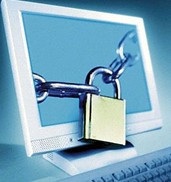
When instigating a round of password changes, the very first password that you need to secure is your primary email account. This is the account where all other password changes usually have to be confirmed, thus make this your first stop. If your antagonist has already changed your email password, most email providers offer a support system to get you back on track. It’s also a good idea to have an alternate email address set up connected to your mail account to get you back in good standing with your main mail account.
Personally, I’m a huge fan of AgileBits’ 1Password, but have also been using LastPass recently to compare features. Both of these services (and others) provide a simple, yet highly effective service: they allow you to securely store all of your passwords in one location, with only one password needed to access these items.
On its own, 1Password wouldn’t really help us on holiday, unless of course you’re carrying your laptop with you, which practically defeats the point of mobility. However, when used in conjunction with Dropbox (you did sign up for an account already, right?), AgileBits offers the 1PasswordAnywhere service, which allows you to access your 1Password data via an html file. Just don’t lose your Dropbox or 1Password passwords.
Side note: It’s highly recommended to use 1Password in combination with Dropbox, as the combo allows you to sync any changes made on one machine to another and vice versa.
LassPass offers similar services to the 1Password/Dropbox combo, but eliminates the Dropbox step. All of your data is stored on encrypted servers in the Cloud and can be synced via various browser extensions. Premium subscribers have access to a few additional features, but their free version should have just about anything you’ll need while on vacation.
Let Them Know
After you’ve changed all of your passwords, the next best course of action is to let your connections know that your mobile device has gone amiss. First, notify your mobile service provider. (You may have already done this at the police station.) Many carriers have a policy that absolves you from any charges incurred while your device is not in your possession. Oh, remember that holiday file that you stored in the cloud? Including your service provider’s customer support hotline in that folder is a good idea. If you’ve lost or had your company-issued mobile device stolen, contact your employer immediately. Your IT department might have a policy in place to remotely block all access to corporate information. (Why you’d be on holiday with your company’s device is a whole other story…)In regards to your social world, one Facebook post and/or tweet goes a long way. Once your connections know you haven’t been using your mobile device, you won’t be responsible for any, er, questionable content that may have popped up on your profiles.
Take it all in
Bottom line: No one likes being disconnected.
Having no access to friends, family (or business contacts) wasn’t at the top of your to-do list — or any list — while on vacation. And while going through the process of reporting the loss, changing your passwords, updating your profiles, etc. is something no one wants to do on their holiday, I offer up the post-phone holiday. Instead of reaching for the window to the digital world in your pocket, why not see your smartphone loss as a blessing in disguise? Look out the window of your bungalow (or wherever you are) and embrace the trip you’re taking.
Okay, now put your iPad down. You’ve got a sandcastle to build.

Shane White via shutterstock
Get the TNW newsletter
Get the most important tech news in your inbox each week.






