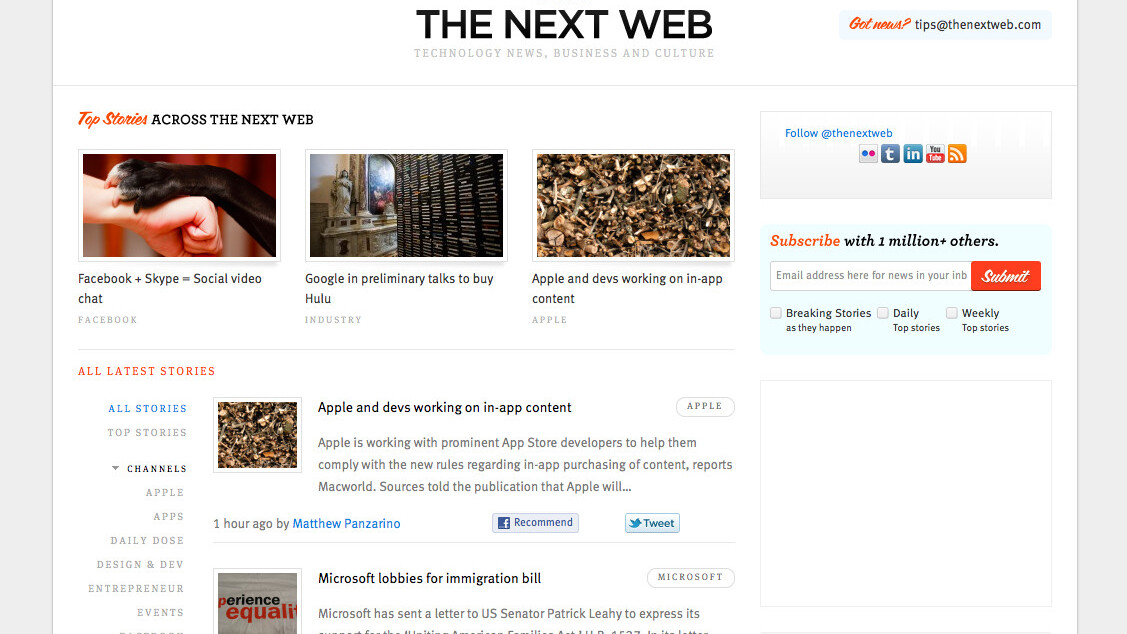
 The Raw Story ran a piece today called “Watch out: YouTube exposes your Gmail contacts” which seems to be an erroneous title to an interesting story. From our investigation, YouTube doesn’t “expose” your Gmail contacts – that would mean that people visiting your channel would be able to see your Gmail contacts, and as far as we can tell that just isn’t true (if we’ve missed something on this please let us know in the comments, that would indeed be huge).
The Raw Story ran a piece today called “Watch out: YouTube exposes your Gmail contacts” which seems to be an erroneous title to an interesting story. From our investigation, YouTube doesn’t “expose” your Gmail contacts – that would mean that people visiting your channel would be able to see your Gmail contacts, and as far as we can tell that just isn’t true (if we’ve missed something on this please let us know in the comments, that would indeed be huge).
What the recent (April 1) redesign does do by default, however, is to enable people that you’ve had contact with through Gmail to subscribe to and/or know just know about your YouTube feed – whether you want them to know about your YouTube feed or not. (we checked one of our barely used accounts which was defaulted to this setting). These suggestions show up right on your homepage after you log into YouTube – i.e. they are front and center to the experience.
Let’s start off by saying this: if you use YouTube for your business or are completely fine with anybody that you’ve had contact with using Gmail subscribing/viewing your YouTube Channel, then this might not be a big deal to you – it might even be beneficial. Also, if you have a separate Google account set up for YouTube that isn’t connected to a Gmail account you actually use for email, then again, this probably doesn’t concern you too much.
However, if:
- You don’t like the idea of just anyone that you email with knowing about and/or subscribing to your YouTube account (could be you’ve got party videos on there, family videos, LOLcats, whatever), and/or…
- You don’t like the idea of Google turning this kind of connection on by default…
then you should do one of three things:
- If your primary email on the account is Gmail, delete your YouTube account as Google does not allow you to change that email, or…
- Go to My Account > Settings > Privacy > and un-check “Let others find my channel on YouTube if they have my email address”, or…
- Remove any videos you don’t want people to see.
Perhaps there are other options about what you can do, and we’d love to heard them in the comments, but these seem to us to be the most straight-forward.
A lot of people apparently don’t like YouTube’s redesign as a whole, and this privacy decision – again, this “find my channel on YouTube if they have my email address” think is set on by default – seems to us to another instance of “do then ask if it’s ok”, which isn’t all that cool on Google’s part.
Get the TNW newsletter
Get the most important tech news in your inbox each week.





