
YouSendIt is best known as a convenient alternative to email when you have large files to send, but now the California-based firm is stepping up a gear with the launch of a Dropbox-style cloud storage and file sharing solution with a low-price unlimited plan.
Similar to Dropbox, the service offers storage which you can access via a Web-based interface, a desktop app (currently Windows only) and an app for the iPhone and iPad. Files and folders can easily be shared with others using three different permission levels: read and write, read only and read only without login. Real-time notifications about shared folder activities are available and data is synchronised across all devices as files are modified.
In addition to cloud-based document sharing, YouSendIt is throwing in a signing service. Users can add their signature to documents using their mouse or mobile touch screen across a number of document formats including Microsoft Word and Excel and Adobe PDF. Once signed, the documents can be saved and sent or shared quickly and easily. This removes the “print, sign, scan and email back” pain that many people will have had to deal with at some point.
Boosting productivity through simple and effective document sharing is the idea here, and although it won’t turn any customers away, YouSendIt is pitching its service as an enterprise-grade solution. The pricing‘s incredibly competitive too. As with Dropbox, there’s a free 2GB plan, and a 5GB $9.99 plan. However, YouSendIt is offering unlimited storage for $14.99 per month, where as Dropbox’s top plan is $5 more than that and only offers 100GB.
The product, which launches today, still has a couple of areas for improvement. You can’t preview files from the Web – even an image file is downloaded when clicked, when it would be useful to be able to view files like these and PDFs right within the browser. However, YouSendIt tells me that this function will be added later. Mac OS X and Android apps are also notable by their absence, but again – they’re on the way, launching in the next few months.
Get the TNW newsletter
Get the most important tech news in your inbox each week.
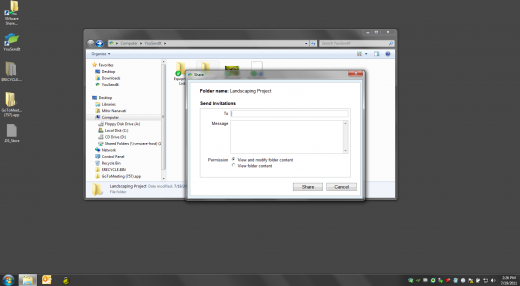
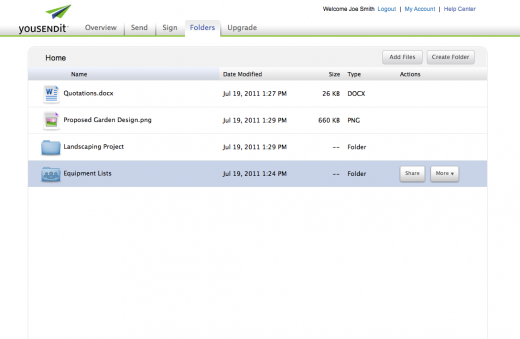
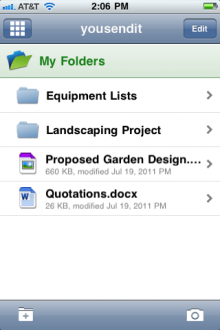
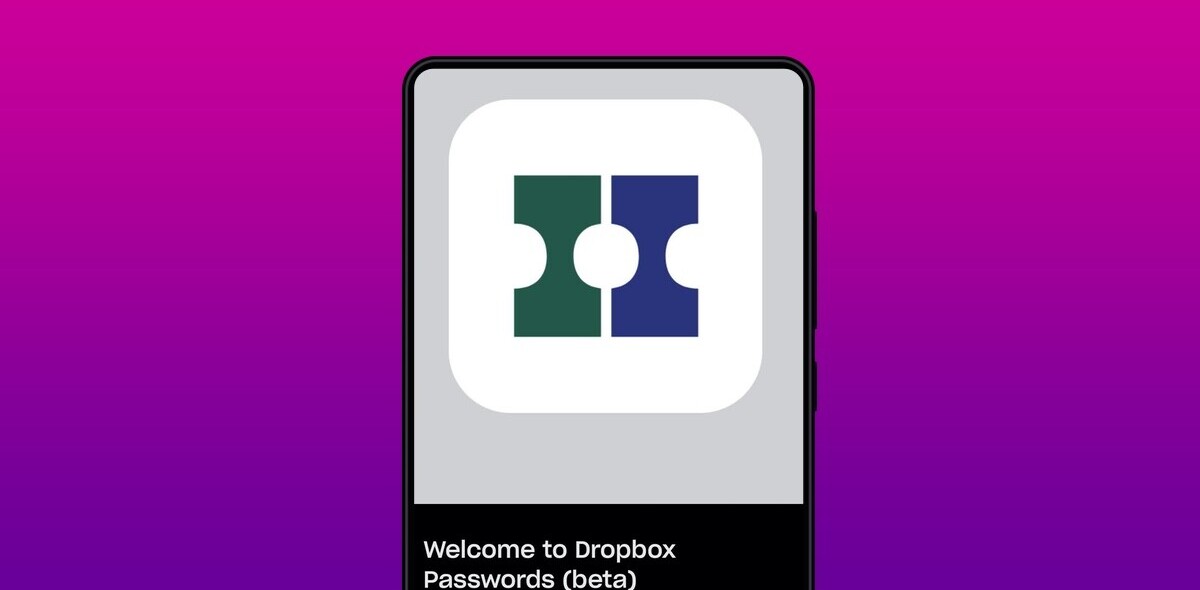


![Turkey blocks Google Drive, Dropbox, OneDrive and GitHub to stop email leaks [Updated]](https://img-cdn.tnwcdn.com/image?fit=1167%2C765&url=https%3A%2F%2Fcdn0.tnwcdn.com%2Fwp-content%2Fblogs.dir%2F1%2Ffiles%2F2016%2F10%2Fshutterstock_157942358.jpg&signature=87762d3ed2e868bf8c624f7c6d9b0c96)
