
A new feature called Night Shift in iOS 9.3, which is currently in beta, means the days of being blinded by your phone in the middle of the night should be over soon.
Night Shift employs a technique similar to Mac and Windows app F.lux, changing the tint of your screen from blue to yellow at night to ease the strain on your eyes.

The new option is filed under Display in iOS’ settings, and can be enabled either manually, or set to turn on automatically at sunset. The idea is that with it automatically enabled, your phone’s tint will gradually adjust so that it’s less noticeable.
When enabled, your phone uses both the time and your phone’s location to determine when it’s sunset, then slowly changes the color so you adjust naturally and barely notice.
For the first few days, you’ll probably be bothered by the yellow tint, but given a week, you’ll have probably forgotten about it entirely.
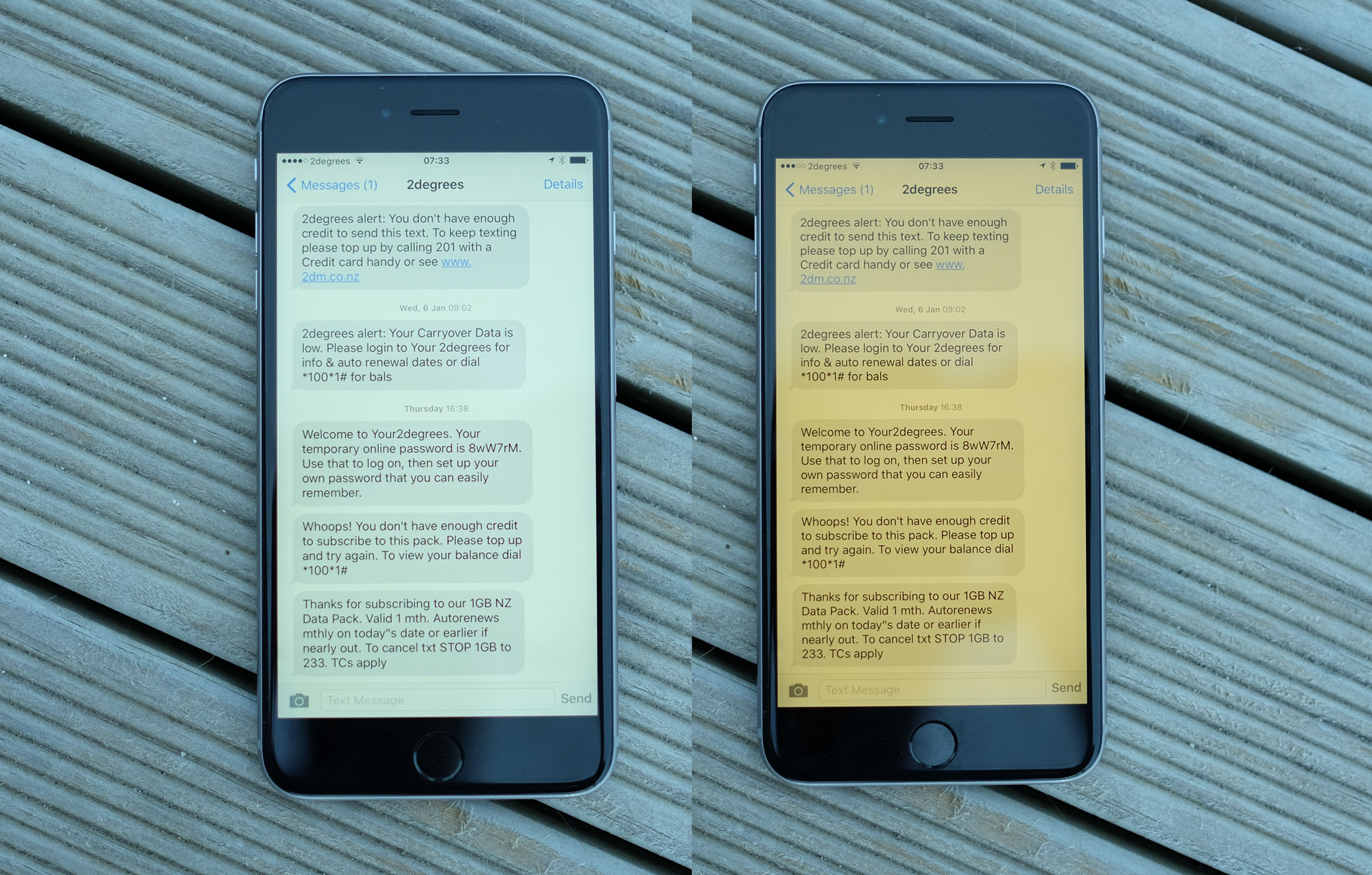
A 2012 American Medical Association study said that “exposure to excessive light at night […] can disrupt sleep or exacerbate sleep disorders,” which includes your mobile devices. Using Night Shift might truly improve your sleep, as F.lux has for many users on their computers.
Night Shift is a feature I’ve been dreaming of in iOS for years and had previously jailbroken my iPhone to get.
It’s a welcome addition that you’ll probably enable and forget — and that’s OK, because you won’t get blinded at night anymore by your phone.
iOS 9.3, which includes Night Shift, is currently in developer beta right now, so you’ll need a paid account to download it. Otherwise, it’s likely to be released in a few month’s time.
Get the TNW newsletter
Get the most important tech news in your inbox each week.





