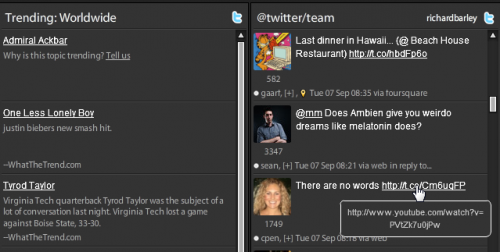Trending Topics, “smart” cross-posting, t.co URL support, easy sign-in and even photo uploads to Posterous. These are just some of the features of the new TweetDeck desktop client that was just announced.
Now, it bears mentioning that this is only for the desktop version of TweetDeck, and not the User Streams beta version. The desktop version upgrades come very welcomed, and integration is, of course, ace:
Trending Topics will use data from WhatTheTrend.com to give you an idea of why something is trending. So, if you want to keep up on the latest Justin Bieber craze, you now have a dedicated column just for that.
Smart cross-posting? Sure thing. Let’s say that 140 characters just isn’t enough. TweetDeck will cross post to your Google Buzz account, so that your prose is never lost.
As for the t.co URL shortener? TweetDeck now has integration for hovering over a t.co-shortened link. Now it will show you where you’re going. Think of it as integrated Rickroll protection.
Oh, and you Posterous fans will be rejoicing as well. You can now post your images to Posterous (instead of the previous choices like yFrog or TwitPic) so that you can update your Posterous directly from TweetDeck.
Overall, some amazing upgrades to an application that so many of us rely on daily. For the full disk, check out the TweetDeck Blog, but make sure to download and install the newest version first.
Get the TNW newsletter
Get the most important tech news in your inbox each week.