
Similar to how you already can do with Google Docs, those wishing to create and present using Google Slides, its presentation app, can now do so offline too.
The Internet giant announced this update today, and any changes you make while offline will automatically be updated when you reconnect. This is one more step towards bridging the gap between cloud computing and, well, the more traditional desktop way of doing things, a la Microsoft PowerPoint.
Google first announced that offline editing was arriving for Docs last June, so if you already have the offline editing mode enabled, you don’t have to lift a finger for Slides. Back in October, it renamed its main Drive office apps, shifting from Documents, Spreadsheets and Presentations, to Docs, Sheets and Slides.
It’s also worth noting that offline mode only works on Chrome or ChromeOS. To turn on offline editing mode, you simply click More on the left-hand side of the screen, choose Offline Docs, click the blue button that says Enable offline then, after a few seconds, you’ll see a blue button on the right-hand side of the dialog that says Get the app. 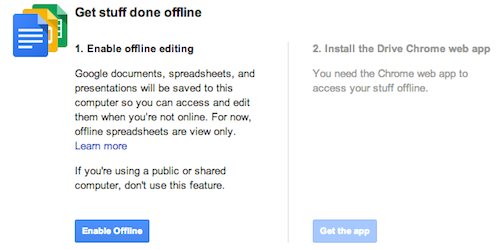
It’s worth noting that this may not be available for everyone yet – it’s being wheeled out throughout today. Oh, and Google Sheets will be getting offline access soon too, says Google.
Feature Image Credit – Thinkstock
Get the TNW newsletter
Get the most important tech news in your inbox each week.





