
Google has updated its Slides presentation app on Android with a couple of useful features, including the ability to control presentations from the lock screen.
The latest version lets you move forward or backward through your slide deck using buttons in a lock screen notification, negating the need to enter a password to unlock your device each time.
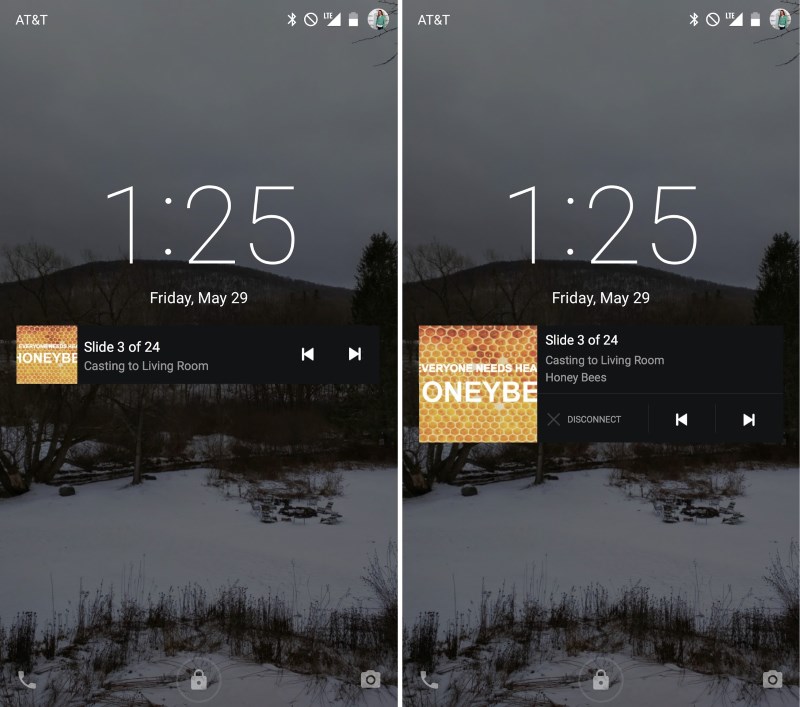
You can also tap ‘Disconnect’ to exit your presentation from the same notification.
In addition, you can now switch to video when presenting to an audience on Hangouts. Tap the video camera icon and you’ll be able to see other Hangout participants and pin them to your screen.
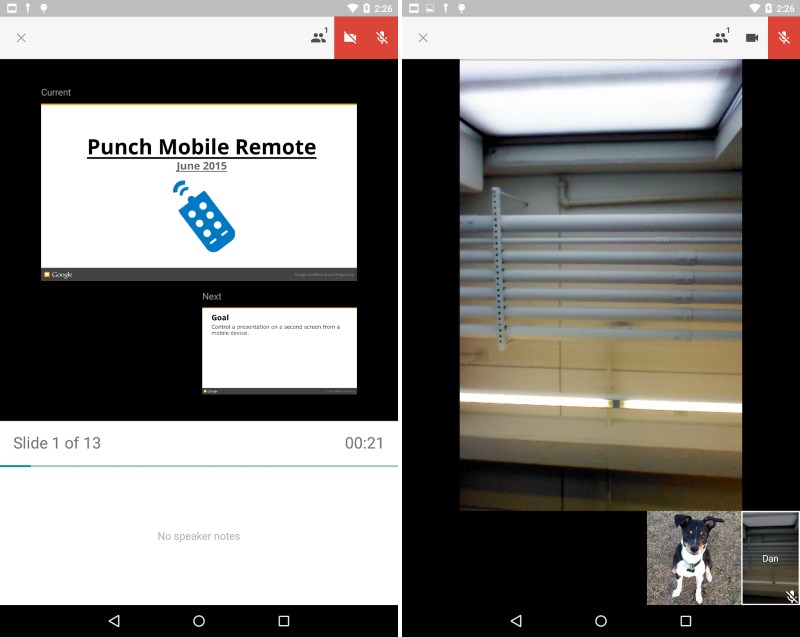
Google previously added support for beaming presentations to Chromecast and AirPlay back in June.
➤ Presenting on the go and charts made easy in the Google Slides and Sheets Android apps [Google Apps Updates]
Get the TNW newsletter
Get the most important tech news in your inbox each week.





