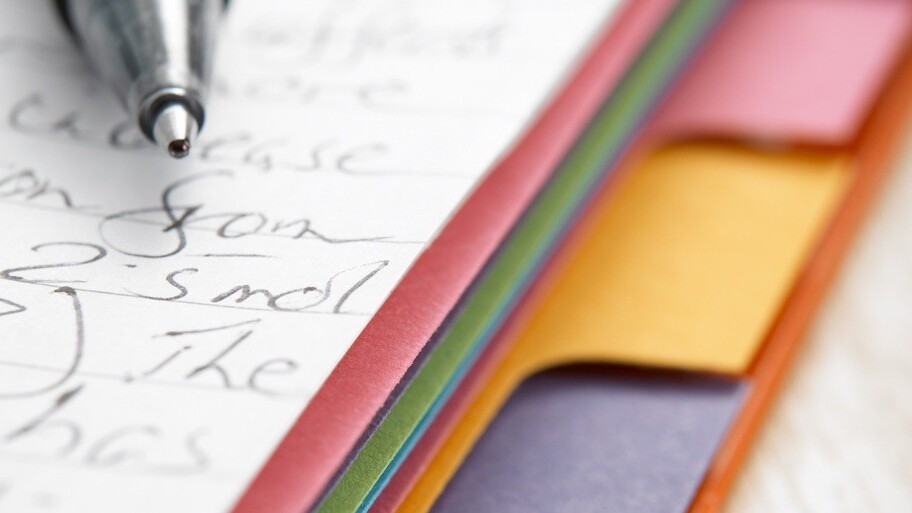
Remember how you felt when tabbed browsing first emerged in popular Web browsers? That’s exactly how I’m feeling now, shortly after downloading XtraFinder, a free app which brings tabs to Mac’s Finder.
XtraFinder, created by Tran Ky Nam Software, works just as you’d expect; with a finder window open, click the new tab button or simply press command + t. From there, you can continue browsing files as you normally would, but now, multi-tasking is significantly easier — if you’ve ever found yourself looking through multiple files across various folders.
Upon first launch, you’ll have to edit your preferences from the app’s menu bar icon. Confusingly, all features are disabled by default, so get started by checking Tabs and any other add-ons that catch your interest, like the ability to view “light text on dark background” and “always show toolbar.”
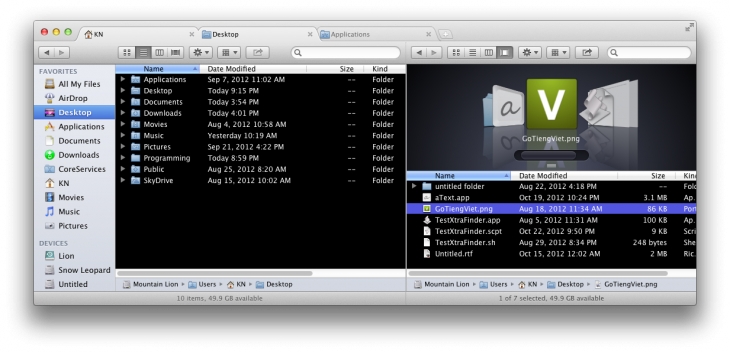
Yes, the modern file system as we know it may be slowly shifting in favor of a further abstracted iOS and Android-styled system, but until Apple forces us in that direction, I have a feeling I’ll keep XtraFinder running in the background for a long time.
Update: TotalFinder is another viable option, but isn’t free (usually) — h/t Jason A. White
Image credit: BananaStock / Thinkstock
Get the TNW newsletter
Get the most important tech news in your inbox each week.




