
Chinese smartphone manufacturer Xiaomi launched its 2014 flagship, the Mi 4, in India last week, and the device is set to on sale on Tuesday in the country for about $325.
While the phone isn’t exactly new, it does come with the latest version of MIUI, the company’s own flavor of Android. The Mi 4 is Xiaomi’s first device to get the update in English.
MIUI 6 isn’t just for the Mi 4 though; it will soon show up on other Xiaomi devices through 2015. We did a hands-on test of the Mi 4 last year, so this time around we’re looking at what’s new on the software side of things.
Home screen, themes and more
I like how MIUI is different enough to feel novel, yet familiar enough for any smartphone user to dive into. As with earlier versions of the OS, you can tap and hold the menu hardware button on the home screen and shake the device to neatly arrange your icons. MIUI 6 also lets you move and delete multiple apps at once, which works very well and makes a stronger case for doing away with the app drawer.

MIUI’s customization game is still going strong. Xiaomi VP Hugo Barra says there are now more than 8,000 themes available in the store, with over two billion downloads worldwide.
Tapping the menu hardware button brings up running apps as icons, but if you’d prefer larger app previews you can simply pinch out to see them.
Shiny happy icons
MIUI 6 has got a nice visual refresh, complete with colorful flat icons for default apps, and a range of motion effects and animations that make the OS feel subtly different from stock Android.
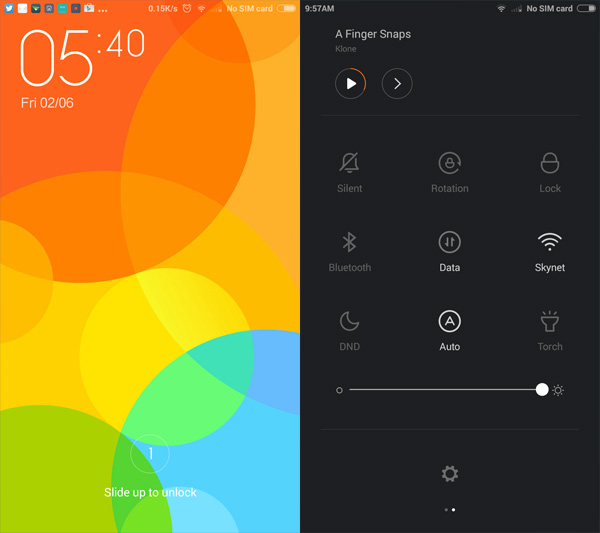
The cosmetic changes are definitely an improvement. Charming animations abound through the interface, from the volume control to the clock app to the running apps preview screen. Delete an app, and you’ll see the icon burst into a cloud of dots, their colors drawn from the icon’s palette.
The status bar is also slimmer and sleeker, with updated icons and tighter typography that make for a more modern look while taking up less room.

In-built apps like Calculator, Calendar, Compass, Clock, Weather, Recorder and others have gotten a new look too. They’re pretty enough that I launch them every once in a while just to fiddle with them.
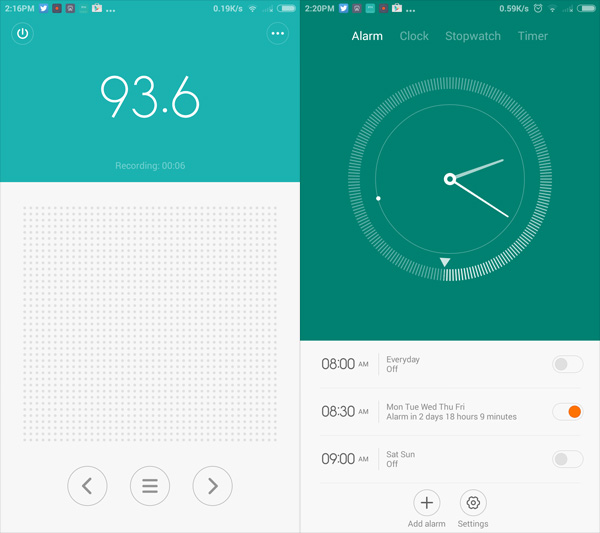
You’ll also notice nice little details in each. My favorite is the Compass, which uses the camera to become transparent when it senses you’re panning the device around to find an exact direction.
Better notification handling
MIUI 6 does a great job of accommodating power users’ demands while remaining easy to use, and the way it handles notifications is a great example of that balance. Essential apps that feature on a company-managed whitelist, such as messaging, email and calendar services, are allowed icon real estate on the status bar by default. Other apps, like games, music players and so on, are grouped automatically, so multiple notifications from them show as ellipses on the status bar.
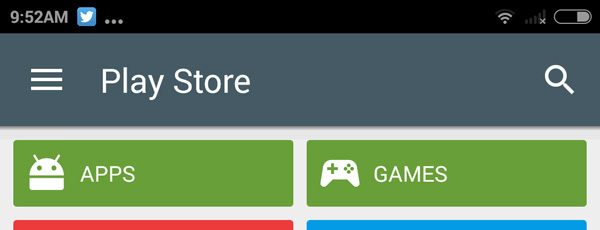
Of course, you can adjust these settings to suit your preferences, but it’s nice to see an OS handling things smartly on its own. In addition, MIUI 6 uses less obtrusive floating notifications to display alerts when you’re running apps, and groups them on your lock screen so you can view them without having to fumble with your phone too much.
A smarter inbox
I’ve used Gmail as my primary mobile inbox for years now but it nice to see Xiaomi give the default email app some notable updates. For starters, you can sign in to your IMAP inbox without having to worry about remembering all the ports and settings for your domain. This is made possible using a crowdsourced email settings database that covers over 120,000 email domains.
Emails are now displayed in a messaging app-style view, making it easier to triage threaded conversations. And when you’re ready to respond, simply tap the reply field to begin composing your message. The whole IM-like interface encourages shorter messages and helps you get through your inbox quicker.
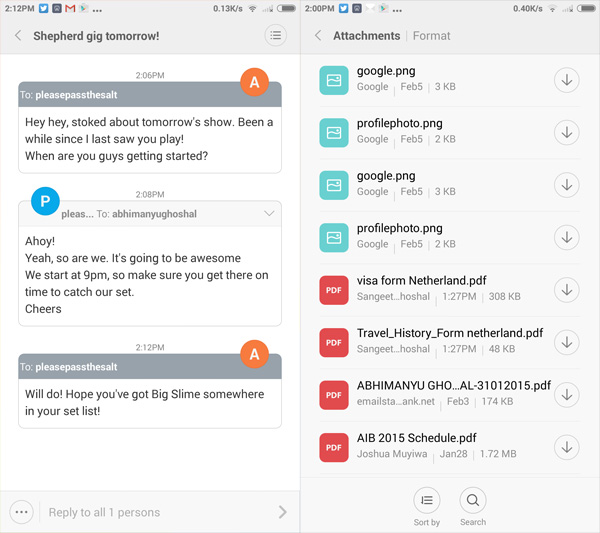
Another neat feature here is the Attachments screen, which lists all the files you’ve received in one place and lets you search and sort by sender, date, format and filename. This makes it a lot easier and quicker to find attachments, without the drag of poring through emails in a frenzy.
Is it good enough to get me to switch from Gmail? Well, the thing is, I can’t live without Gmail’s organization features, which intelligently group incoming messages into Primary, Social, Promotions and Updates. I’ve found this system to work exceedingly well for me and until another email app can carry that over into its own interface, I’m staying put.
Useful tools and settings
MIUI covers a lot of ground with its bundled apps. There’s a new Cleaner tool in the Security app to swiftly empty your cache and clean out ads and other residual data. You’ll also find a Virus Scanner to weed out malicious files, and a Data Usage tool that allows you to easily restrict apps from using mobile or Wi-Fi data.
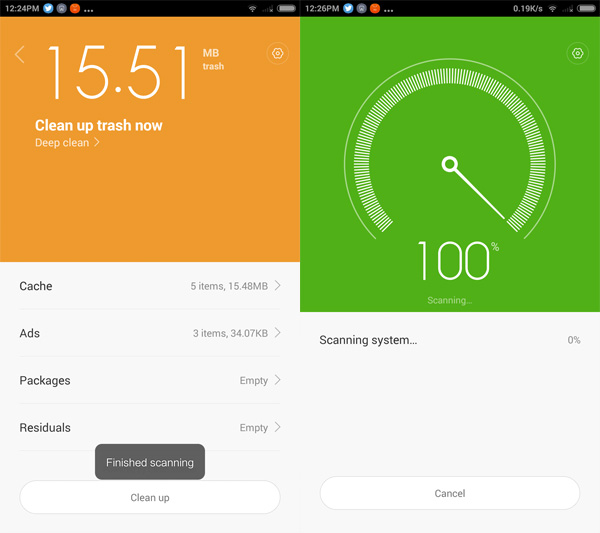
Want to get a better look at what data and services your apps can access? Security lets you inspect your apps’ activity closely and deny or request a prompt for individual permissions from them. Plus, you can also choose which apps auto-start when your turn on your phone.
Better photography made easy
The camera on the Mi 4 is a capable 13-megapixel f/1.8 Sony shooter and is suitably aided by the software in MIUI 6 for basic shooting. You’ll find the usual manual features like White Balance, ISO, focus and exposure and they’re all easy enough to adjust while shooting.
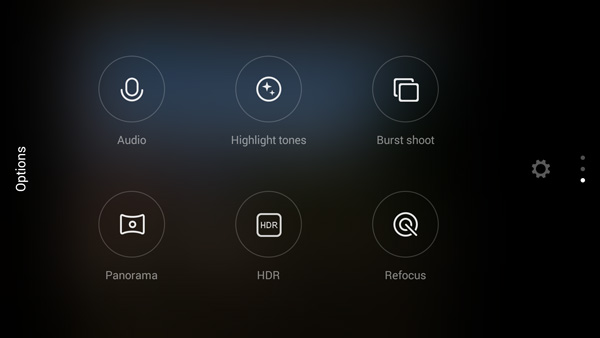
On the MIUI 4, startup time is about 0.5 seconds, with autofocus taking about 0.3 seconds. In addition to shooting with filter previews on, you’ve got a bunch of other modes to choose from, including audio-triggered capture (say ‘Smile’ to take a picture), burst mode, panorama, and HDR.
These work as advertised, with pleasing results across the board. Of course, the quality of your pictures will vary depending on the handset you use MIUI 6 on. I found the HDR mode to work very well — captures were quick and the pictures had a lot of detail and color while adjusting for light and shadow in different regions of each shot, without looking overly HDR-ish.

MIUI 6’s camera app also includes a few neat features for the front camera. It makes selfies look less awkward with an on-screen countdown. Plus, it fixes blemishes with a face beautification function that’s turned on by default, works even with multiple people in a single shot and has three levels. I’d recommend sticking with the lowest level, as the other two tend to blur certain details.
There’s also a refocus mode that takes multiple shots and lets you choose any area of your picture to have in focus after-the-fact. Naturally, this works best when the depth of field is shallow, but it’s a nice little feature to have — particularly when a dedicated refocus-capable camera costs about $200 to play with.
Mi Cloud
As with older versions, Mi Cloud allows you to sync contacts, texts, photos, call logs, notes, and more to your account so they’re all available across your Mi devices. You get 5GB of space for your stuff, and customizing your sync settings is a breeze.
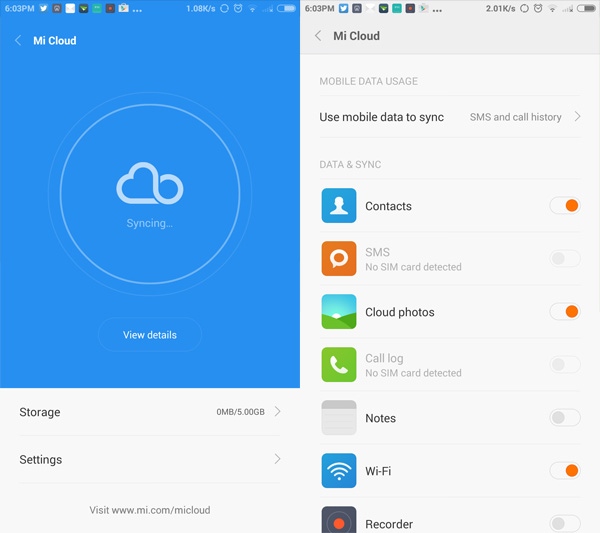
More MIUI
In China, users get a few more features like photo identification for unknown callers, the ability to mark callers like telesalesmen as spam, and on-screen interactive voice response guides. Plus, when you call a restaurant like McDonald’s, you’ll see an on-screen menu. These are made possible thanks to an active user community and local partners who supply Xiaomi with the necessary information.
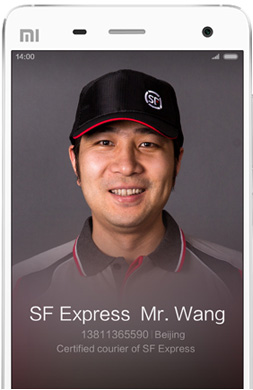
Those features aren’t in India yet, because the company will first need to find the right service providers to partner with. Xiaomi plans to open an office in the city of Bangalore next month to further this and other efforts through its R&D team.
Where’s Lollipop?
Xiaomi said that it’s hard at work integrating MIUI 6 with Android Lollipop, and has promised that an Android 5.0-based version of its OS will arrive in Q2 2015, beginning with the Mi range and then the budget Redmi line of devices.
Is the Mi 4 a good buy?
If you’re reading this to learn more about the Mi 4, here’s the thing: it’s a powerful and well built device with a premium look and feel, that should stand you in good stead for the next couple of years. However, it doesn’t support 4G, and the model that is currently available only has 16GB of storage space, with no external memory slot.
If you’re okay with a 3G-only device, you’d be better off waiting a couple more weeks for the 64GB version to launch in India, so you can load up on all the apps that the Mi 4 is and will be able to run for a while to come.
MIUI 6 is available on Xiaomi’s Mi line of phones as well as on a range of other popular devices including the Google Nexus 5, HTC One M8, Samsung Galaxy Note 3 and Huawei Honor 6.
Check out the new features of MIUI 7.
➤ MIUI
Get the TNW newsletter
Get the most important tech news in your inbox each week.




