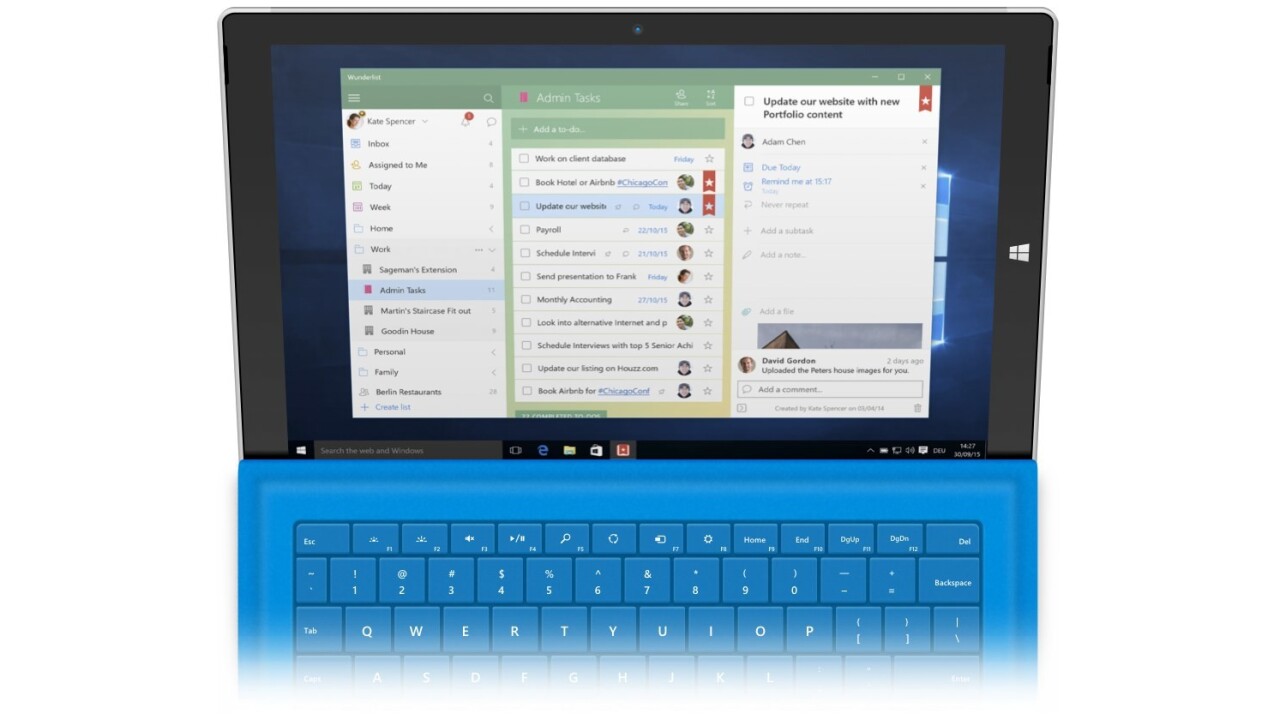
Microsoft has released a new version of Wunderlist — the to-do app it acquired in June — for Windows 10, with support for OS-specific features like dictating tasks to Cortana and displaying live tiles.
The desktop app has got a nice visual refresh with flatter design elements. The sidebar and detail view that shows sub-tasks and due dates have been updated, and there’s a new title bar that lets you know which list you’re adding tasks to.
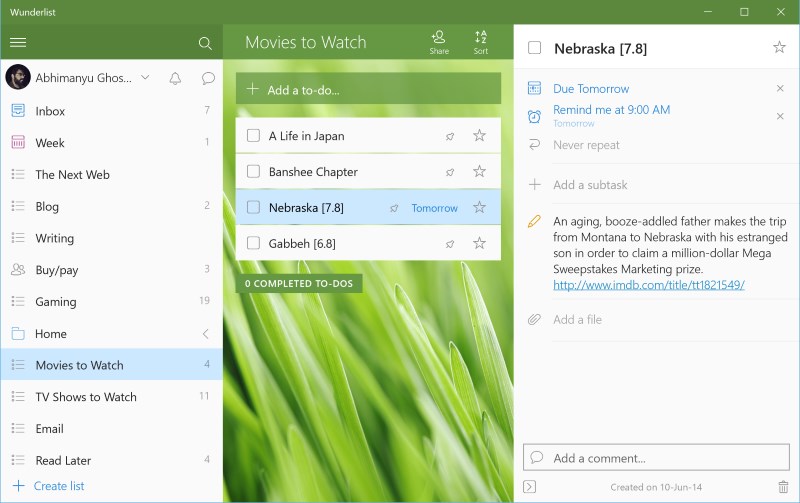
If you’ve got Microsoft’s voice assistant enabled, you can now add to-dos along with reminders just by saying, “Hey Cortana, add buy milk today to Wunderlist.”
You can also view your agenda with a simple command: “Hey Cortana, show me my Wunderlist to-dos due today.”
If you’d like easy access to any of your lists, you can add a shortcut to them in your start menu. Right-clicking a list name and select ‘Pin to Start’ and you’ll find a new tile that opens it with a single click.
As a long-time Wunderlist user, I’m glad to see this slick update. It’s far quicker than the previous Windows app and looks beautiful on my 4K display. The team says it will soon become a universal app so it works across phones and tablets too.
The free app is available now from the Microsoft Store.
➤ Wunderlist for Windows 10 is Here! [Wunderlist Blog]
Get the TNW newsletter
Get the most important tech news in your inbox each week.




