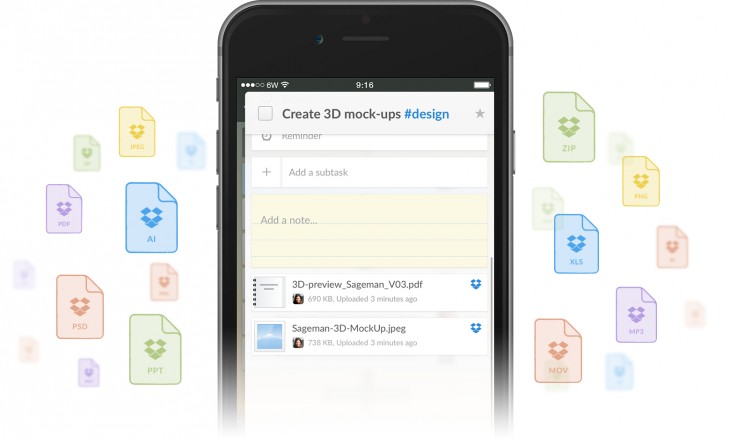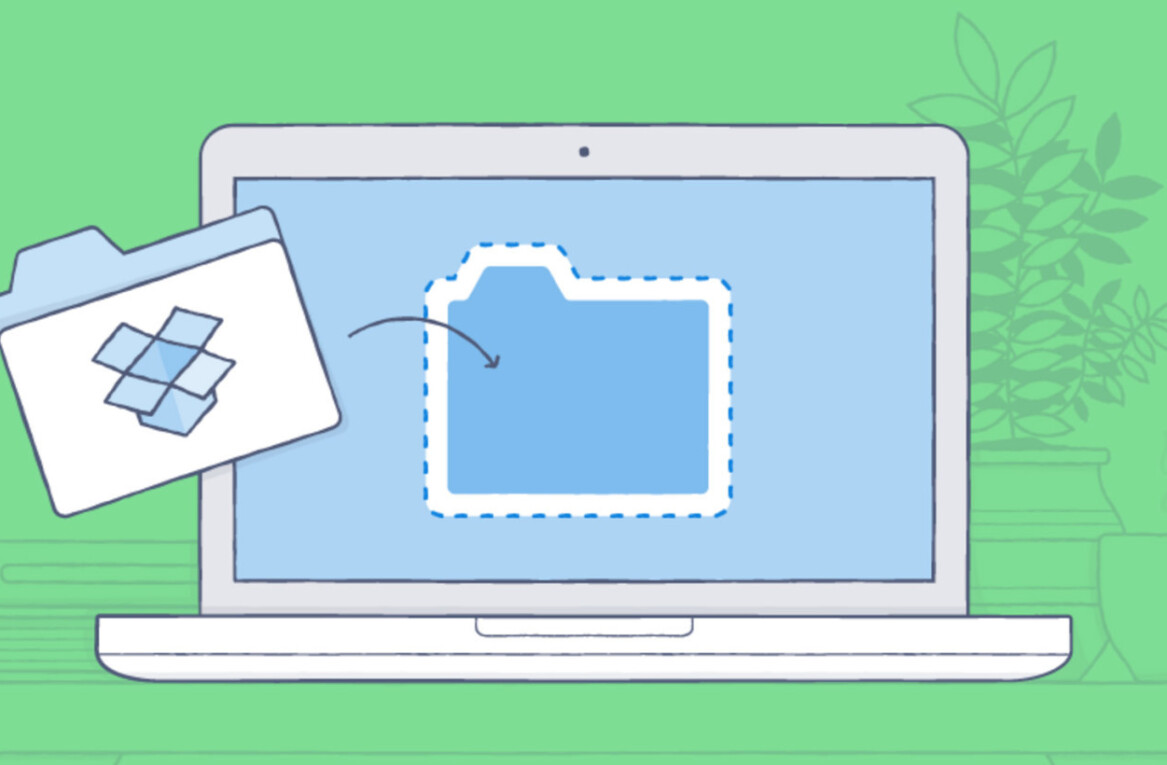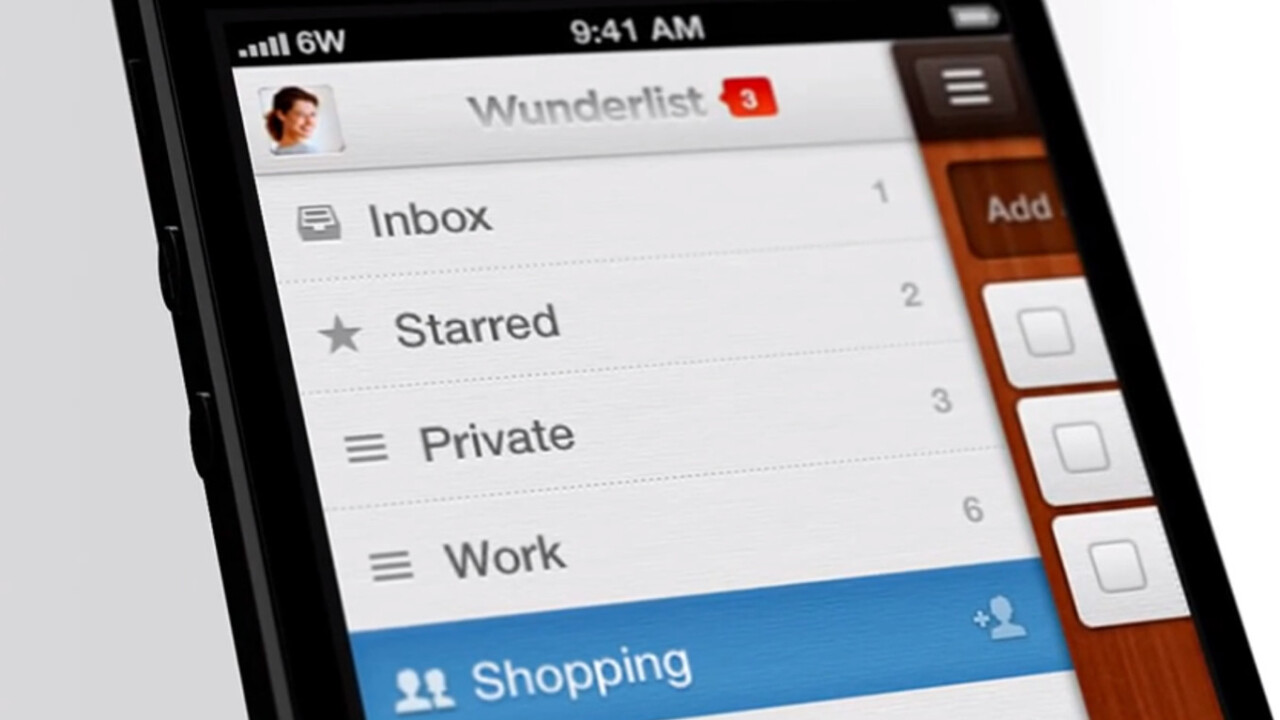
The mobile and desktop to-do list app Wunderlist has added Dropbox support, allowing users to automatically attach files stored in the cloud directly to tasks.
The company said the move is the first of many integrations of third-party productivity tools and that Dropbox support in particular was one of the most requested features. To get started with it, all you need to do is click on the Dropbox item in detail view and select the file you want to add. If you then change that file in some way, those changes will automatically sync back to the file attached to Wunderlist, negating any need to reattach it.
A spokesperson for the company confirmed that the new feature is avaialable on Wunderlist for the Web and Android from today and that it should land for iOS devices just as soon as Apple approves the updated app in the “next few days”.
➤ Wunderlist [ Android | iOS ]
Get the TNW newsletter
Get the most important tech news in your inbox each week.