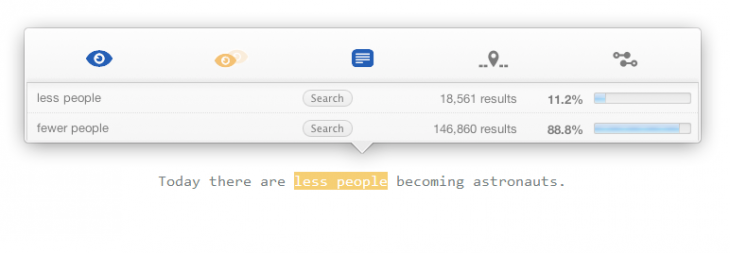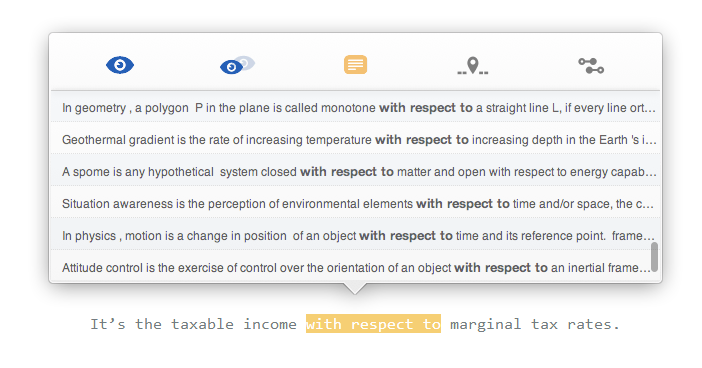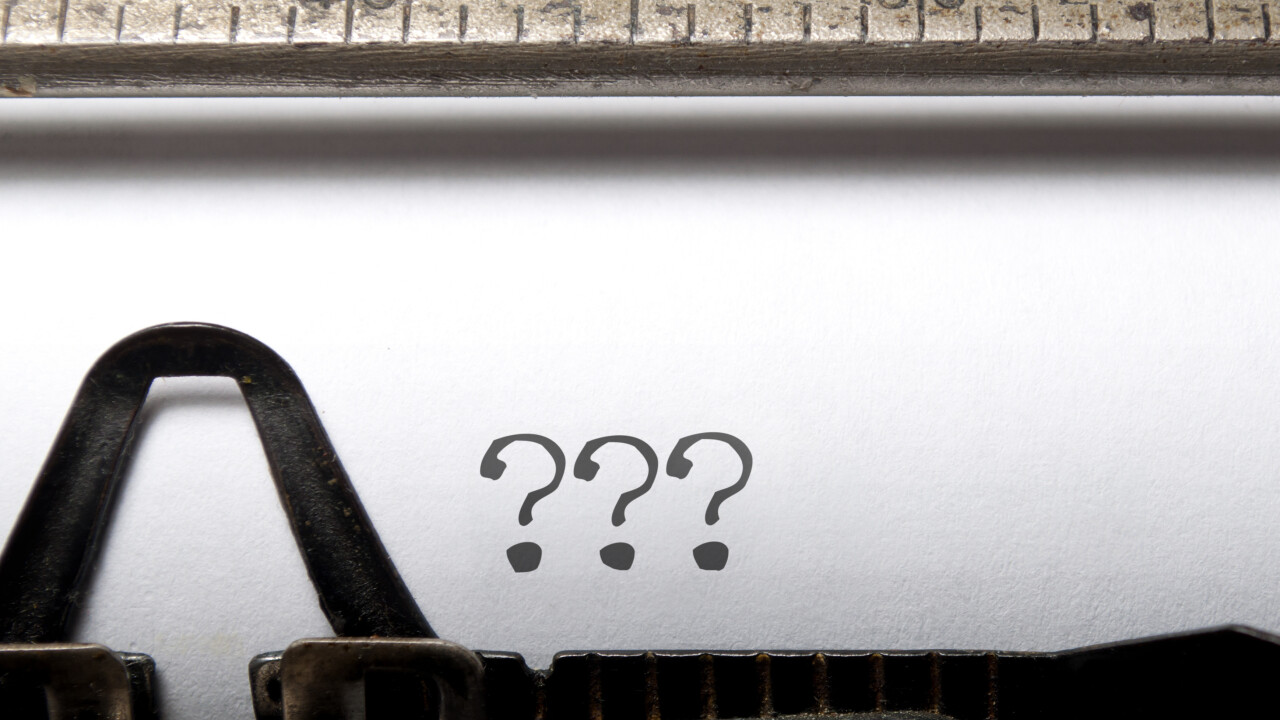
Writefull is a new app designed for Macs that promises to help users write with more confidence by allowing them to check words and phrases on-the-fly against Google Books and Web results.
The idea is that if you’re a little uncertain of the word or phrase you’ve just written, you can quickly highlight it and see how often it appears in Google Books’ 5 million or so titles or Web search results without navigating away from your work. The more often the phrase appears, the more likely it is to be correct, so the theory goes.
As well as allowing to check for correct usage, it also provides a way for users to get word suggestions for a sentence, simply by placing a * in the space where the word should be. A popup will then show the most frequently used words in that particular sentence. Placing a * on either side * of a word will return synonyms for that word, which perhaps better suit the sentence.
And if you are convinced the text you’ve written is correct, but want to see it in context, Writefull can show that too.
There are two plans available, Google Books and the Web – with the Web version only offering the number of results, comparison and examples features. Google Books Edition is required for accessing the Words in Context and Synonyms in Context features. The version which uses the Google Books database only works in English, for up to five search ‘tokens’ (usually words) at a time, whereas the Web edition supports 36 languages and unlimited tokens.
Pricing for the tiers is a little complicated, with the Google Books edition costing $2 per month, $8 for six months or $12 for a year. Pricing for the Web costs $2 for 100 queries, $8 for 500 and $12 for 1000. In all likelihood, if you want all the features, and the option of checking the Web, you’ll end up paying a subscription and then an additional charge for however many queries you need.
The app is currently only available for OS X 10.7 and up, but the team says that there will be a Windows version coming along shortly.
Featured Image Credit – Shutterstock
Get the TNW newsletter
Get the most important tech news in your inbox each week.