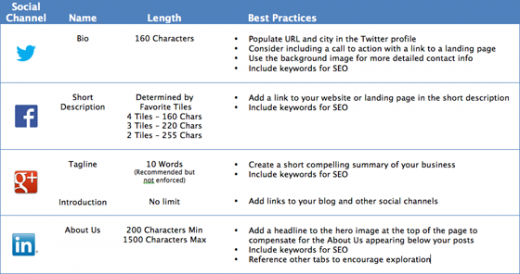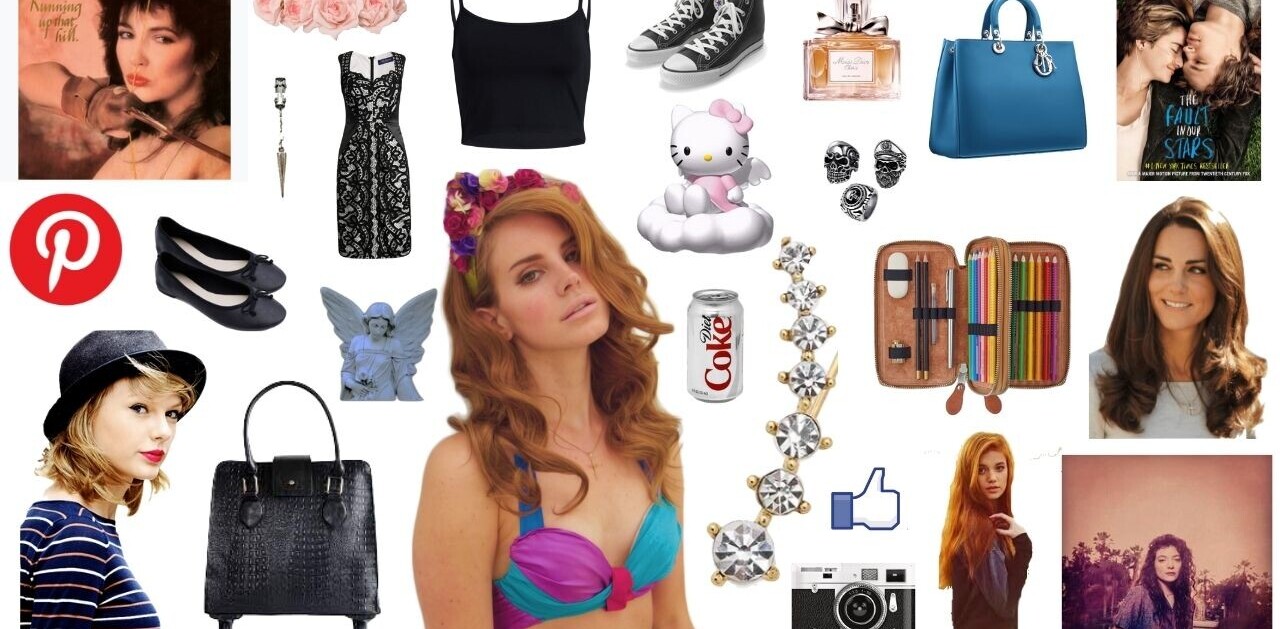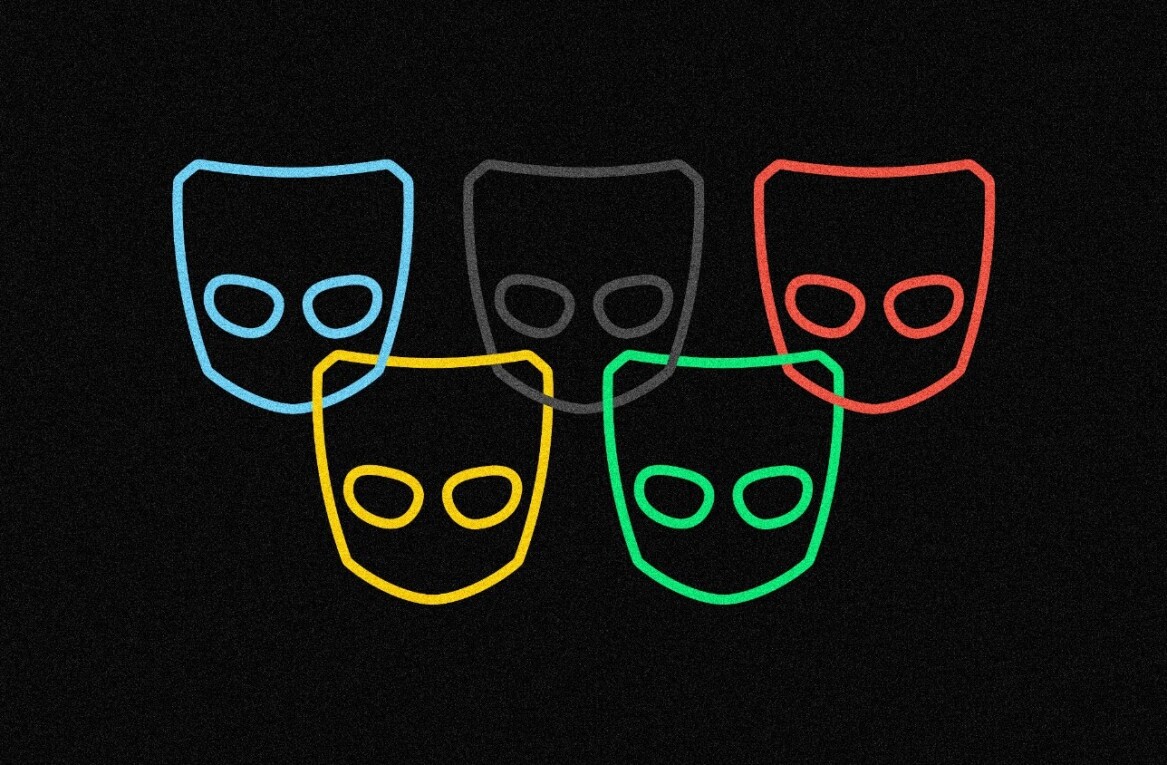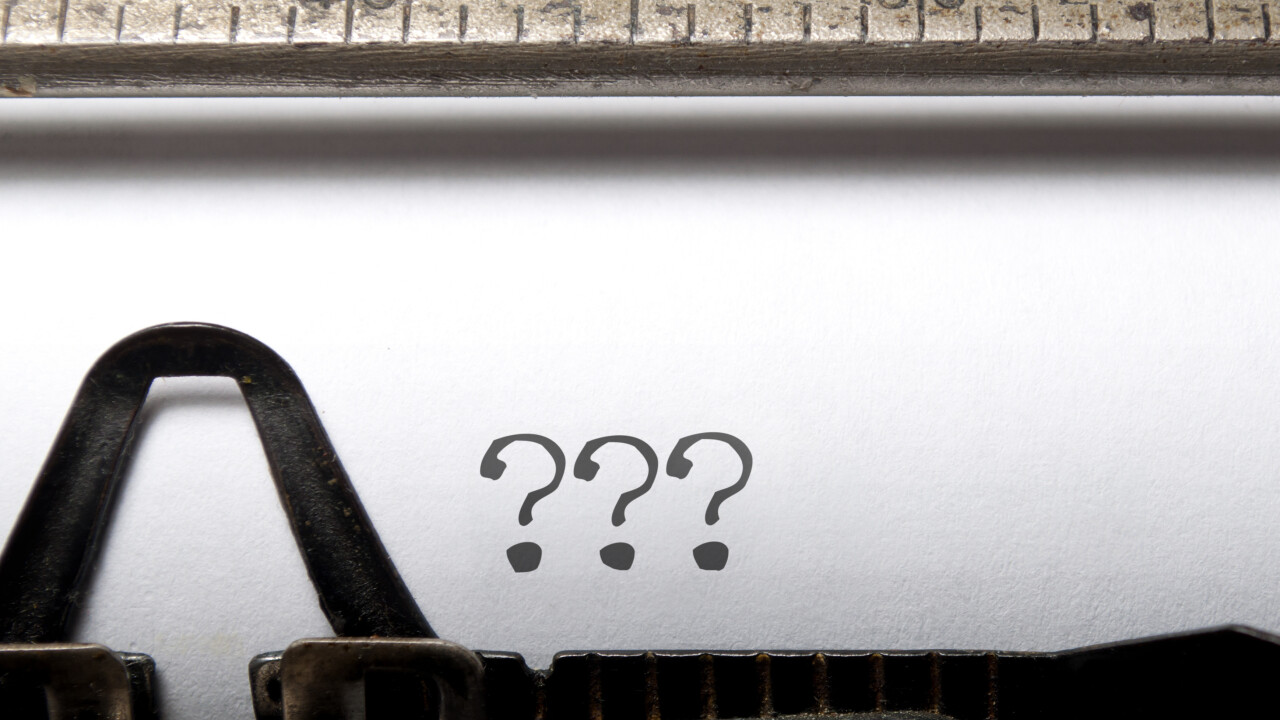
This post originally appeared on the Buffer blog.
Talking about yourself is hard. Doing it in 160 characters or less is even harder.
That’s probably why so many of us end up stressed about crafting the perfect professional bio for Twitter – or LinkedIn, Facebook or other social networks.
It has to set you apart, but still reflect approachability. Make you look accomplished, but not braggy. Appear professional, with just a touch of the personal. Bonus points for a bit of humor thrown in, because hey, social media is fun!
All that in just a few sentences? No wonder The New York Times called the Twitter bio “a postmodern art form.”
In this post, we’ll go over the universal principles of a great social media bio – regardless of the network. We’ll also take a look at the big social media networks – Twitter, Facebook, LinkedIn and Google+ – and discover how to make the most of the bio space provided by each.
Six rules for a foolproof bio
“Not that the story need be long, but it will take a long while to make it short.” – Henry David Thoreau
Yes, a bio on social media needs to be brief – and that can be tricky. But instead of lamenting the bio’s space constraints, treat it as an opportunity – after all, writing short has its rewards in social media. Think of the bio like a copywriting exercise or a six-word memoir.
A professional bio on a social network is an introduction – a foot in the door so your potential audience can evaluate you and decide if you’re worth their time.
In that way, it’s a lot like a headline you’re deciding whether or not to click – a small window to make a big impression.
“A formula I learned about writing short poetry is that ultimately what you’re looking for is focus, wit and evidence of polish,” says Roy Peter Clark, author of How to Write Short: Word Craft for Fast Times, in an interview with TIME.
“Focus means that we have a keen understanding of what the message is about, wit meaning there’s a governing intelligence behind the prose, polish meaning there’s that one little grace note, that one little word in a tweet that sounds like us in an authentic way.”
Pack in as much focus, wit and polish as possible by by employing these principles.
1. Show, don’t tell: “What have I done” > “Who I am”
Lots of us are fans, enthusiasts, thinkers and gurus on our social media profiles. But might it be more powerful if we talked instead about harnessing ideas, wrangling revenue, obsessing over culture and shepherding our teams?
The “show, don’t tell” principle of writing means focusing on what you do, not who you are – and that means action verbs. Try this list of action verbs for resumes and see if any of them add a little power to your profile.
LinkedIn senior manager for corporate communications Krista Canfield says the more details, the better to add some show to your tell.
“Don’t just say you’re creative. Make sure you reference specific projects you worked on that demonstrate your creativity,” she says.
2. Tailor your keywords specifically to your audience
“Your Twitter bio should position you as an expert in your field who serves a specific audience,”says Dan Schawbel, author of Promote Yourself.
According to a PayScale Inc. study Schwabel was involved in, 65% of managers want to hire and promote subject matter experts.
Skip the generalist route and focus on what you’re an expert at. Those areas of focus are your keywords, and they should be front and center in any professional bio. All social media profiles are searchable to some degree, so being specific positions you to be able to be found easily for what you’re best at.
3. Keep language fresh and avoid buzzwords like the following:
It happens – a once loved and useful word stops being so useful when it’s overtaxed. In your professional bio, think over the language and make sure it feels fresh, not overused.
Check out the Twitter Bio Generator and Silly Twitter Bio to see some bio cliches in action.
LinkedIn recently compiled its most overused words for 2013. Are any of these in your bio?
4. Answer one question for the reader: “What’s in it for me?”
No matter what feats you’ve accomplished, potential followers mostly want to know one thing about you: What’s in it for me?
In marketing, that’s known as a value proposition – the promise of value to be delivered. What can followers expect from you? What value do you bring?
5. Get personal and hire a stand-up comedian to write your bio
That last little tidbit of the bio – usually where a funny quip or a more personal fact goes – often trips us up the most. Being funny is tough – that’s why social media agency owner Gary Vaynerchuk often hires stand-up comedians to write social media posts. And it’s tough to pick one element of a fully rounded personality to focus on.
The key again, is specificity. Lots of us love social media, coffee and bacon. But if you love llamas, jelly donuts and spelunking, you just might stand out and connect with some interesting new people. Tell a one-of-a-kind story. What hobbies and passions are uniquely yours?
6. Revisit often
As your skills, areas of interest and expertise evolve, so should your bio. Check it every quarter or so to make sure it still reflects you the best it can.
“The very best practitioners of short writing on blogs, on social networks, are people who are working over their prose. They’re revising it, with the same care they would if they were putting it on paper,” says Clark.
Next: How to max out each social network
How to max out each social network
Now that we’ve got an idea of what makes a great social media bio, let’s look at each social network specifically. Here’s a quick cheat sheet from Unbounce to get started.
What you get: A 160-character bio, plus space for a link and your location.
How to: When logged in to Twitter, click Me, then “Edit Profile.”
Stellar Twitter bios

Why it works: In a word, humor. Hillary doesn’t need to drum up awareness – we know who she is. But modifiers like “pantsuit aficionado” help us see her in a new light.

Why it works: A pitch-perfect value proposition. You know exactly what you’ll get if your follow.

Why it works: OK, this may be cheating. But check out that string of excellent and specific keywords!
What you get: “About You” section, including the freeform “Write About Yourself” prompt, Work and Education, “Professional Skills” area and Favorite Quotations section
How to: From your Facebook page, click on “About,” then “Update Info.”
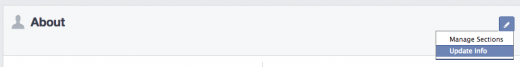
Here, you can edit any of your About sections.
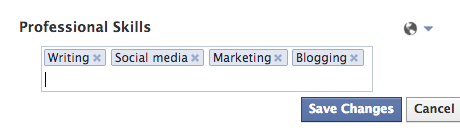
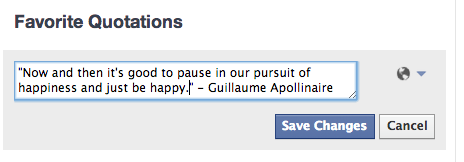
What you get: Lots! LinkedIn is home base for all your professional accomplishments, but we’ll focus on your headline and summary.
How to: Logged into LinkedIn, click “Profile” and choose “Edit” from the drop-down menu.
Stellar LinkedIn bios
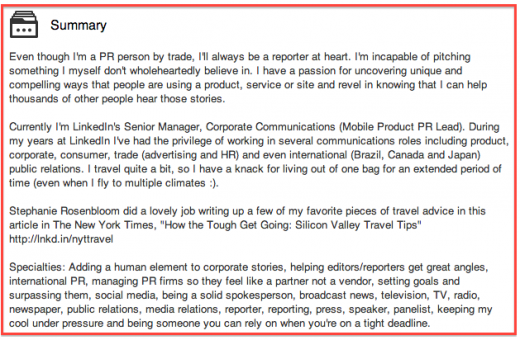
Why it works: If a LinkedIn manager can’t nail her bio, what chance do the rest of us have? Luckily, Krista does. A reader gets a great sense of who she is from this passage, and the passion shines through strongly. Plus, lots of great verbs!
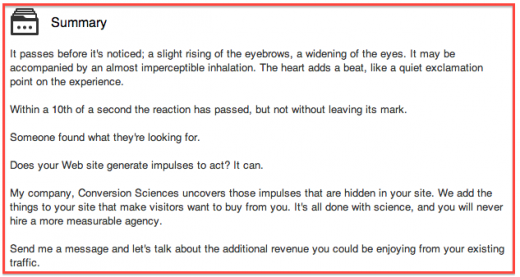
Why it works: If a bio is like an elevator pitch in writing, this one gets you hooked in a hurry by using the power of storytelling.
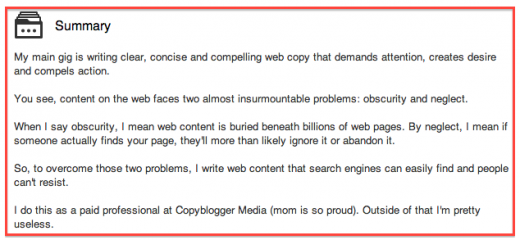
Why it works: It’s personal, humble without being a humblebrag and it tells a story by describing the problems content faces – and how Demian solves them.
Google+
What you get: Google+ offers you space for your “Story,” including a Tagline, Introduction and Bragging Rights sections. (There’s also space for work history and links.)
How to: Logged into Google+, click on Profile, then About, then the Edit button of the specific section you want to edit.
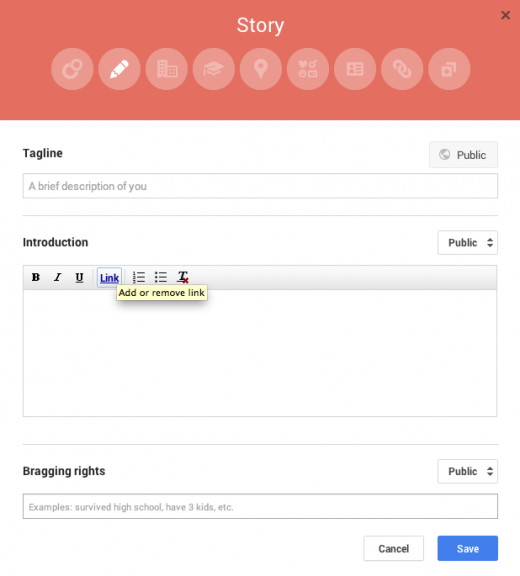
Let’s see your bios!
Want to share your own bio, or your company’s? Paste it into the comments so we can see more great examples!
We’ll join the fun first. Here’s Buffer’s bio on Facebook:
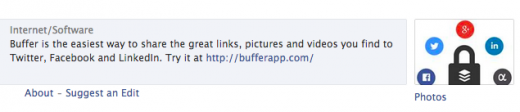
How did we do? Go ahead; we can take it.
Get the TNW newsletter
Get the most important tech news in your inbox each week.