
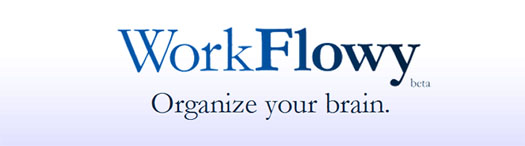
“ WorkFlowy has become one of three tabs that I keep open in my browser, along with Gmail and Google Calendar. ”
~ Matt Cutts
Head of Web Spam, Google
That is just one of the accolades that circulates around Y Combinator backed, Workflowy. Not since Dropbox has a new service had so much impact on me personally. I like Cutts, have it open at all times. Workflowy is a no jazz and sparkle approach to organizing your brain with lists, it was founded by Mike Turitzin and Jesse Patel. To get a better understanding of how it works watch this video:
Once you learn the keyboard shortcuts you will be addicted. I have all aspects of my life on it, from what articles I am working on to, what dresses I need to collect from the dry cleaners. Registration is simple, just enter your email address and password, and off you go. The service is currently free to use. The thought of having your brain dumped onto one place can be overwhelming but with the zoom in and out feature you can control what list you want to work on without everything else cluttering your focus. Prioritizing is as simple as dragging and dropping. Once you have completed a task you can either cross it out or delete. Exporting text can be done in either Rich Format or Plain.
An important feature that Workflowy lacks is the ability to share certain lists, something that will prove to be very useful. Recurring tasks are also something I would like to see added. Deleting chucks of texts is not as straight forward, you can’t just select and delete – but zoom out and delete that point. However on the plus side, Workflowy remembers where it was opened last, and that often saves a lot of time.
Now time to tick off Workflowy from my must-write-about-startup-list.
Get the TNW newsletter
Get the most important tech news in your inbox each week.





