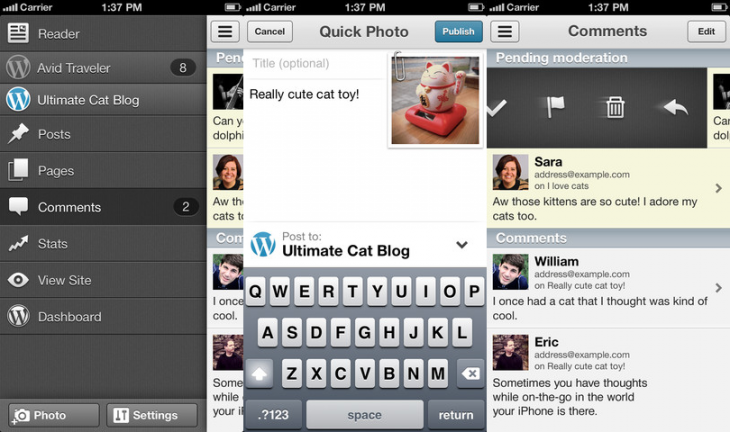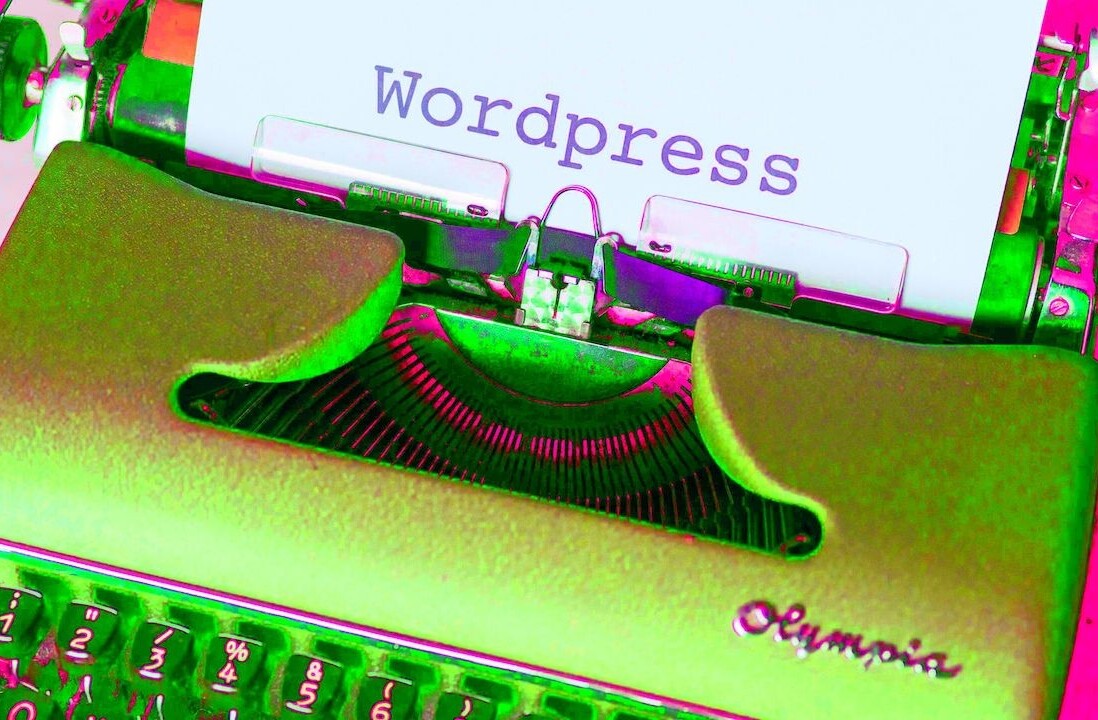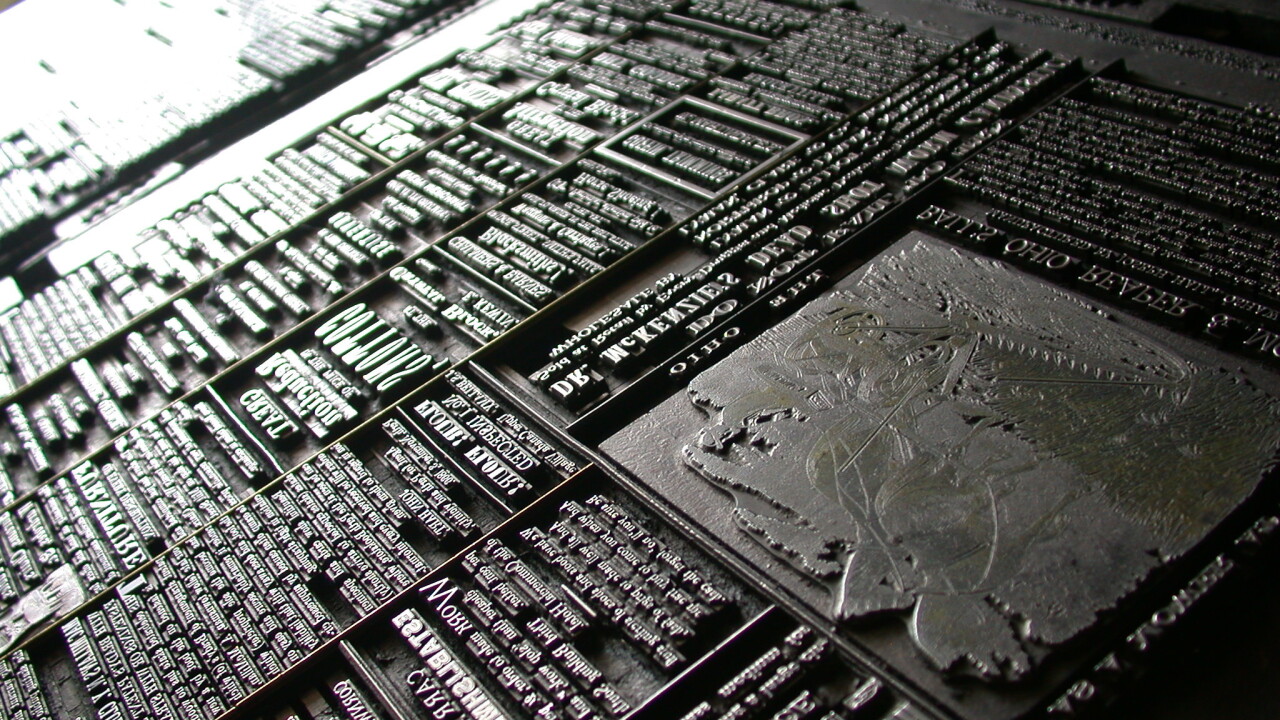
Automattic on Monday updated its native WordPress app for iOS with notification and commenting features. You can download the new version now directly from the Apple App Store (5.6MB).
The addition of notifications is huge. Not only can bloggers now get push notifications to their Apple device for everything that happens on their blog, they show up regardless of where you are in the app. Likes, Reblogs, Follows, and Badges/Stats Highlights will show up for WordPress.com blogs as well as self-hosted blogs using the Jetpack plugin.
Furthermore, Automattic has included a lot of granularity for the notification settings. You can choose to set specific notifications based on their type, as well as choose which blogs you want to receive notifications for.
As for comments, you can now view them, moderate them, and reply to them from one screen. You can also view comment threads and easily access the original post. This will all work even if you manage multiple blogs, which should be particularly useful if you’re a moderator or have been given the responsibility to nuke spam and trolls.
Here’s the full WordPress for iOS version 3.4 changelog:
- Get Push Notifications for everything happening on your blog.
- View, moderate, and reply to Comments from one screen – independent of blog.
- View comment threads and easily access the original post.
- Know about new Notifications instantly regardless of where you are in the app.
- Set Push Notification settings for each notification type, and select which blogs you want to receive notifications on in the Settings panel.
- WordPress.com blogs: get notifications about Likes, Reblogs, Follows, and Badges/Stats Highlights.
- This release also includes: Numerous stability fixes.
See also – WordPress 3.5 brings new photo flow, mobile-first default theme, and Retina support and Authy releases a WordPress plugin enabling two-factor authentication to better protect against hacking
Image credit: Bill Owen
Disclosure: This article contains an affiliate link. While we only ever write about products we think deserve to be on the pages of our site, The Next Web may earn a small commission if you click through and buy the product in question. For more information, please see our Terms of Service.
Get the TNW newsletter
Get the most important tech news in your inbox each week.