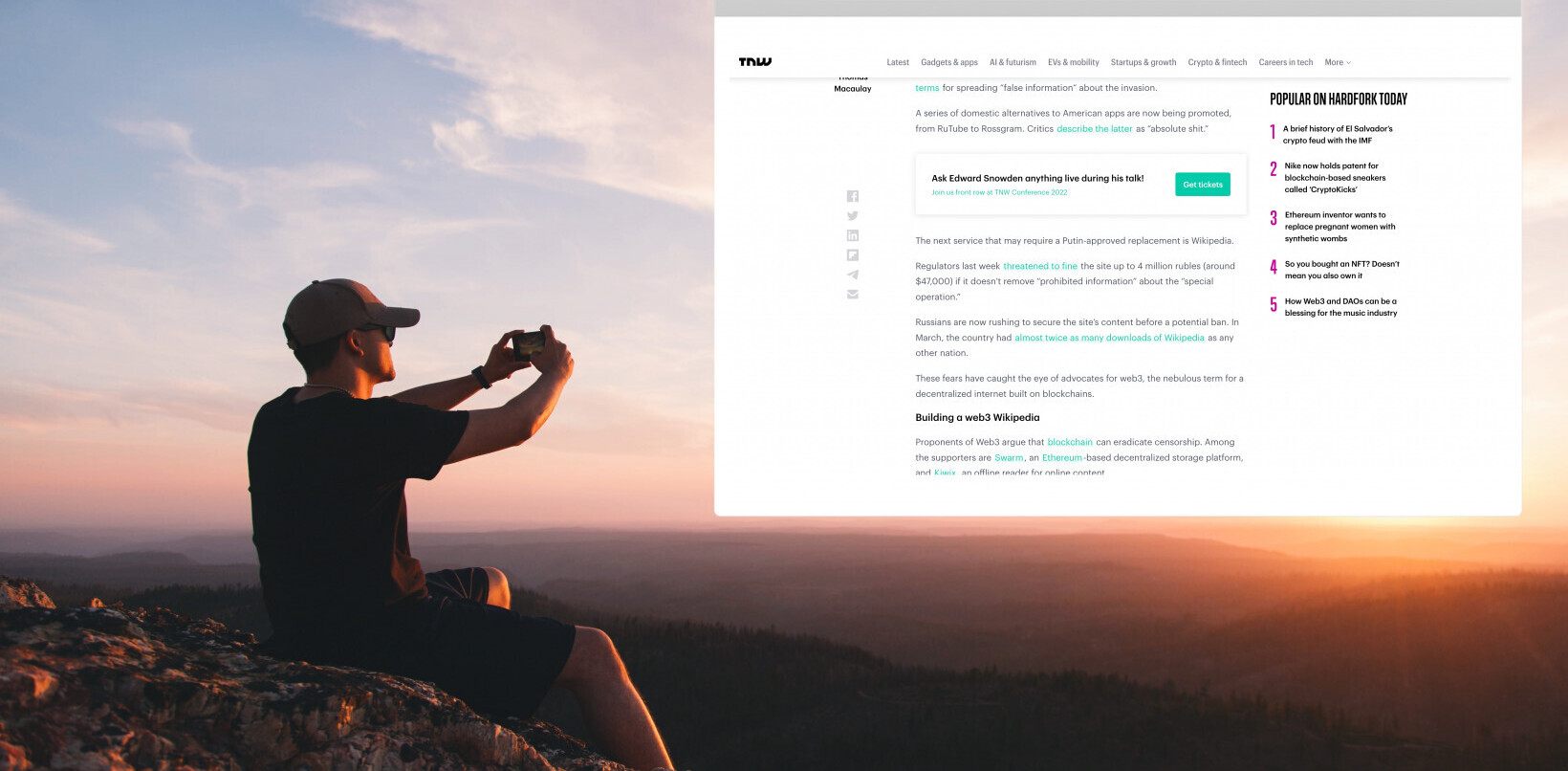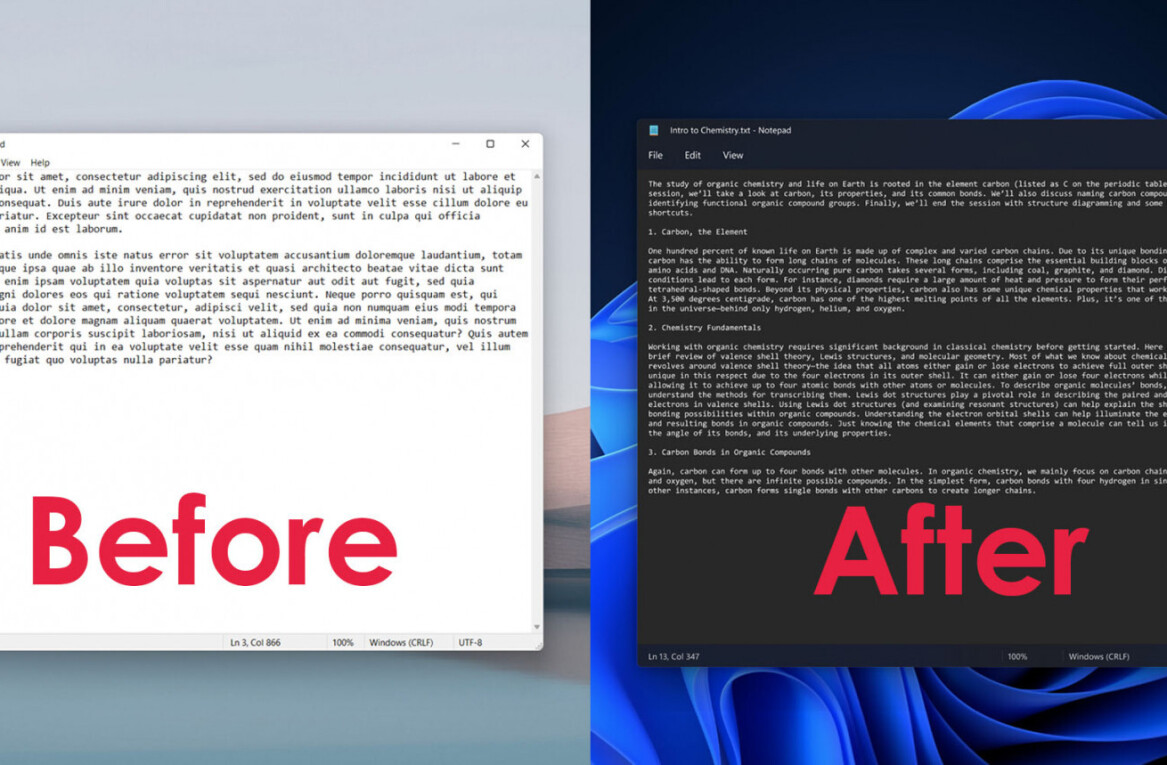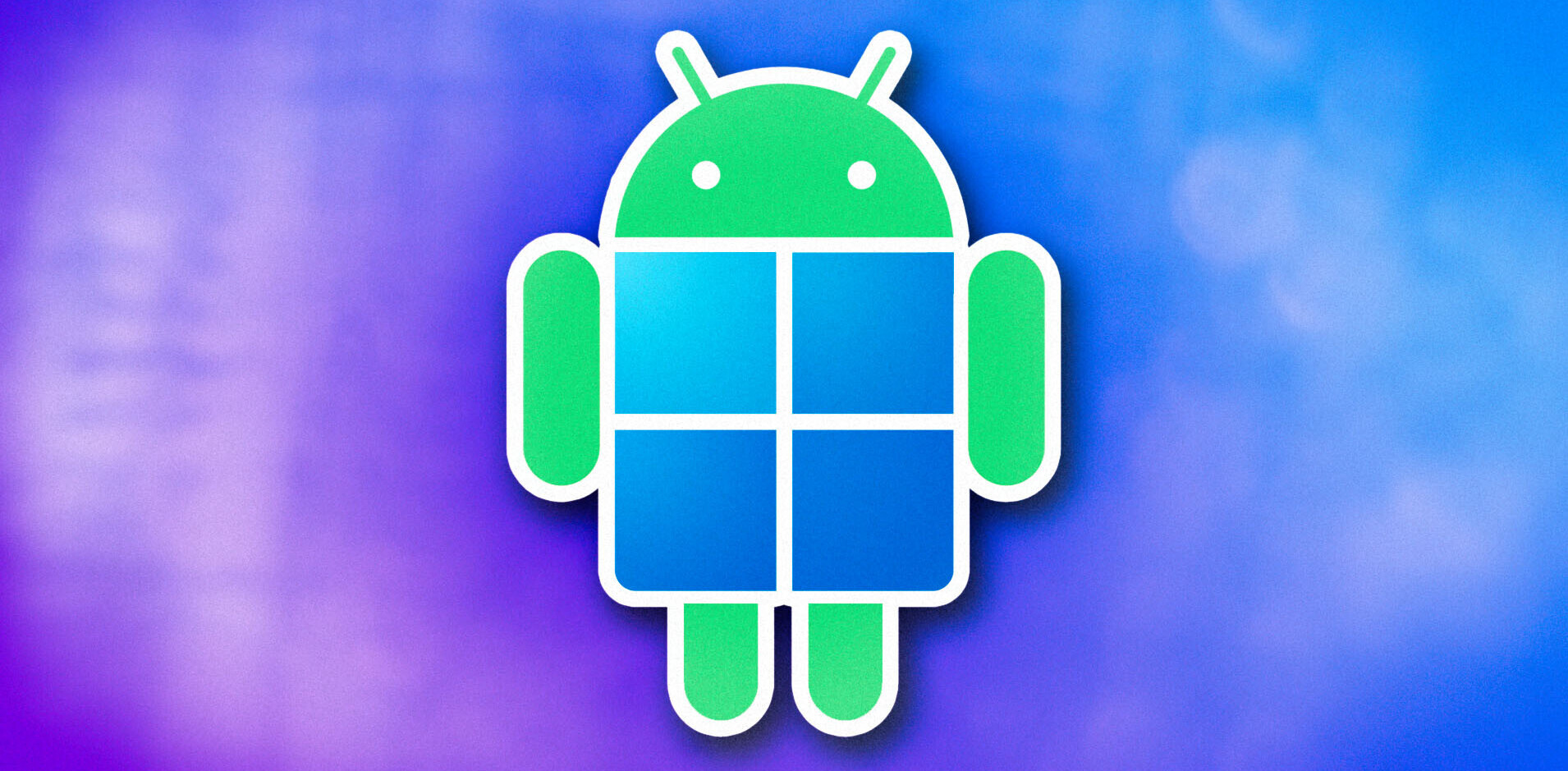Microsoft has apparently begun pushing the highly anticipated Windows Phone 7 update out to developers. Pretty exciting right? Well, there’s more my friends.
Microsoft has apparently begun pushing the highly anticipated Windows Phone 7 update out to developers. Pretty exciting right? Well, there’s more my friends.
One developer has taken it upon himself to describe one of the biggest features of the update, that of course being copy and paste, something Windows Phone 7 adopters are eagerly awaiting.
Here’s what this dev told WMPoweruser about the feature:
A user can tap a word in mail, IE, Word, etc and that word is then highlighted with arrows on both sides. One can then drag to the left or right to include more words. An icon appears above the highlighted word(s) (looks very similar to the copy icon in Office 2010) to copy. Open a new document, once the cursor is set/blinking and the soft keyboard appears, a paste icon (again, looks the same as the paste icon in Office 2010) is shown just above the top row of letters.
In “Messaging”, a user can long press a specific IM which open up the hidden menu that now includes copy. Paste where you wish…
Unfortunately, we weren’t treated to anything beyond how the copy and paste function works (sadly no video), so the conspiracy theories about this “massive” WP7 update should continue to flow in until January.
Get the TNW newsletter
Get the most important tech news in your inbox each week.