
Today Microsoft unveiled a new feature in Windows 8: smarter file transferring.
While it is in and of itself a small change, it is one that users will interact with again and again over the life of their PC running Windows 8. This gives it has the potential to be impactful and, at the same time, elegant. GeekWire has a similar take: “It’s not the type of thing that will get people to line up around the corner, but it suggests an attention to detail that bodes well for Windows 8 overall.”
Instead of the former mess of different popup windows showing various file transfers, and their endless announcements that a transferring file has a name that is the same as a destination file, in Windows 8 a single, unified pane contains all file transfers, and a simple interface details with naming issues.
It looks like this:
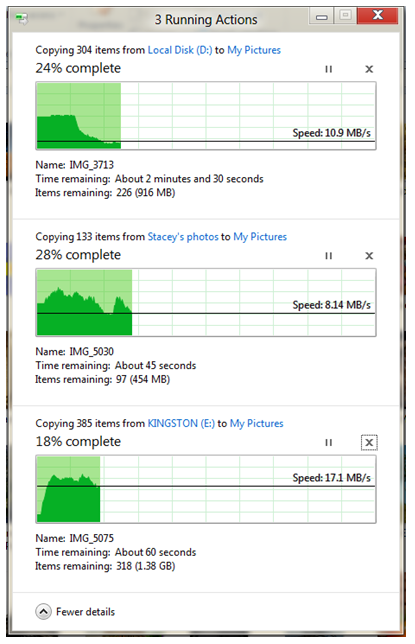
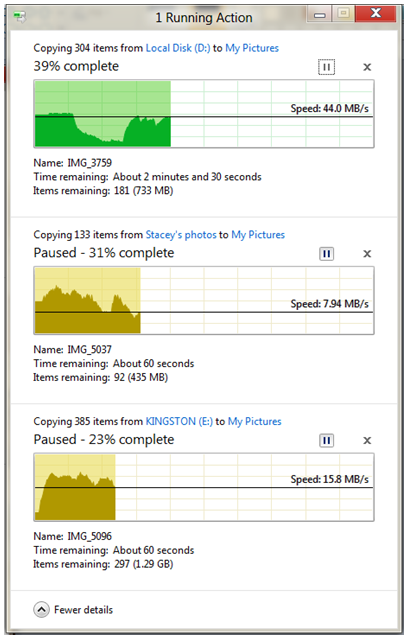
The following image shows how naming conflicts are resolved:
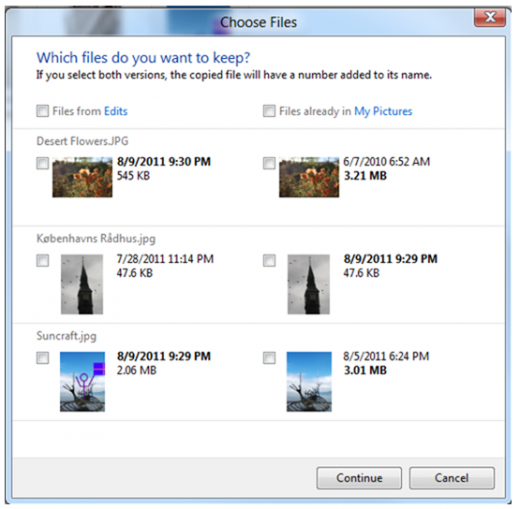
Get the TNW newsletter
Get the most important tech news in your inbox each week.



