
Wikipedia for Android devices has been updated with a number of features aimed at making it easier to quickly research a topic without taking you too far away from your original search.
Primarily, the update brings an article preview pop-up whenever you click a link in an article. This allows you to start reading a snippet of information and see a few images (if there are any) before deciding if you want to click through to read the whole article.
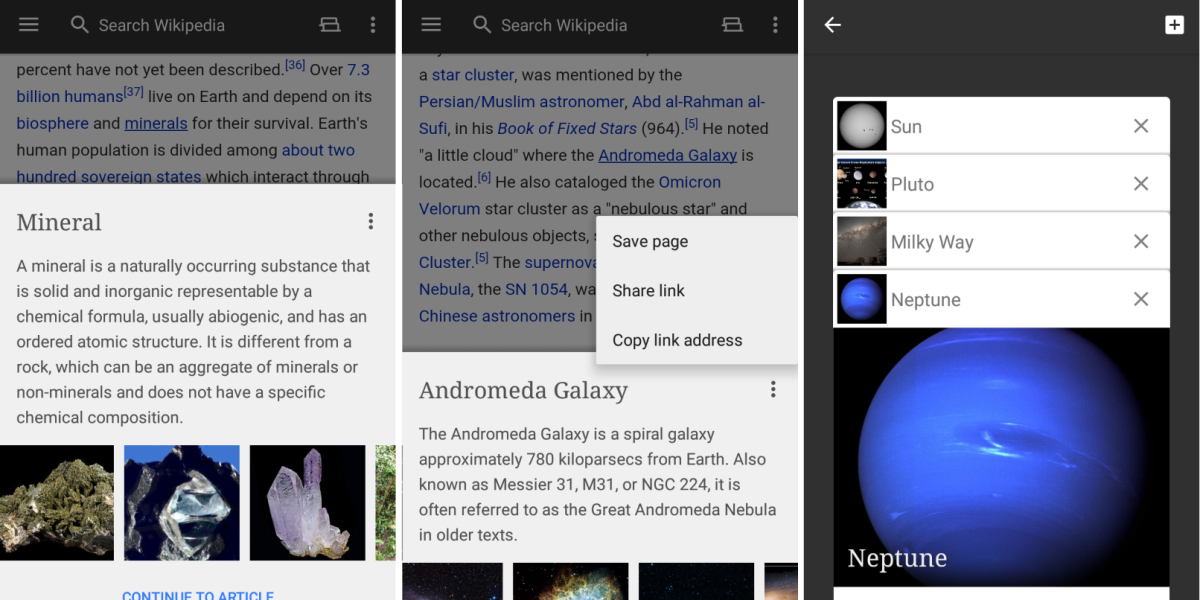
The app also now supports tabbed browsing, so you can start different research threads without losing track of anything and there’s a quick language switcher button that appears to the right of the search bar once you’ve tapped in the ‘Search Wikipedia’ box. To open a link in a new tab, you just need to long press the link.
The Wikimedia Foundation says that it’ll bring the preview feature to its iOS app soon, and “is exploring” mobile Web options.
➤ Wikipedia [Android]
Featured image credit: Bloomua / Shutterstock.com
Get the TNW newsletter
Get the most important tech news in your inbox each week.




