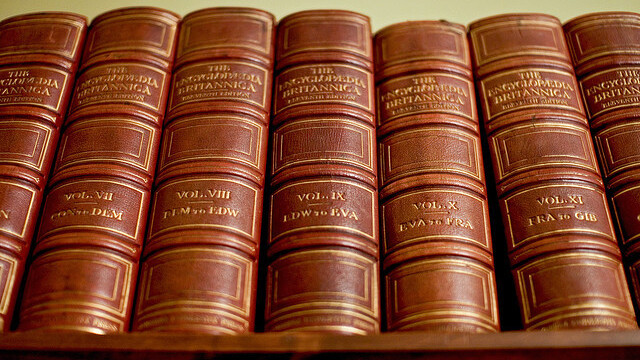
Wikipedia is known as the “World’s Encyclopedia”, but using it on a mobile device isn’t the best experience. The mobile version of Wikipedia, while attractive, doesn’t lend itself to wading through a lot of information.
Wikipanion is an iOS app developed by Robert Chin, to help you navigate through Wikipedia in a more native way.
There are quite a few Wikipedia apps, including Wikipedia’s own, but this has been the best we’ve seen so far.
Wikipanion is there to assist you
Robert Chin took great detail in designing this app. While it might not look completely different from Wikipedia’s mobile version, you can see that Wikipanion has taken an extra step in formatting the text specifically for iDevices, making the pages load faster.
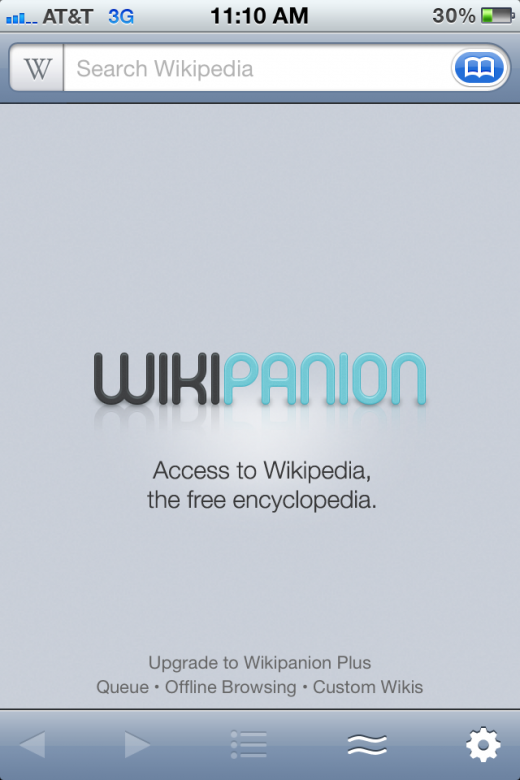
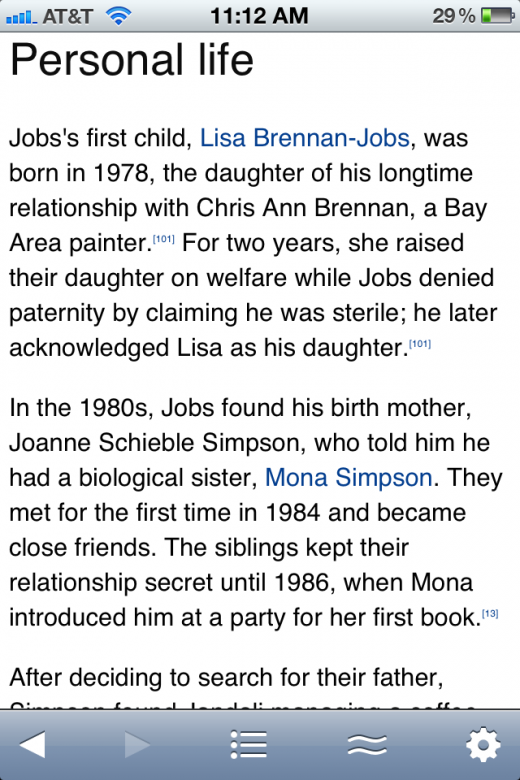
More features than Safari
The features that you get with Wikipanion, a native app, far surpass the mobile experience of Wikipedia. For example, the app has smart autocompletion, much like Google search, and results come up with a quick summary page to make sure you’ve found the right thing.
The best feature we’ve found is that Wikipanion keeps track of the last one hundred pages that you’ve visited, which makes bookmarking unnecessary in most cases. If you’d rather bookmark a page, Wikipanion lets you do that too. The app will even let you bookmark a section of a page, which is extremely handy.
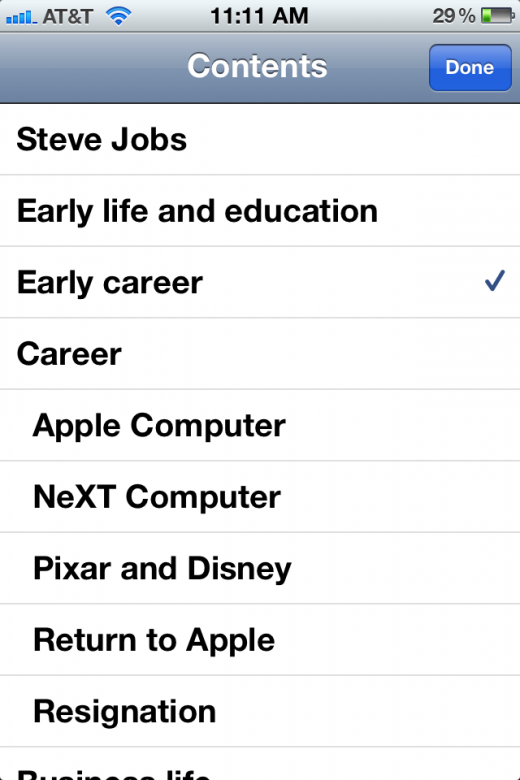
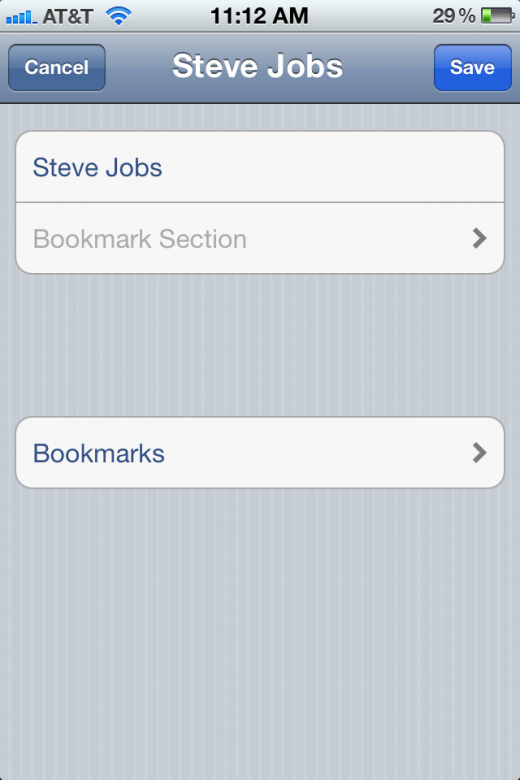
Wikipanion also uses geolocation to detect where you are, what articles are relevant to your location, and suggests other relevant articles based on the location. These are all things that you don’t get with Wikipedia, but makes Wikipanion the perfect complement to it. Wikipanion also makes it easy to email or tweet an article with its built in functionality.
If you’re an information addict, Wikipanion is the perfect app for you. I’d like to see some other features in the future to see the project moving forward though. For example, I’d love a push notification if a page I’ve bookmarked has been changed, which happens often with Wikipedia. Those types of nuances would make Wikipanion a must-have app.
Get the TNW newsletter
Get the most important tech news in your inbox each week.




