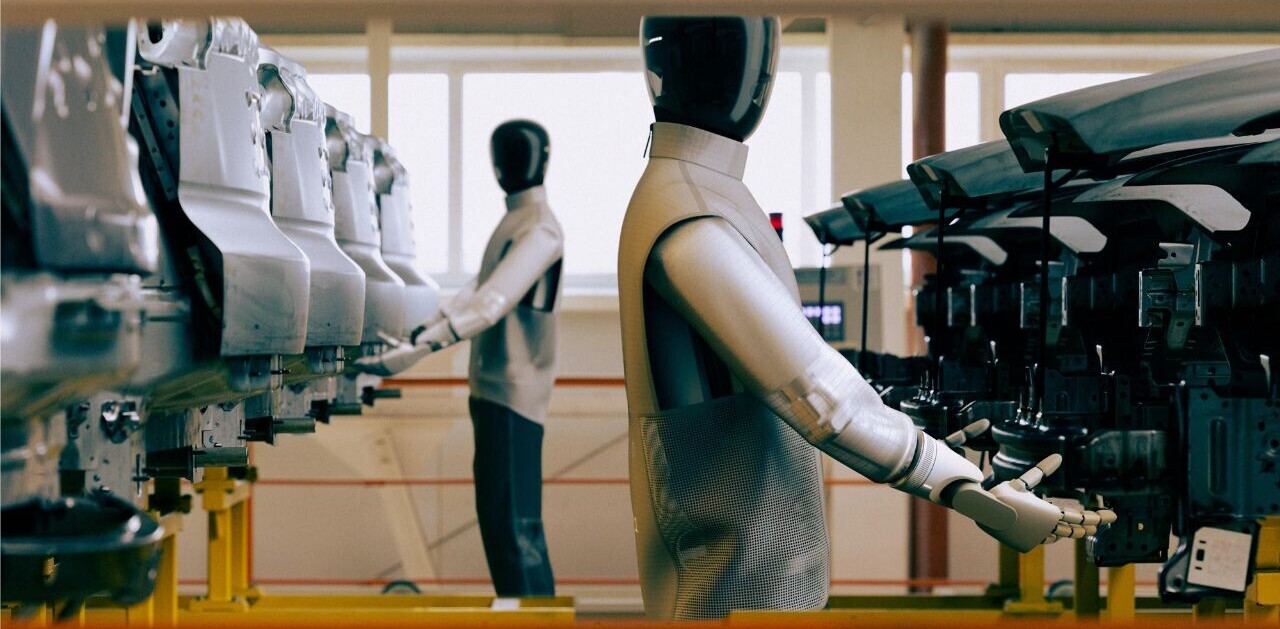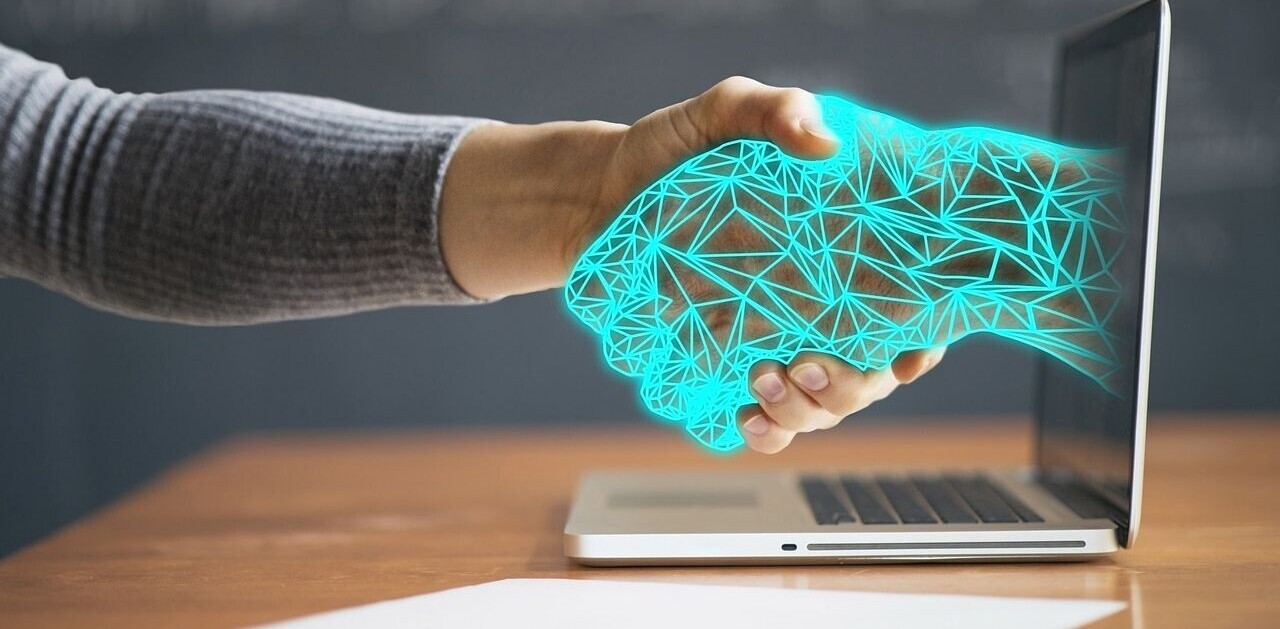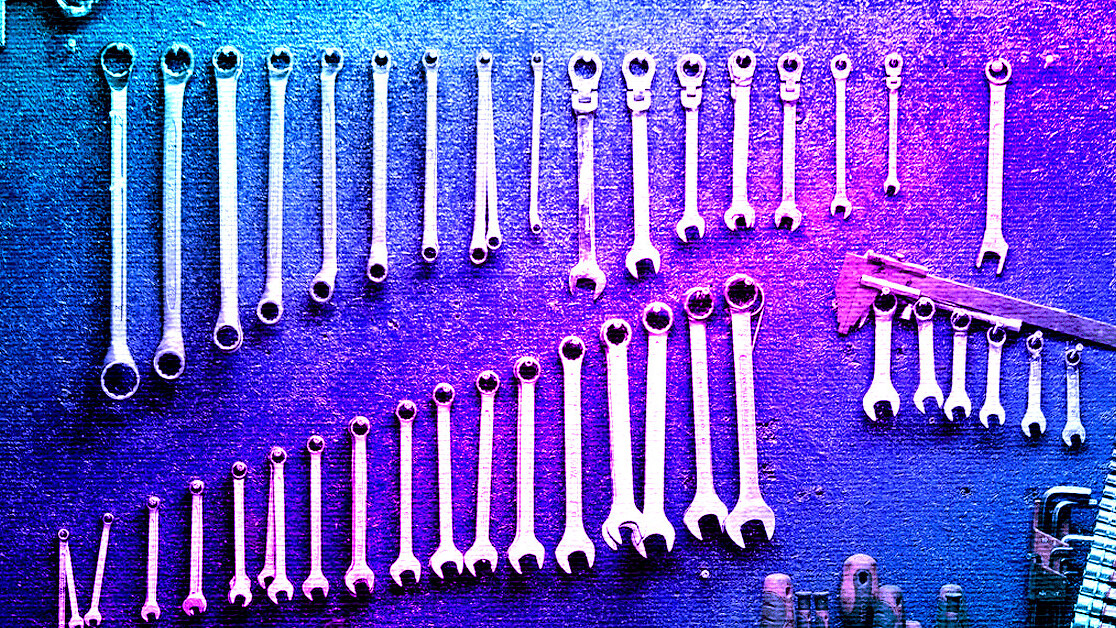
No-code is a broad term. It describes a vast set of products that help end-users assemble web pages and applications without hiring developers.
In recent years, it has also become an ideology of sorts (praised, for example, in this Forbes column): a promise to get rid of all complications that are intertwined with IT development — its proverbial high costs, unpredictability, and difficulty to scale the teams fast enough.
However, I’d argue the promise is often exaggerated, as the proposed approaches are oversold and/or not particularly new. Still, niche solutions from the no-code toolbox might get your tasks in certain pipeline parts done surprisingly well.
So let’s pick apart the ideology and get into what startups and businesses should consider when thinking about no-code solutions.
No-code is not particularly new
Speaking of no-code, we usually think of it as a recent development, a step made in the late 2010s to emancipate the world from expensive engineers. Be it Notion, Mailchimp, Voiceflow, or Bubble, companies associated with no-code approaches are usually recently found startups. But is the approach actually that recent?
In fact, no-code-like tools were there from the very beginning of the computer era. Take Microsoft Excel: it’s basically a way to embark on visual point-and-click methods to create a simple database instead of using SQL. Or any graphical operating system like Windows, Mac OS, or Ubuntu: they give users a command line functionality combined with visual means, without the need to learn code-like commands.
This point also perfectly illustrates the limitations of no-code. It is no coincidence that most operating systems still have a command line-based core and give their power users access to it: some things are just intrinsically difficult to visualize.
Yes, a lot of people don’t touch the Mac OS X Terminal and never will, but in most cases, somebody terminal-savvy needs to be around to perform any actions above a certain level of complexity.
No-code limits patterns of thought
The visualization and simplification, these pillars of no-code, come at a price: no-code tools usually nudge a client to a limited number of patterns — in fact, that’s exactly what allows them to get rid of the code.
Say, only a certain number of product management techniques go hand in hand with no-code task management tools such as, say, Trello. As a result, the idea itself might become stale.
The problem with patterns is that they deny you the possibility of learning. A salesperson can’t become an expert in business only by using landing page presets. The code usually gives you almost infinite possibilities of configuring the system (open-source culture and the competition of approaches, programming languages and libraries usually guarantee it in any given field).
It might not be that important for the first project, but crucial for the growth and future of any professional. There are some domains such as computations or high-load systems performance where you can not simply ‘no-code’ your way out of complexity.
That’s why I and my team at Readymag try to avoid staleness at all costs in our solutions, never limiting our users to presets, always giving them access to a clean canvas. We also give our users tools for coding.
Good tools have precise scope
However, I firmly believe that no-code approaches are great when it comes to a narrow-scope task. Take Zapier, a tool for API integration, that we actually use in Readymag; or Airtable, a tool to automate the creation of CMS.
The idea here is not to waste your time on something that can be easily automated and configured, still use the power of engineering for the necessary parts.
Another example is specialized e-commerce tools such as Stripe or Ecwid. Instead of creating our own e-commerce sub-tool, we at Readymag have integrated them. We try to leave each part of the pipeline to the specialized tool, be it code or no-code.
And we think of Readymag as another such tool — a web editor, great for interactive graphics and interactive UX, but possibly powered up with additional APIs or custom code for larger and more complex projects. A full-fledged no-code approach is limiting, but a specific no-code tool might significantly increase your development process.
Summing it up — never buy into no-code as a mantra, but always keep an eye out for its niche practical uses.
Get the TNW newsletter
Get the most important tech news in your inbox each week.