
It started off as a small annoyance. Once every couple of days, my home Internet connection would “stall”. All of the lights on the modem would be fine, but I couldn’t get a webpage to open. Given my job, this was obviously more than a minor annoyance, but it didn’t happen very often and I chalked it up to an ISP issue.
I spoke to the Charter Internet team on Twitter and, after some basic troubleshooting, the company sent out a tech to investigate. The tech didn’t notice anything major, but changed out some wall connections just to be certain that everything was working as intended.
That day, no sooner had the tech left the house than the problem came up again. I notified Charter, they sent out another tech and that second tech replaced my modem/router combo from SMC with one made by Netgear. For all of 10 minutes, things worked fine, but then my Mac would stall every time I’d try to open more than 1 page at a time, often times getting so slow that I couldn’t even bring up the first page.
Another day, another tech visit, another router, this time from a company called Ubee. 10 minutes later, the same problems. But I had noticed something – every other computer in the house ran just fine. In fact, thinking back, my wife thought that I was losing my mind because her computer was working as intended, as fast as it ever was.
Mind you, this started after Apple’s 10.7.1 update to OS X Lion which was supposed to “Improve the reliability of Wi-Fi connections”. Oddly enough, I didn’t have the issues until after applying the update, so it seemed counterproductive to me.
So I started digging. It seemed to me that this was a problem with my MacBook Pro, rather than just an ISP issue. A quick Google search for “MacBook Pro Wifi problem” returned literally millions of results, so I started wading through them, vetting issues that didn’t sound like my own.
A few pages in, I started seeing more results popping up on Apple’s own support forums, including this monster of a thread that had reached 72 pages. While my misery did love their company, I was quickly disheartened to find that most of the talk going on that matched my issue was met without a real solution, and representation from Apple was nowhere to be found.
There seem to be, overall, two major problems. The first of the problems is a bit more easily represented than the other. It involves a somewhat mysterious exclamation point over your WiFi icon and a warning saying that you have no Internet connection. Typically speaking, you’d see this if you were connected to a WiFi network that didn’t have an outside connection to the Internet, but people were seeing this on networks that were operating just fine on other computers.
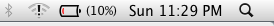
The second problem is a bit more nefarious because everything will appear to be working just fine, your Internet connection simply won’t work. This is the problem that I had. What’s more confusing is that it would work just fine with some routers, and yet wouldn’t seem to work at all with others. Connections would be slow, at best, and at worst simply wouldn’t work at all.
So I kept digging. I went all the way back to the genesis of the thread, in 2008 and I started reading. There were suggestions about turning off the N band of your router, others said that you should move your primary connection to the top of the known connections list in your Internet options and still others claimed that the only way to make it work for sure was to buy an Airport router.
The only recommendation that I heard time and again was that OS X simply doesn’t like to play nicely with non-Apple routers, and my best bet was to drop the $200 to buy my own Airport Extreme. To me, this wasn’t a viable option. First off, I have way better things to spend $200 on and secondly, it’s just an Internet connection. It should work on one computer if it works on another.
 Going back on what knowledge I did have, I remembered that the original SMC router from my ISP (model number SMCD3GN if you’re curious) seemed to work just fine until the router itself developed a problem that was affecting every device in the house. So after much begging and searching, I found someone at Charter who would get me one, even though they’re not carrying them presently.
Going back on what knowledge I did have, I remembered that the original SMC router from my ISP (model number SMCD3GN if you’re curious) seemed to work just fine until the router itself developed a problem that was affecting every device in the house. So after much begging and searching, I found someone at Charter who would get me one, even though they’re not carrying them presently.
A tech came to my house today, installed the SMC router and things have been perfectly fine ever since. But the problem on the whole isn’t solved. Apple seems to be pointedly ignoring a somewhat massive issue when it comes to WiFi problems in the MacBook Pro. For any product in the company’s lineup, this is unacceptable. For the premiere portable computer that the company sells, it’s a slap in the face to the buyers.
Long story short, if you’re having WiFi problems with your MacBook Pro, you’re far from alone. The explanation that I’ve heard from long-time technical service reps from different ISPs is that there are often times quality of service or other options that come pre-installed in router software that OS X simply doesn’t take kindly to. Since the vast majority of ISP customers run Windows machines, and those machines don’t seem to have a problem, those of us with the MacBook WiFi heartache are just left wanting.
It’s a two-fold problem. First and foremost, Apple needs to address the issue and find out why it’s happening so that it can be fixed. But beyond that, ISPs absolutely must start educating their customer service employees and technicians with the knowledge to troubleshoot Mac-specific problems. For a service that can cost hundreds of dollars per month, there’s no excuse from either side for it to simply not work.
Get the TNW newsletter
Get the most important tech news in your inbox each week.




