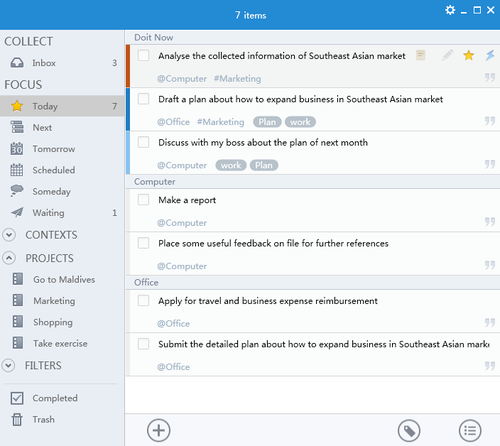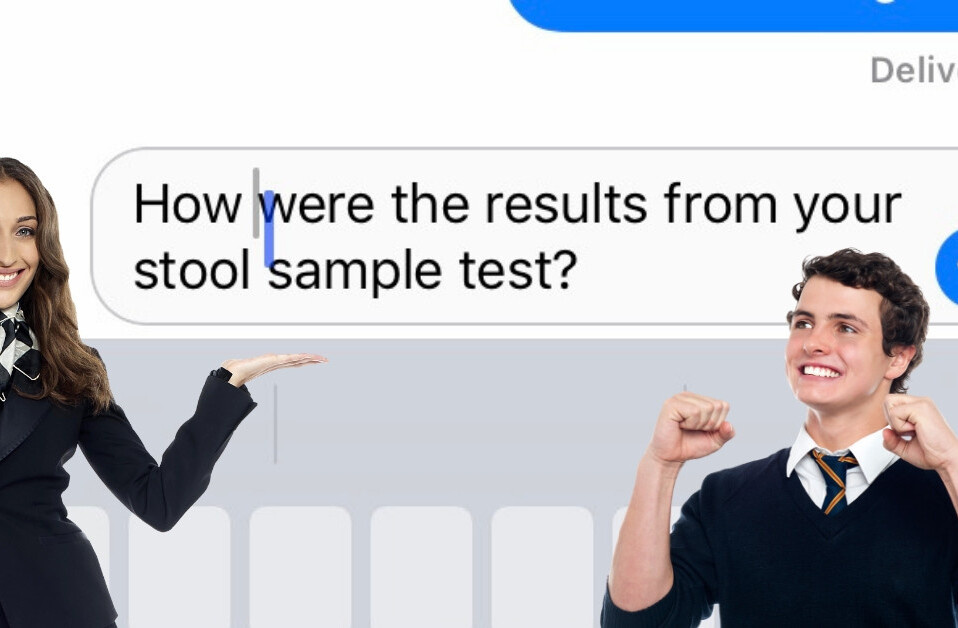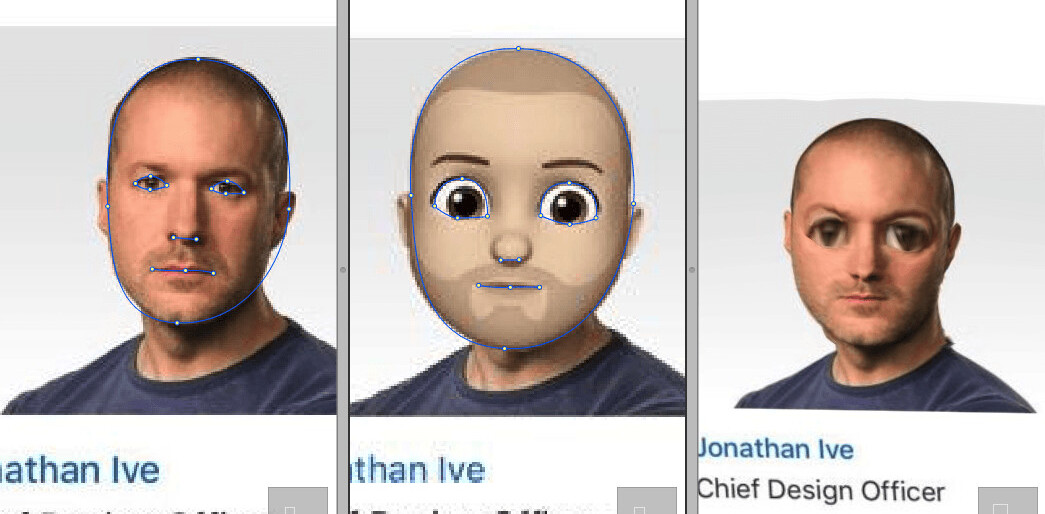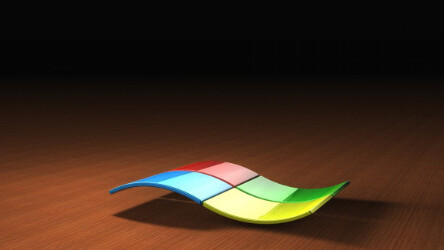
OmniFocus. Things. Flow. The list goes on. These are all task management apps that were built for Mac OS X – and have yet to expand to the most widely-used desktop operating system on the planet: Windows.
In fact, when you start to dig deeper into the task management realm, there’s very few of them that meet the elegance, effectiveness, and user-friendliness of their Mac counterparts. Even on price, many of the Windows applications are priced well beyond the reach of what the average person is willing to spend on such software.
Why aren’t there any standout task management apps for Windows? There are a number of reasons, and they all start with what Microsoft users have been using – willingly or forcibly – for years: Microsoft Office.
Calling out the Office
Microsoft Office is huge. Absolutely massive. It has so many components, and the problem that many users have with it is that it “tries to be too many things”.
“Microsoft always seemed to focus on features,” said Michael Schechter of the productivity-themed blog A Better Mess, who used Windows at his workplace for years before Citrix Server allowed him to use a Mac. “It wasn’t until I went over to Mac that I ever really saw the benefits of apps that did one or two things well.”
One particular program in the Office suite, Microsoft Outlook, seems to have everything the average user would need in order to manage their digital life – and also has some features that allows users to manage their lives offline as well. The problem is that many of these users wind up dwelling in the email and calendar components, and rarely use the tasks option that lies within the app.
But even the tasks component leaves a lot to be desired. It has its limits, which pushes users back to managing their tasks within the email component instead. Users are so firmly entrenched in Outlook – and it isn’t exactly the most pleasant of user experiences – that they are loathe to dive in and try a dedicated task management app.
Slim pickings
When users do have the notion to look for a software solution that is more dedicated to managing tasks, the well may be deep, but it sure isn’t pretty. In a post over at Priacta that compares over 160 task management apps, 73 of them are Windows applications. But only a few standout as being easy (and pleasant) to use, meaning that sticking with Office returns to the forefront.
“Windows developers are notorious for not giving a crap about UI,” says technologist CM Smith. “Put as many buttons and options on the screen as possible and call the app done. This has changed over the last 5 or so years with the introduction of WPF and XAML, but a lot of Windows developers are still living in the Windows Forms days; drag and drop buttons, lists, dropdowns, etc.”
That said, Smith believes that better things are on the horizon.
“I think that with Windows 8, Microsoft is strongly telling developers ‘it’s time to pay attention to design’, but it will take some years for that to trickle down.”
There were a couple of apps that did rise above the rest: the cross-platformers Producteev, Wunderlist, and Doit.im. All of these are available on the Mac, but it’s great to see them on the Windows scene as well. Smith has been especially impressed with Doit.im.
“Doit.im is definitely the exception when it comes to task managers on Windows,” Smith raved.”It’s clean and ‘minimal’ but has a lot of the power that you would want — I’m thinking like the feature set between Things and OmniFocus.”
Out of Office
But even with some of these apps starting to not only have the function of Mac task management apps (which has never really been a problem) and starting to adopt a more polished look and UI (which has been far more of a problem), will we see a mass exodus from Microsoft Office anytime soon?
“I think that with larger corporate environments you see end users using what their corporation gives them, which tends to be all Microsoft products,” Smith says. “Really, if you think about it, tools like Outlook and OneNote aren’t too terrible when it comes to managing simple lists of tasks or even some smaller projects. By no means would I call Outlook or OneNote ‘perfect for task management’, but when you don’t have anything else or aren’t permitted to use anything else, they are passable and can even be made to work quite well.”
The key is right there in Smith’s response. Many users aren’t permitted to go outside the walls of Office. This makes it increasingly difficult for them to adopt something like Doit.im without resorting to a life of redundancy. And that might be what slows innovation in this realm on the Windows platform more than anything else.
But Smith has another thought on why there are few standout task management apps for Windows: an incredibly low care factor from the users.
“Being a Mac and Windows user and looking at both sides of the coin, it almost seems that Mac nerds tend to be much more ‘into’ productivity while Windows users kind of just make things work,” he suggests. “If you look at the Windows 8 Market or even do a search for ‘GTD apps for Windows’ you will notice a glut of task management apps. The ones that are there are way too simple for hardcore GTD-types. Either that or they are somewhat unusable because of complex UI and the standard ”Windows bloat“ with all its options and tweaks.There is definitely room for a better set of productivity tools on Windows; ones that balance power and ease of use. But what’s out there now may be the exact reason hardly any Windows user cares about task management on the PC.”
Get the TNW newsletter
Get the most important tech news in your inbox each week.