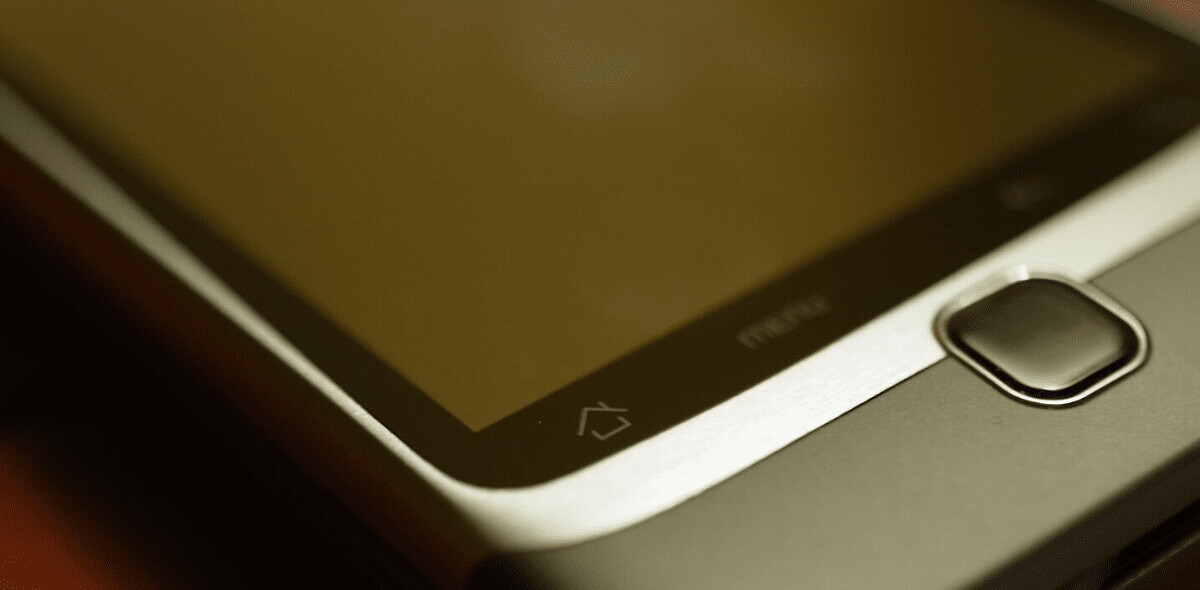Today marks the beginning of the end of months of work. Our lead developer Pablo Román, our lead designer Pascal Verstegen and I have worked tirelessly over the last several months to produce a new website that not only achieves our goals of providing a beautiful reading and fast browsing experience, but also a place that looks gorgeous, irrespective of the device you’re reading it on.
Today, we’re proud to introduce TNW: Reader Edition.
The redesign stemmed from a deep personal desire to be able to visit our website in the morning and easily skim through the latest stories just as you would do with a high-quality newspaper. Technically, this was possible with our previous design but it always felt like a painfully slow experience. With TNW: Reader Edition, you can not only browse the latest stories on the left-hand side but also the most significant and popular stories of the last 24 hours with minimal refreshes. The new design also introduces an instant snapshot of the biggest stories of the day through our main homepage and various channel pages, such as Apple, Apps and Europe.
TNW: Reader Edition also boasts several unique features:
1. Timeline: A real-time feed of the latest and popular stories not only from across the site, but also from specific channels. This provides a single navigation tool to browse all of the content across the website, no matter what you’re reading and what device you’re on.
2. Instant Switching & Browse-ability: Thanks to the brilliance of HTML5, readers can now browse the website with fewer refreshes and near instant switching between articles. Try it out, click the next button on this article or use…
3. Keyboard shortcuts! Skimming between articles is even easier thanks to simple keyboard shortcuts that let you browse The Next Web’s 60+ articles a day using the left and right key on the keyboard. Stay tuned though, as more shortcuts will be added in the coming weeks.
3. Revamped homepage: The Next Web’s new homepage gives the reader an instant snapshot of the hottest stories of the day. With a combination of various algorithms and manual editing, The Next Web’s homepage shows you what’s new and what’s significant without the need to scroll up and down extensively.
4. All Sections: Channel homepages are given paramount importance on the new site. Readers with a passion for specific subjects can use the stream on the left-hand side to quickly browse to the channel homepage, view latest stories and see what is popular with other readers. What’s more, skimming through the latest and hottest stories in these channels is faster and easier than ever before thanks to the timeline, instant refresh and keyboard shortcuts.
5. Responsive: The new design for TNW is completely responsive, ensuring a usable and compelling experience regardless of the device that it is being viewed with.
There is still plenty more to come though, as this is very much simply the ‘base’ upon which we’ll be building heavily on. However, we hope that you like the new design and find reading, visiting and browsing the website to be as elegant an experience as we planned for it to be. The response from our beta testers has been fantastic, but of course we look forward to hearing what you think about it too.
Get the TNW newsletter
Get the most important tech news in your inbox each week.