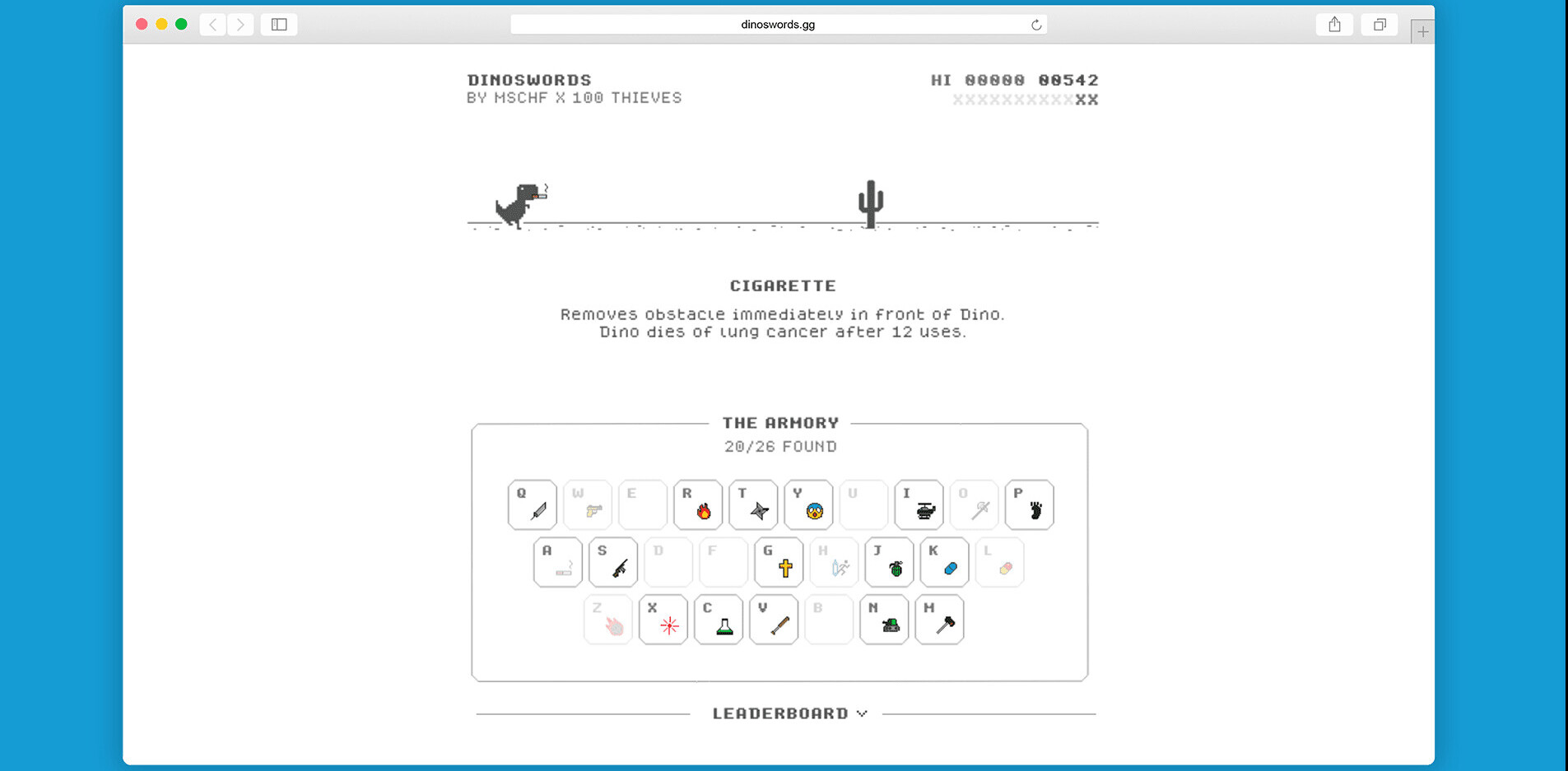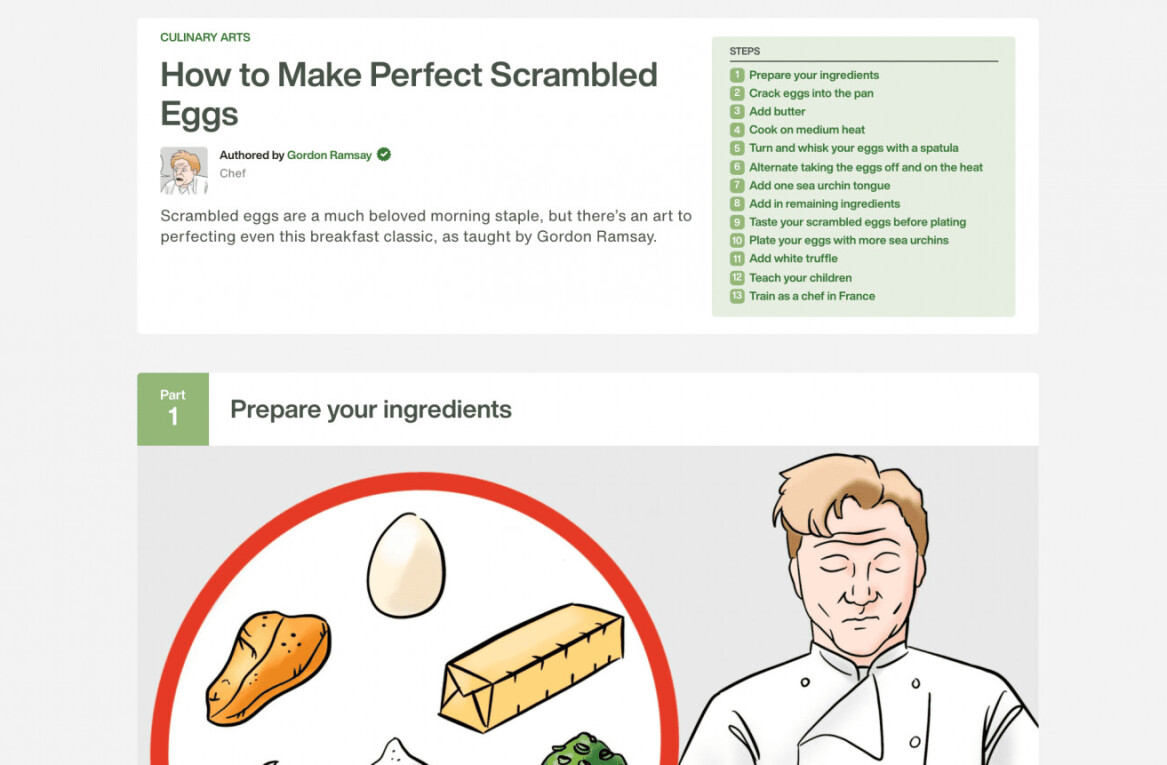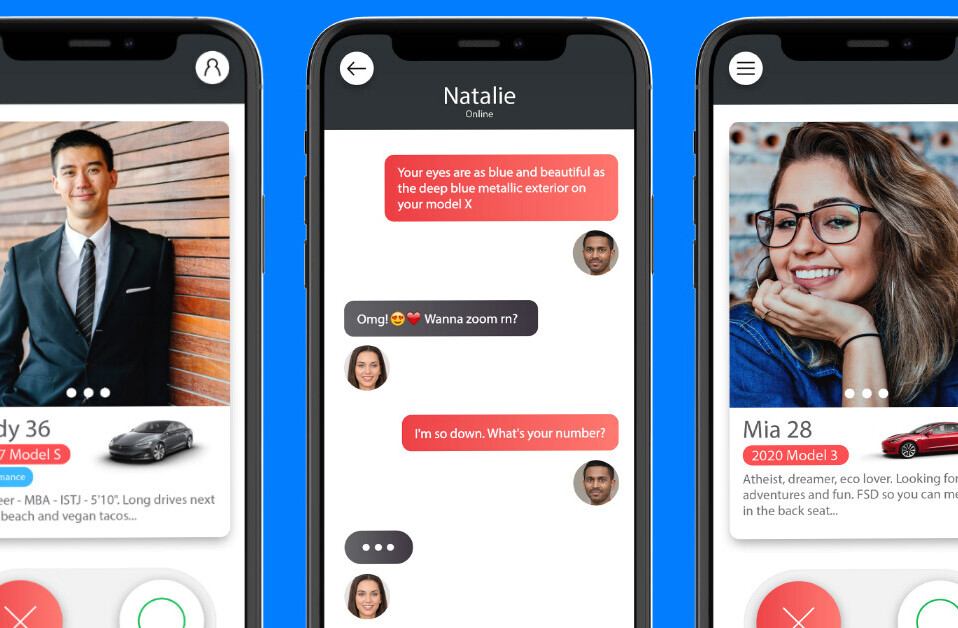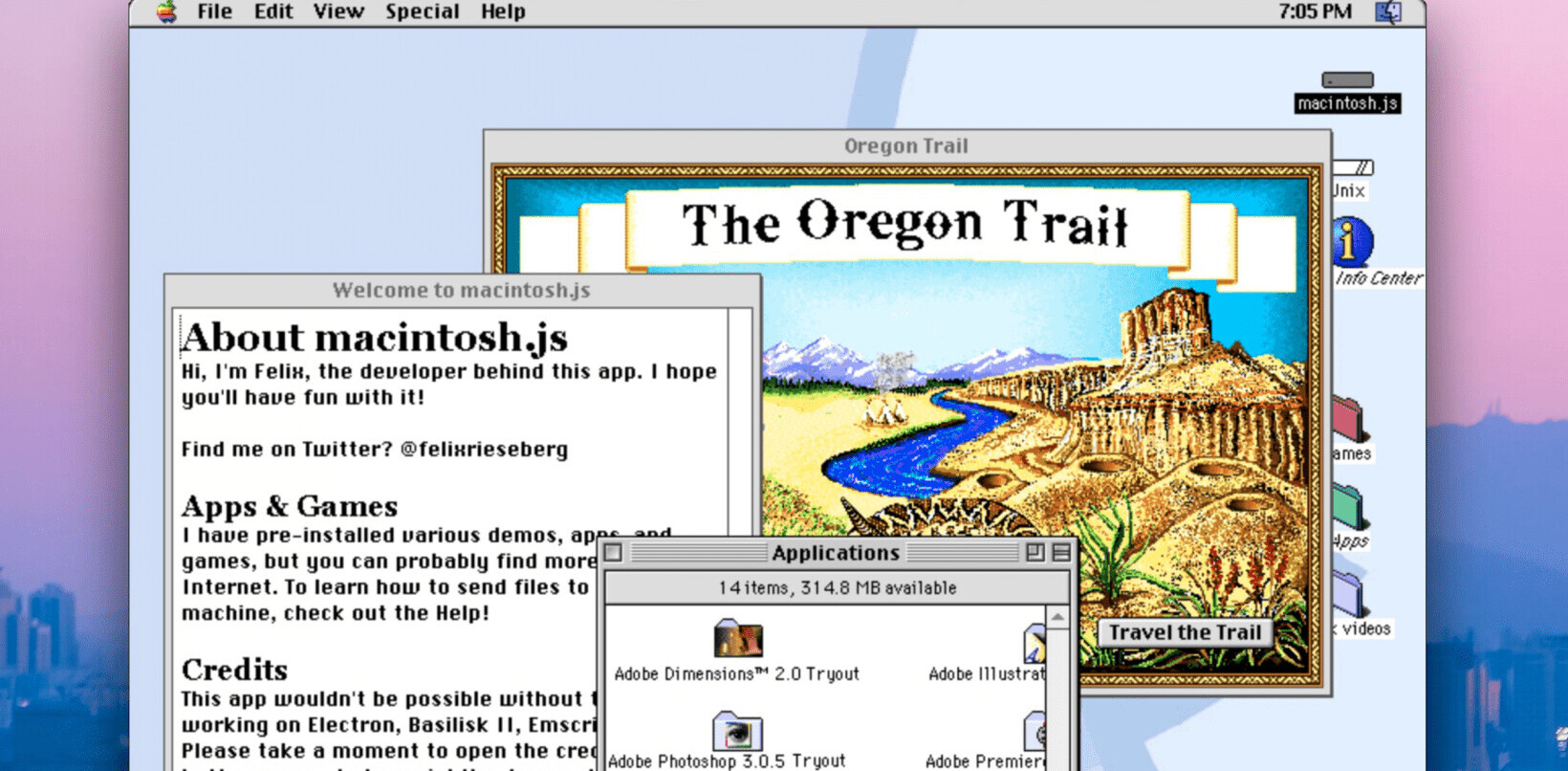Did you know that Google Docs has support for QR codes built-in? That’s right, if you know the right function, the Spreadsheets app can generate QR codes with whatever inputs you like.
Don’t believe us? Watch this video for the feature in action:
As you can see, there are four input columns (First Name, Last Name, Phone, and Email) that are combined into the output column (QR Code). The video was created by high school senior Jordi Orlando.
His WordPress blog explains what he was trying to achieve:
Earlier today I needed to input a list of around 30 contacts from a Google spreadsheet into my phone. I did about 4 and then realized I really didn’t want to spend the next hour typing names and numbers. Ultimately, this saves a load of time for anyone who needs to put a lot of contacts into their phone. It’s super easy to use, and it looks pretty!
Personally, I’ve always found Google Docs inadequate and I’m annoyed by the mere existence of QR codes. This, however, is a very interesting use case, and it makes me wonder what else people may want to type up into a spreadsheet and quickly transfer over to their mobile device.
If you want to try this out yourself, another Google Docs user by the name of Tammy Worcester has created a template you’ll want to check out: QR Code Auto Generator. Just hit “Use this template” and change the columns (QR Code Contents and Brief Description or Title) to suit your needs.
While looking around for more information, I also stumbled on a Google Docs presentation titled “Using QR Codes in the Classroom. If you’re a teacher or know one, this might be a neat interactive lesson for kids whose eyes are glued to their smartphones all day.
See also – Google dramatically improves copying and pasting between Gmail and Google Docs, but only in Chrome and Google Drive can now automatically sync all your Docs, Sheets, and Slides so you can access any file offline
Top Image Credit: Nicholas Kamm / Getty Images
Get the TNW newsletter
Get the most important tech news in your inbox each week.