
Intel’s booth at CES was extraordinary. Towering statues, drone demos, music acts on the main stage and just an incredible experiential space had crowds packing in shoulder-to-shoulder to see what was going on.
This ‘Fallout 4’ demo was particularly notable. In all of five minutes, an Intel employee scanned booth visitors to make a 3D model, and ultimately playable characters in the PC version of ‘Fallout 4.’
It started with a 3D scan. Here, the Intel employees used a tablet with Intel RealSense technology — a three-in-one imaging approach using infrared camera, an infared laser projector and a 1080p camera — and and an iOS app called itSeez3D.

After the scan, the model is recreated as a full 3D bust on the tablet. You can rotate, zoom and fine-tune areas that the scan may have missed, and you can store multiple models for later use.
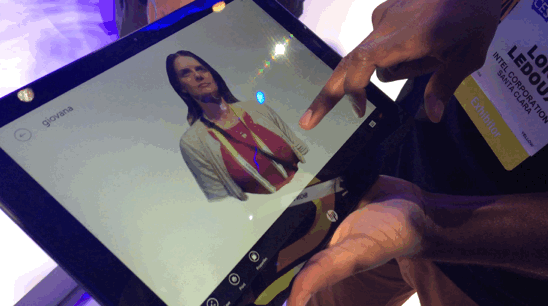
From there, the 3D model is uploaded to a program called Uraniom for further detailing such as adjusting the height and weight or hair color.
Once complete, you have a fully playable character in any game that allows this level of customization, such as: ‘GTA 5,’ ‘FIFA’ or ‘The Elder Scrolls: Skyrim.’ At the Intel booth, we saw the demo on ‘Fallout 4.’
Below you can see our model after the process is complete.
Better still, all of this technology is currently available to consumers, so if you’ve ever wanted to see yourself as an accurate, playable character in your favorite game, now’s your chance.

Get the TNW newsletter
Get the most important tech news in your inbox each week.





