
 There’s no shortage of third-party alarm clock apps for iPhone, there’s Suno and Rise for starters. But another one has just hit our radar that may be worth your $1.99.
There’s no shortage of third-party alarm clock apps for iPhone, there’s Suno and Rise for starters. But another one has just hit our radar that may be worth your $1.99.
Wakey wakey
Wake has been beautifully designed, with flips, slaps, swipes and shakes very much the order of the day.
When you first launch the app, you’ll see a simple circle with the current time in the middle. You then run your finger around the perimeter of the circle, and the time moves up, or down. You can also tap the ‘hour’ or ‘ minute’ component to increase/decrease each one individually so that you don’t have to scroll all the way through the 24-hour clock.
With your desired time set, you then swipe up from the bottom of the screen to select your desired days (including recurring), and preferred wake-up sounds, then click the ‘tick’ button to confirm.

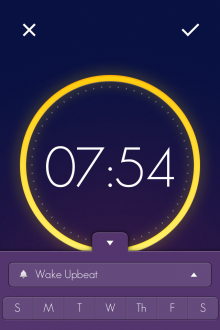
You can add up to eight alarms, each accessible by pulling down from the top of the screen – to activate one, you pull it down quickly and it will light up. To delete an alarm altogether, long-press it and then click the little ‘x’. There’s also a night-mode, which you can activate by swiping in from the left.


Now, there’s three separate ‘Alarm Styles’ to choose from: ‘Slap & Flip’, ‘Shake’ and ‘Swipe’, each of which can be accessed by swiping from the right on your screen.
The former lets you ‘snooze’ your alarm by hitting your phone, like an old-school alarm clock. Alternatively, you can flip it over to turn it off. On this mode, you can actually also use the ‘Swipe’ feature to snooze or dismiss it, which is also available as a standalone ‘Alarm Style’, sans ‘Slap & Flip’. This is actually a little confusing, as both ‘Slap & Flip’ and ‘Swipe’ look identical when the alarms are activated.
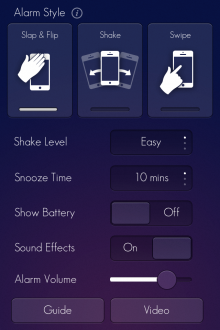

For ‘Shake’, you can set how vigorous your wrist-movements need to be to turn the alarm off. And the more you shake, the closer you get to achieving your goal, with a color-change slowly engulfing your screen until the offending noise disappears. This may be particularly appealing to heavy-sleepers.

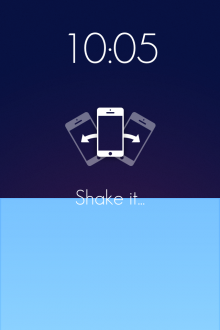
It’s worth noting here that Wake won’t work in the background, so you must have the app open before you go to sleep. It will, however, still work while your phone is in silent mode, which is definitely a good thing,
Wake is the handiwork of Toronto-based design agency Tiny Hearts, the same folks behind another app we covered a couple of years ago called Pocket Zoo.
“A few months back we set out to create a simpler more beautiful alarm clock for ourselves,” explains Tiny Hearts founder Robleh Jama. “Our goal was to modernize the alarm for iOS, taking inspiration from minimal interfaces like the original iPod click wheel, the Nest thermostat, Clear for iPhone and the iconic Braun alarm clocks designed by Dieter Rams.
“Along the way, we started experimenting with a more intuitive and natural user interface, one that went beyond touch to the point where it was invisible. That brings us to today. After 6 months of hard work, obsessing over countless tiny details and over a hundred builds we’re proud to share Wake with the world.”
Wake is available to download from the App Store now, costing $1.99. Meanwhile, check out the Wake promo video below.
Disclosure: This article contains an affiliate link. While we only ever write about products we think deserve to be on the pages of our site, The Next Web may earn a small commission if you click through and buy the product in question. For more information, please see our Terms of Service
Feature Image Credit – Thinkstock
Get the TNW newsletter
Get the most important tech news in your inbox each week.





