
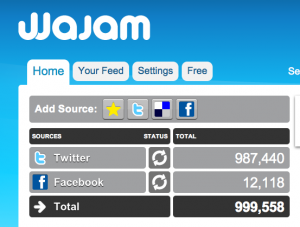 Wajam, a Montreal-based startup is using the power of your social networks to enhance searching on engines like Google, Yahoo and Bing.
Wajam, a Montreal-based startup is using the power of your social networks to enhance searching on engines like Google, Yahoo and Bing.
The thought behind the service is this.. when you’re looking for information on a subject, you’d probably rather hear info from one of your friends instead of just blindly searching an engine like Google. So Wajam has taken that idea and has nicely added a social layer of information that shows up on a search page. As an example, if you were looking for information on a Android, Wajam would post the most relevant results of any friends that have shared anything on Android.
The service works by importing all of the links that your friends are sharing on Twitter, Facebook and Delicious, and makes them readily available when you perform a search. But, this service isn’t limited to social networks, it also enables users to import bookmarks from their browser via an .html or .htm file. And the bookmarks can even be automatically synchronized to continually update as you add them.
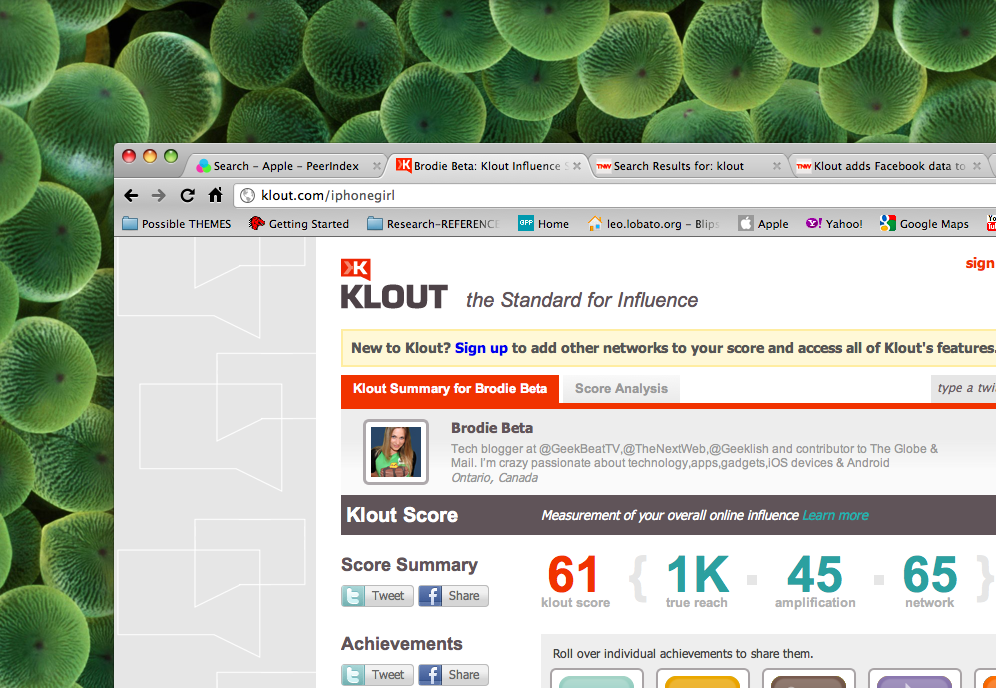
After installing the Wajam browser plug-in (the thing that makes the magic happen) it will immediately embed the shared links on the page next time you do a search. Wajam offers a few different ways to view information on a search page and by default the plug-in condenses the social links so users don’t find it obtrusive. Users can “view more” results which will display the top 11 results from the search or choose to see all of their friends that have mentioned the topic. We’ll also mention that Wajam is beta and is still in the process of working out the kinks.
One of the biggest drawbacks with using the service is that it often posts old information that my friends have shared. If the team was able to tweak the plug-in to only show information from the last 30 days, it would add a lot more value to the service.
This takes the two-step process of searching stuff on social networks and search engines and boils it down to one step. A handy tool for anyone who values the opinions of their networks. Wajam is free and its plug-in is available for Firefox, Chrome, Safari and Internet Explorer.
Get the TNW newsletter
Get the most important tech news in your inbox each week.





