![VLC for iPad Approved, We Take A Look [Screenshots]](https://img-cdn.tnwcdn.com/image?fit=1280%2C720&url=https%3A%2F%2Fcdn0.tnwcdn.com%2Fwp-content%2Fblogs.dir%2F1%2Ffiles%2F2010%2F09%2FiPad-Screenshot-11.jpeg&signature=efff65035d37343df480dd48f3a98845)
 Just over a week ago we reported on the submission of the popular open-source video playback application VLC, heading for approval into the Apple iPad App Store.
Just over a week ago we reported on the submission of the popular open-source video playback application VLC, heading for approval into the Apple iPad App Store.
It appears that the app has run the Apple approval gauntlet and is now available for iPad owners, depending on where they are in the world. The Applidium team have set the release date to Sept. 21, meaning the application is already available in Australia and New Zealand (although our own Tris Hussey has managed to download it from his native Canada).
The app will give iPad owners the opportunity to play files not officially supported by Apple, the app itself is bundled with a number of different codecs. One of the great things about the VLC for iPad release is that it is entirely open-source, meaning developers can get a copy of the code and tinker with it. An iPhone version is in development too, now that the iPad version has been approved, we can’t see that being too far from release.
We grabbed a copy and put it through its paces. To view movies via VLC, you will need to open iTunes and select VLC, you will need to stream from your computer for this.
From here, you can drag the media you wish to view:
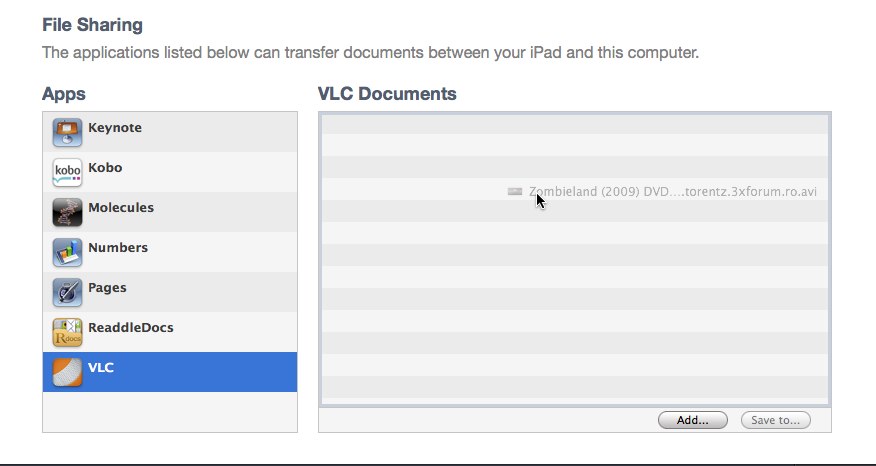
If you have no movies queued, you will be presented with the following screen in the VLC app:
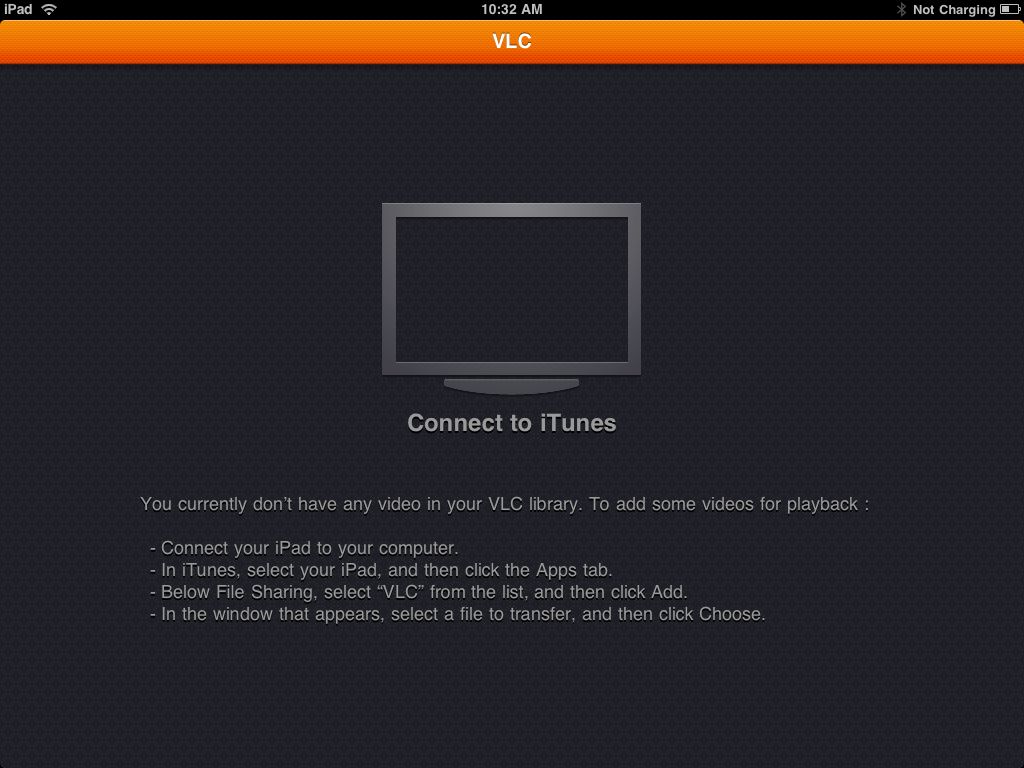
If done correctly, your movies will be available for you to watch, as shown below:
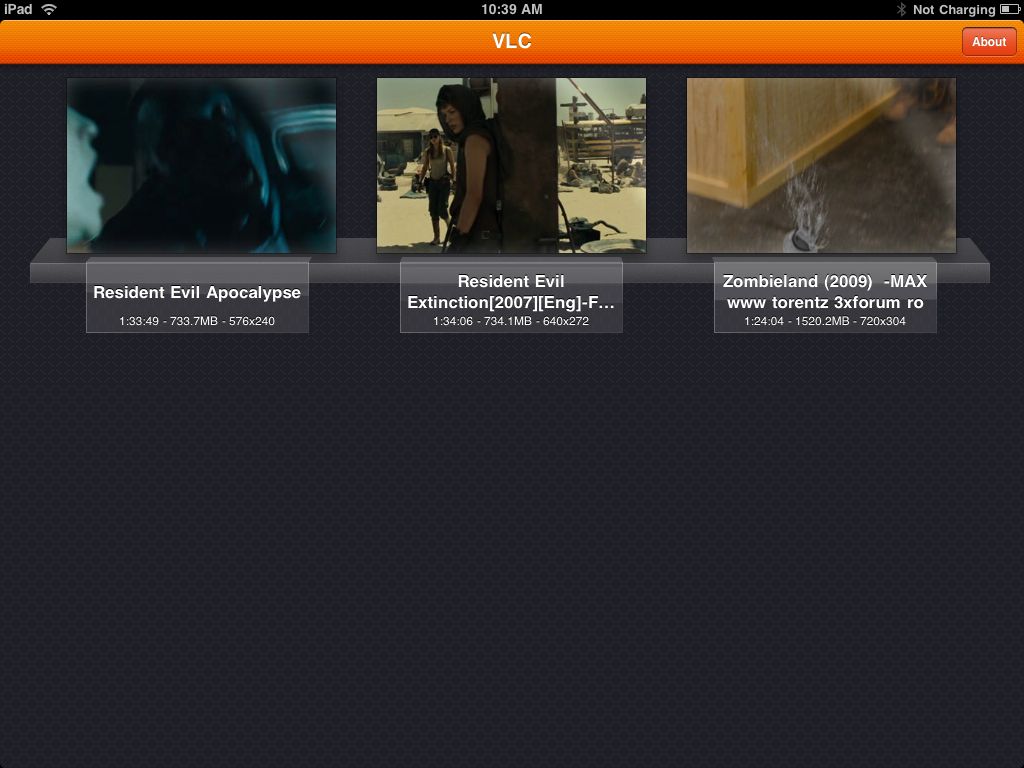
And finally, a test movie. In this case Zombieland gets a viewing:
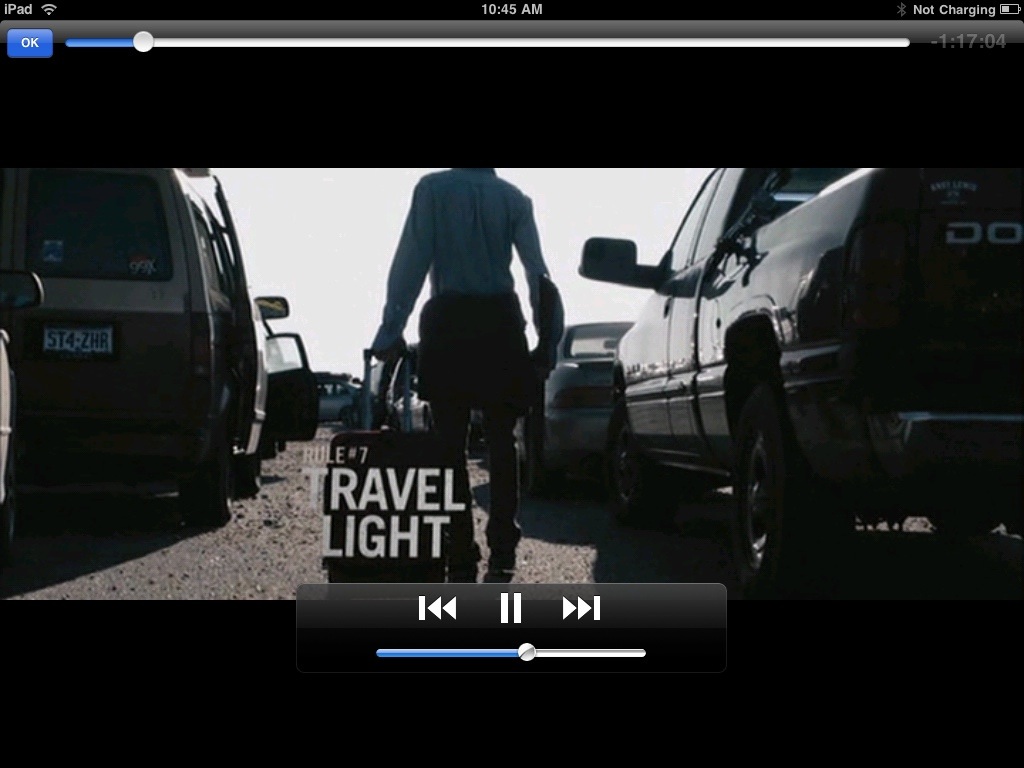
Pretty neat huh? If you wish to get it on the action, you can download VLC for iPad via the following link.
Get the TNW newsletter
Get the most important tech news in your inbox each week.




