
One of the most challenging facets of travel is the language barrier. While this is less of an issue for English-speakers in countries that share a similar alphabet, such as in France or Germany, in places like China or Japan simple things like reading road signs or seeing what’s on the menu for breakfast can be problematic.
This is where Waygo has been setting out its stall to help in recent times, combining optical character recognition (OCR) and translation technology to instantly convert Chinese and Japanese characters into English when you hover your phone over a piece of text.
Today sees Waygo arrive on Android for the first time. When you launch the app, you simply position the source text in the middle of the box, select your language combination (Chinese>English or Japanese>English), and you’re good to go. Now, if the image is blurry, you can use the zoom slider at the bottom, turn on the light, or tap the text to focus. You can also pull the tab downwards on the translation box to convert multiple lines at once.

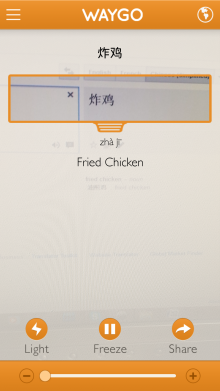
From our brief tests, it seemed to work well for simple phrasing, such as food items on menus. And while the free version gives you up to ten translations a day, you will have to cough up $6.99 to unlock ‘unlimited’ use for life, or $1.99 for a week-long ‘tourist pass’. You can also access your full translation history in the main menu section.
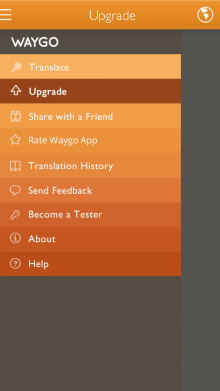

Waygo launched its visual translator for Chinese last April, and has since powered more than one million translations. The company raised a $900,000 seed round last year, before introducing a feature that teaches you how to pronounce Chinese characters, and adding Japanese support just a couple of months back.
“The goal with Waygo is to make translating quick and easy for even the most challenging of languages to learn,” explains Ryan Rogowski, CEO and co-founder of Waygo. “We believe everyone should be able to confidently travel anywhere in the world without language barriers.”
Reverse translations (i.e. English to Chinese) will be rolled out to the Android incarnation at some point, and we’re told that more languages will be added further down the line too.
You can grab Waygo from Google Play now.
Get the TNW newsletter
Get the most important tech news in your inbox each week.





