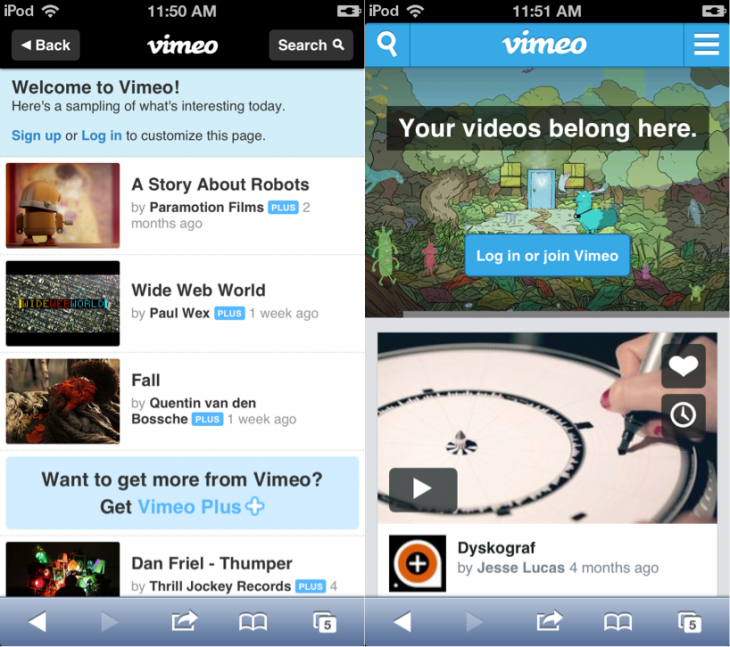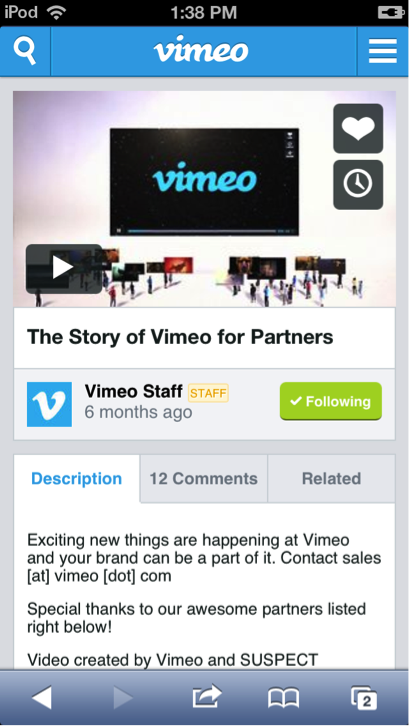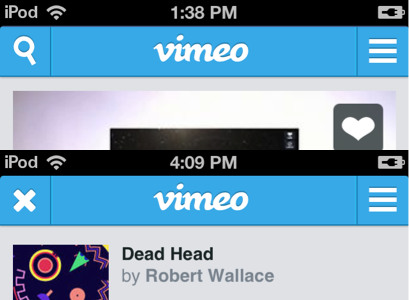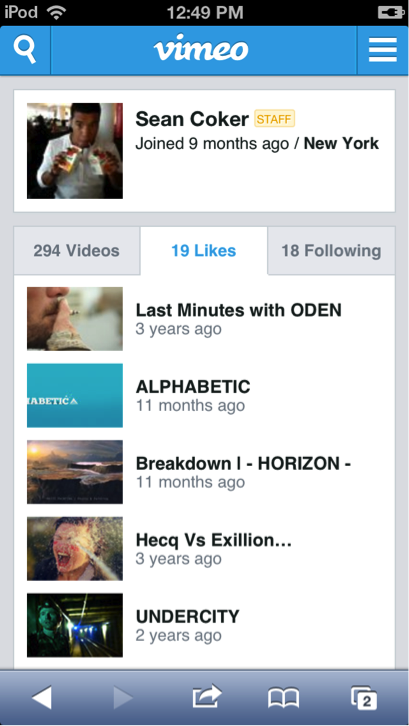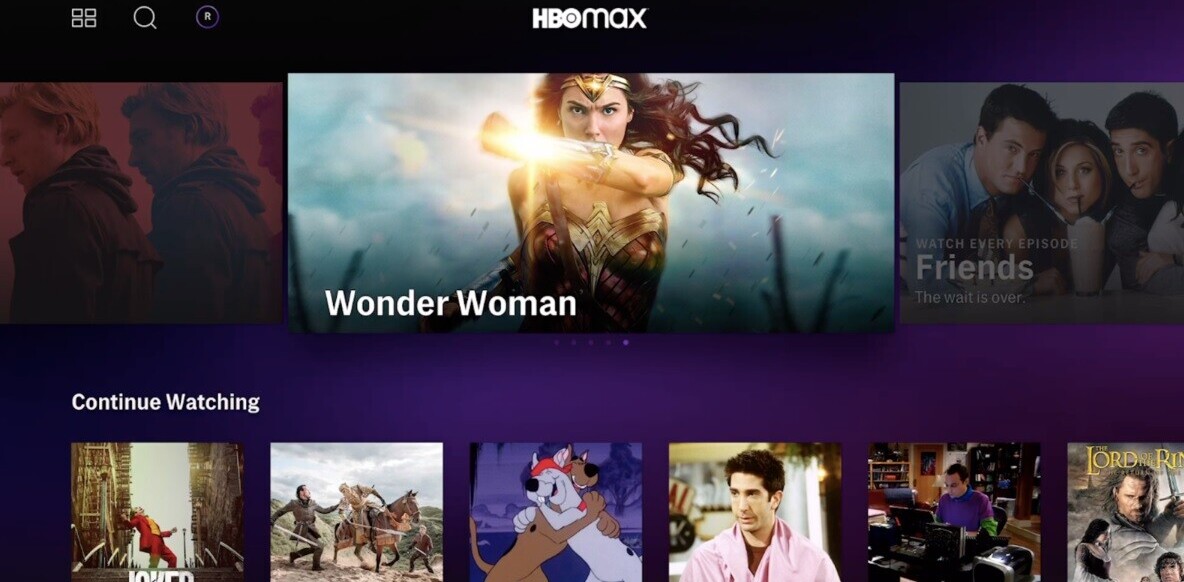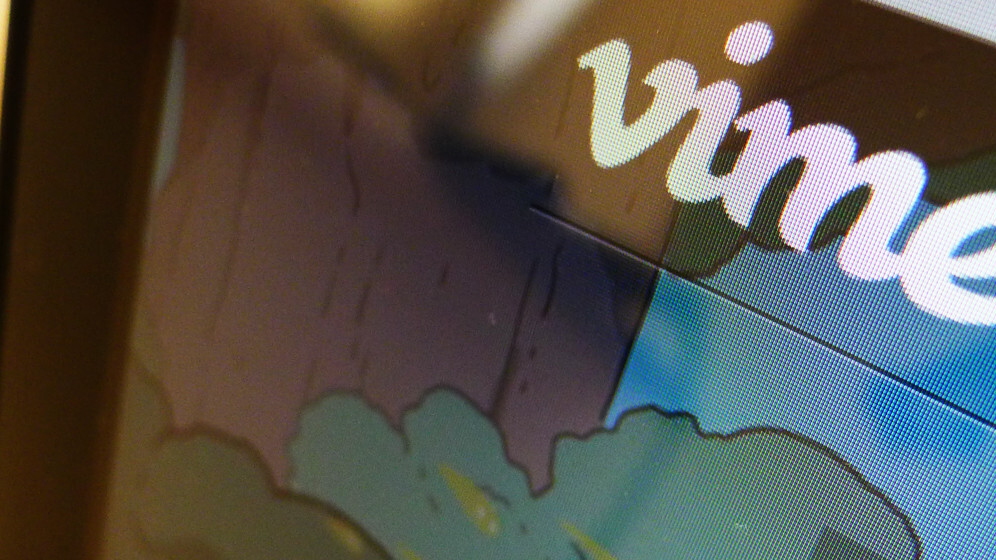
Vimeo on Wednesday announced a major overhaul of its mobile site. In addition to the completely revamped design, there’s a long list of new features, including commenting support, improved search, and the ability to upload videos.
Before we dive in, it’s worth simply comparing the old site (left) to the new one (right):
The new mobile Vimeo is better geared towards touchscreens. It includes large video thumbnails as well as tappable buttons and icons. You can now also scroll infinitely instead of tapping “Load more videos.”
Once you actually pick one, videos are displayed on a completely new video page:
After watching the video, you can now leave a comment. You can also follow creators from the mobile site and navigate through the description, comments, and related videos using the new tab system. Furthermore, the search function now scours for people in addition to videos.
Speaking of search, Vimeo has added what it causally refers to as a “dynabutton” to its mobile site. It will show the magnifying glass icon only when you’re at the top of a page, an arrow to take you back to the top if you’ve been scrolling, and an X to cancel what you’re doing:
You can finally upload videos from the mobile site, as well as edit their details and privacy settings. Last but not least, there are now mobile-specific profiles, which feature tab-enabled access to videos, likes, and follows:
Vimeo said it “fit in more desktop web features than before, while keeping everything legible and accessible.” We have to agree, but then again the previous site was very, very basic, so it’s not too surprising the company could add so much all at once.
See also – Vimeo now lets video producers sell and rent their work – and keep 90% of the revenue and Vimeo announces content ratings: Videos will now be marked for All Audiences, Mature, or Not Yet Rated
Get the TNW newsletter
Get the most important tech news in your inbox each week.