
Everyone is used to the good old point and shoot. But pointing and shooting inevitably involves more than that. It’s about framing and composition and judging the light and anticipating the right instant to get your shot. Point and shoot is work.
But what if you could just fire up a video recorder, capture some footage, and then pick through a series of the best still photos from it without stressing? That’s the concept behind Vhoto, a free social photo sharing app for iOS, launched today.

You can shoot directly from the app or you can import existing video from your camera roll.
The unique aspect of Vhoto is that still images are always sourced from video and thus the app does not force users to choose how to capture an event.
“Video gives you context, so the shift to video as the source for your camera is really a better way to take photos,” said Noah Heller, Vhoto’s CEO in an interview. “This is totally inevitable, and we are one of the first to do it locally on a device like this.”
I tested a limited-release version of Vhoto yesterday and found it easy to use, intuitive, and fun. I like photo apps that don’t keep you guessing about obscure controls, but rather guide you through a straightforward process that can quickly be incorporated into a workflow. That’s how Vhoto operates.

Once you shoot or choose a video, the app quickly scans it frame-by-frame looking for brightness, clarity, and faces. The app dynamically shows you what it is seeing on-screen and adds text updates as you watch. When it’s done, it offers up a series of frames that will make good stills.
The app is swift. A 39-second video I shot outside at night took about a minute to process on my iPhone 5.
Once you pick the shot you want, some light editing and filtering features let you fix it up a bit. The app’s editing tools are pretty basic: There are seven filters plus adjustments for contrast, exposure, sharpen, and saturation, as well as some simple rotation tools.

The editing tools, while not an afterthought, are not the basis of the app. “We think you can’t be a credible camera [app] in the marketplace today without editing functions, and the same goes for sharing utilities,” Heller said.
The heart of the app, not surprisingly, is its algorithm, and as Heller explained, the more people use the app, the smarter it gets. The app combines computer vision, which automatically determines what looks good, with machine learning, which can anticipate what users will like, for its results.
“The algorithm is programmed to look for special things; it recognizes when something different happens, measures what’s unique and interesting in the video, and then marries them together to pick the perfect shot.”
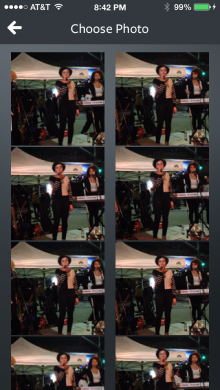
After the edits are in place, just hit the Next button at the top of the screen to advance to the social page. There, you’re presented with a set of starter hashtags, which you can either use or change. You can also add a caption to your photo.
Then, share to Facebook, Twitter, Instagram, or the Vhoto community.
Vhoto is free, and it is also completely ad-free with no in-app purchases at this time. It’s optimized for the iPhone 5 and runs on iOS 7.
➤ Vhoto
Get the TNW newsletter
Get the most important tech news in your inbox each week.



