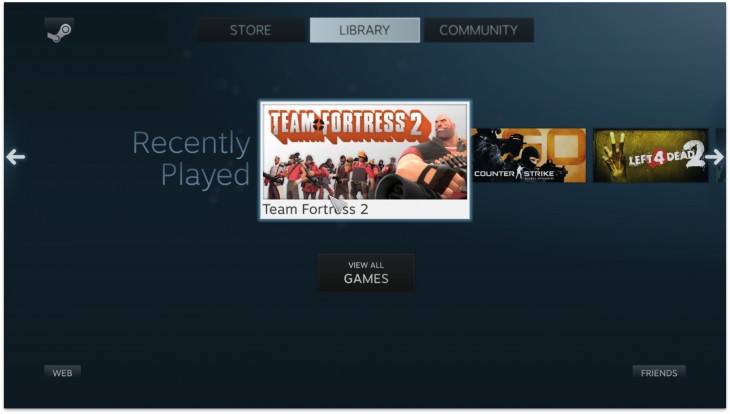Valve on Monday announced the public release of Big Picture, Steam’s new mode that lets gamers access their games on a TV, in over 20 languages. Big Picture lets you use a traditional gamepad (as well as a keyboard and mouse) to access the complete Steam store and Steam Community from the comfort of the couch in your living room.
Valve says all your existing Steam games are available in Big Picture. That’s not all though: your cloud files, Steam Workshop content, account information, and preferences are also accessible automatically in the new mode. If you’re a Steam user, you can set up Big Picture by simply by connecting your PC or Mac to your TV via a single HDMI cable.
Valve wants to emphasize that Big Picture comes with a new browser designed for TVs and game controllers. You can access it from anywhere within the Big Picture UI, including while playing Steam games. Big Picture also features a new method of typing with a gamepad, which you’ll mainly be using in the browser to enter URLs, fill out forms, chat, and so on.
To celebrate the public launch of Big Picture, Valve is of course offering a deal, in traditional Steam style. The company has announced that over 30 controller-friendly games will be on sale from now until December 10, with savings up to 75 percent off.
Big Picture was released as a beta back in September, and we gave it a quick overview. In short, we called it Valve’s “attempt to make the console interface easier to use — with features like the awesome lotus controller keyboard — and more open.” The release today further showcases that effort.
As we’ve previously reported, Valve is frustrated with the state of PC hardware and thus wants to try its own hand at innovating in the space. Steam Big Picture is the company’s way dipping its toes in the ocean of gaming outside the PC/Mac realm, and successfully splashing around quite a bit while doing so.
Image credit: MJimages
Get the TNW newsletter
Get the most important tech news in your inbox each week.