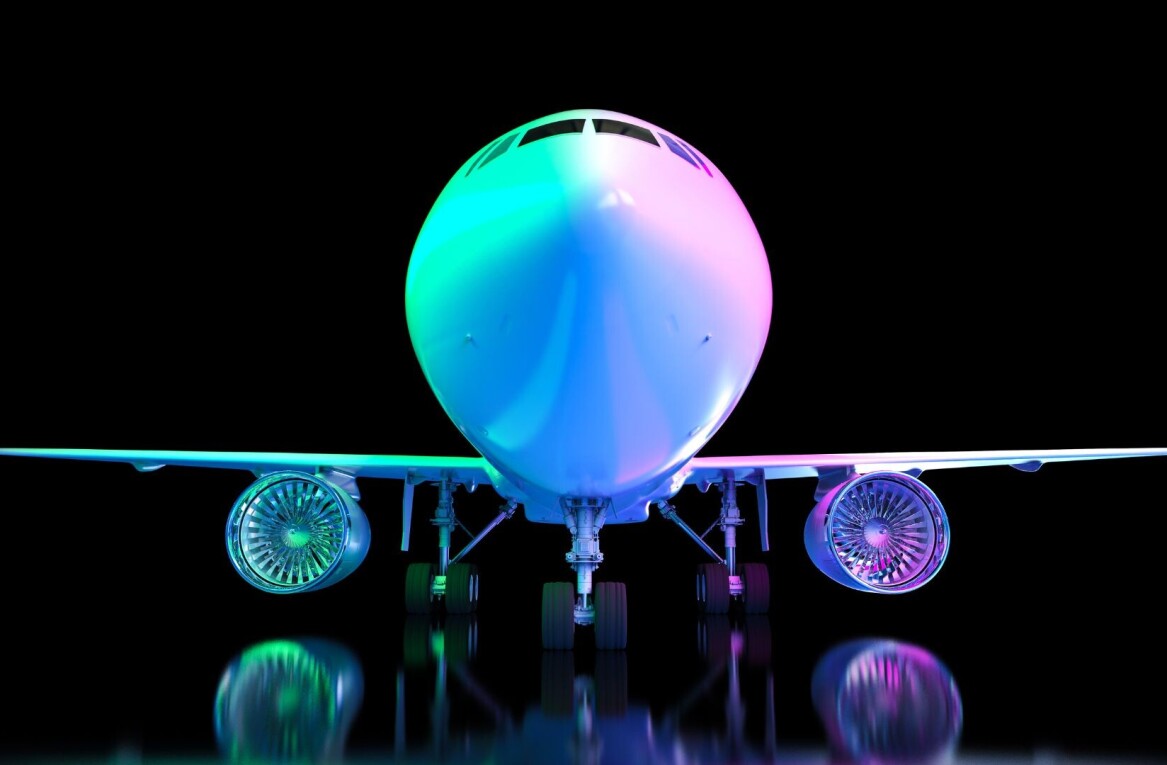Paul Jarvis experiments with words and design. His latest book is called The Good Creative: 18 ways to make better art.
Are you aware of the steps it takes for a client to hire you? What’s involved on their end, and on your end?
You might be spending a lot of time doing and explaining the same things, over and over again, for each prospective client.
I know I was. And I’ve been working with clients for a long time. So I decided to change things up a few months back, and automated more than half of my process to get clients from interested to signed on with me for Web design work.
Call me an experimenter. I’m never satisfied with how anything works, and am always trying to change things up to see if something else works better. Since I started freelancing, though, I hadn’t done anything with how I onboard clients.
Here’s what it typically looked like:
- Client finds my name and link to my site on the bottom of a site they visit.
- They click DESIGN on my site and see my portfolio.
- If they’re impressed, they get in touch—sometimes with quick and vague emails, sometimes with 10-page essays that detail everything from how and why they started their business, to notes about their pets.
- I email them back when I have time, and ask them to fill in a project planner (a Google Doc that I make just for them).
- Once they fill it in, they email me back to let me know it’s filled in.
- Then I email them back to suggest a Skype call and a date/time.
- We go back and forth a few times to sync up when we can both get on Skype.
- We talk about the project on Skype for 30 to 40 minutes.
- I write up a statement of work that details three things: cost, deliverables and timing.
- They sign it and send me a down payment to hold the start date.
- I send them a checklist of tasks they need to complete before we start.
- We start the project.
That’s 12 steps, and quite a bit of work for each step. When I wrote it out, it became obvious that I could automate the first seven steps. This would save me a ton of time and also get potential clients the information they needed quickly, to see if I would be a good fit for their project.
Onboarding, a brief definition
Onboarding is term from human resources for new hires, later taken by growth hackers and application developers to refer to taking on and orienting a new customer. The process is often broken into three parts: accommodation, assimilation and acceleration.
Accommodation is giving new people the tools to use what they just signed up for. So when you sign up for Instagram and see the first few screens teaching you how to use the app—that’s its onboarding process. Samuel Hulick documented it here in 71 slides.
Assimilation is helping the new person feel like they belong—like they’re that person’s, that company’s, that app’s rat people. Zappos does this by taking its new hires through a course on company values, so they get not just what the company does, but what the company feels is important.
Users are also given the choice at the end of the course to take $2,000 in cash to quit the company. Apparently only 1 percent of people take Zappos up on it.
Acceleration is making the new person quickly enter the existing community. I do this on my mailing list by sending a PDF of the most popular articles that they’ve missed, so they can catch up and be in the same place as everyone else.
I’ve spent a lot of time on the process and wording that happens when someone signs up for my list, and it pays off in spades with engagement and retention of subscribers.
All of these things above seem kind of scientific or even a bit disingenuous, but at their core, they’re about making someone new feel welcome, giving them the tools they need to catch up, and making sure they’re in the right place.
If it’s done right, automating an onboarding process can save a bunch of time, but also strengthen the connection and commitment from the user side.
My new onboarding process for Web design clients
Here’s how I planned my own onboarding process, to make it as automated and helpful as possible:
- Client finds my name and link to my site on the bottom of a site they visit.
- They click DESIGN on my site and see my portfolio.
- If they’re impressed, they fill in their name and email address, and receive a “Getting Started” PDF. Their details get added to a MailChimp (free) mailing list. This list doesn’t send out regular emails, but it automatically sends the PDF and tracks if they click it or not.
- The “Getting Started” PDF details my pricing, process and types of projects I do (as well as types of projects I don’t do). It answers all the common questions I usually get asked on email or on the phone. It also includes lots of client testimonials.
- At the end of the PDF, there’s a link to fill in a project planner.
- The project planner is a form hosted on typeform.com (free) that doesn’t need to be generated for each new person. It stores their answers and emails me when they finish.
- Once they fill in the form, the final screen includes a link to schedule a call.
The Skype call booking form lives in a system called youcanbook.me (free) and syncs with my Google Calendar (so it only shows free time on specific days). Once they pick a time that is open for me, we are both sent an email with the confirmation and reminder.
Everything is the same as the previous process. I do the call, if there’s a fit, I write up a statement of work, get a downpayment and get started.
What I’ve found in the first few months of doing things this way, is that my initial fear that maybe people would be put off by not actually hearing from me at first, wasn’t valid.
Every person I asked —“Did you enjoy the process? Were you okay that I didn’t personally get involved until the call?”— were all completely happy that it was so quick, answered their questions and felt really smooth.
Out of six people who went through the new process lately, five booked projects with me. The sixth didn’t read the part about me being booked four months out and couldn’t wait that long.
For those six people who went through the process, I saved a lot of time by not having to answer questions I’ve answered hundreds of times before or doing the “when are you free” dance.
Accommodating people with automation lets them get to know my business on their own time. I assimilate them by answering all the common questions I’ve heard through my handy (and well designed, if I do say so myself) “Getting Started” PDF. I accelerate the process by using free tools that let them go from curious to a confirmed sales call within a few minutes (that doesn’t require manual work on my end).
If this article tickled your fancy (and I hope it did), it’s a taste of a course I’m building to help creative freelancers launch or grow their business in a way that works for them. It’s called The Creative Class, and it’s coming soon.Read next: Setting the stage: Killer user onboarding starts with a story
Featured image credit: Flickr/Petras Gagilas
Get the TNW newsletter
Get the most important tech news in your inbox each week.