
Browser compatibility is something all Web developers spend a lot of time working on. A handy Node package makes it easy to see if the shiny new feature you’re trying out is compatible with enough browsers to implement it.
Can I use’s NPM package is an extension of its useful website that makes it easy to query how well a standard is adopted across browsers and various devices.
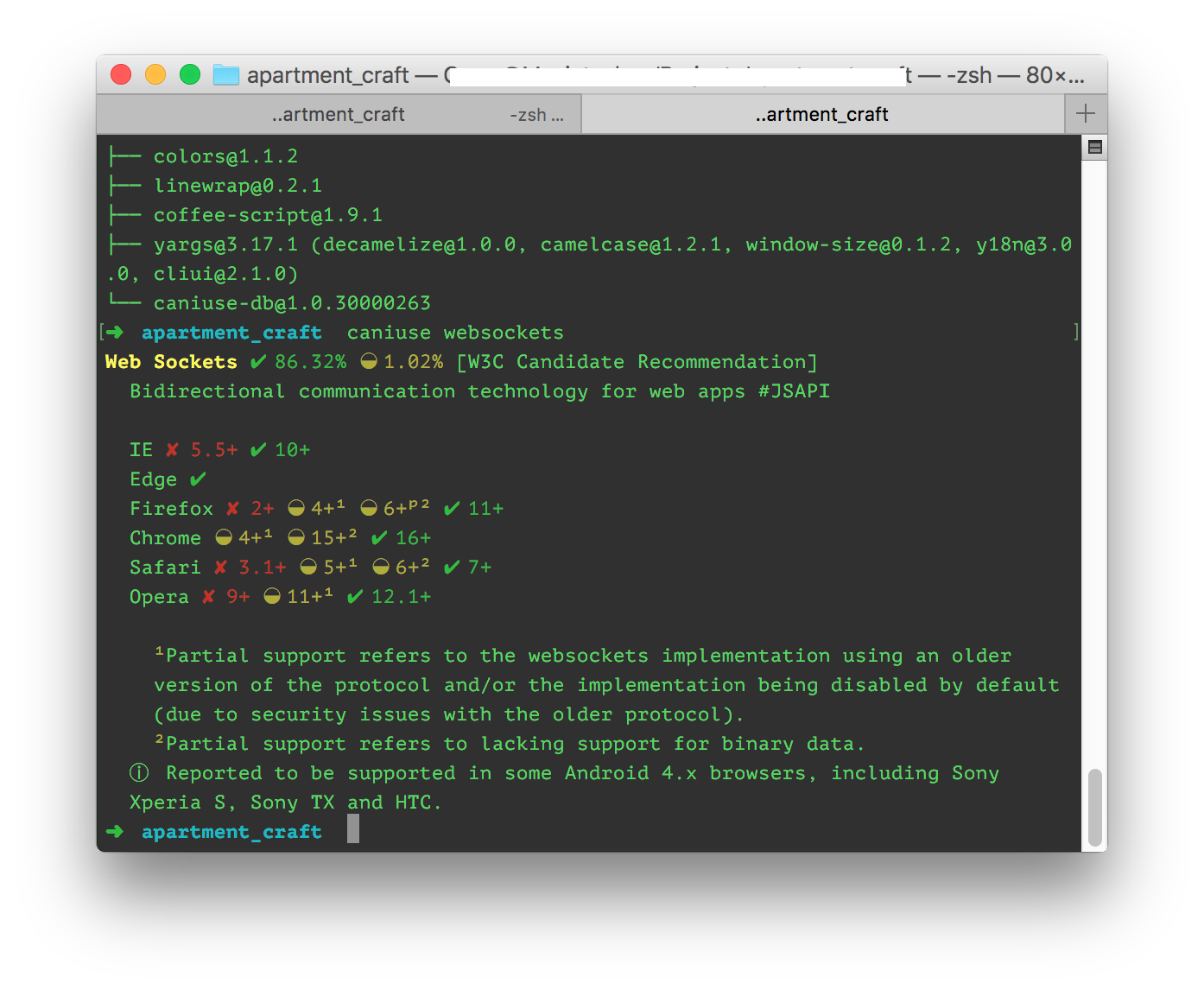
When you’re curious if you can use something like Web sockets, it’s as simple as typing ‘caniuse websockets’ at the terminal and you’ll get an instant answer about how well it’ll work across browsers.
You’ll need Node and NPM first, then you can type ‘npm install -g caniuse-cmd’ into your terminal to get it installed and ready for use.
It’s a nice little tool that’ll make your development workflow even better — no more jumping outside of your coding environment to the Web browser to check compatibility.
Read Next: Watching people code could be the next big thing in live streaming video
Get the TNW newsletter
Get the most important tech news in your inbox each week.





