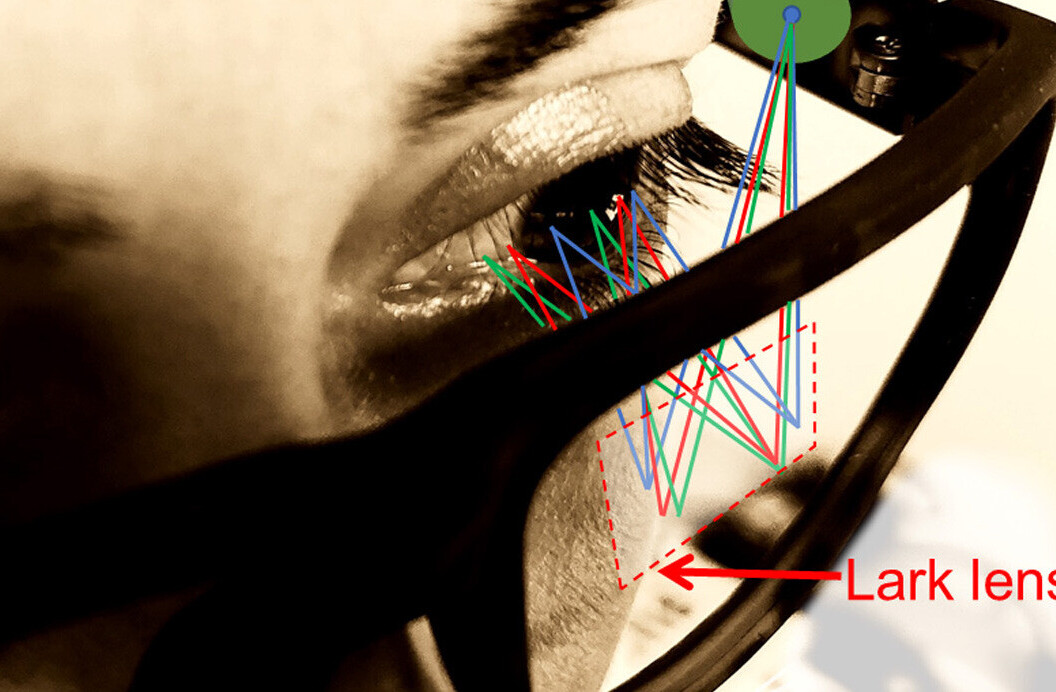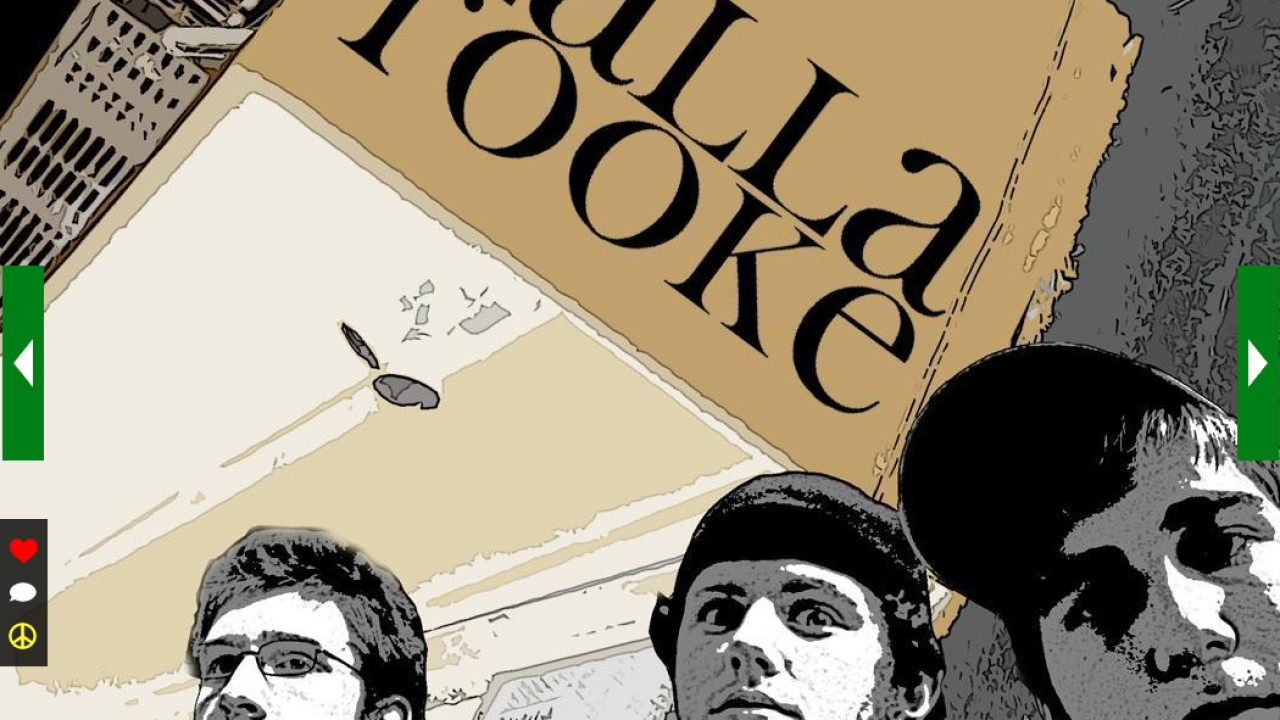
Yes, it’s another in the long list of ways that Augmented Reality is being used as a parlor trick rather than for anything really useful, but it’s a cool trick at least. This iPhone app allows you to install a virtual Panasonic TV into your living room to see how it will look installed.
The app works very simply, you just print out the AR Marker provided on Panasonic’s page and lay it down where the TV will go. Then point the Viera AR Setup Simulator app [Free, App Store] at it and bam, a full-size TV appears in your living room. It’s a pretty sweet effect.
Get the TNW newsletter
Get the most important tech news in your inbox each week.