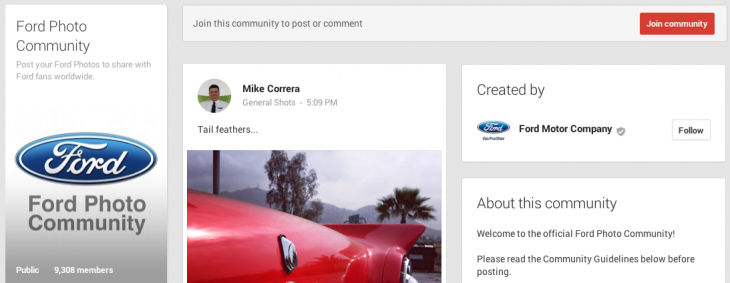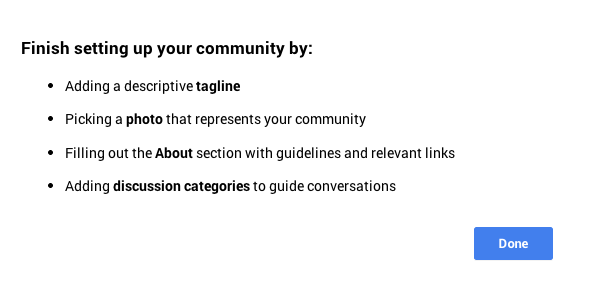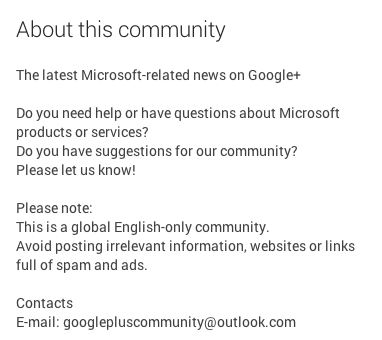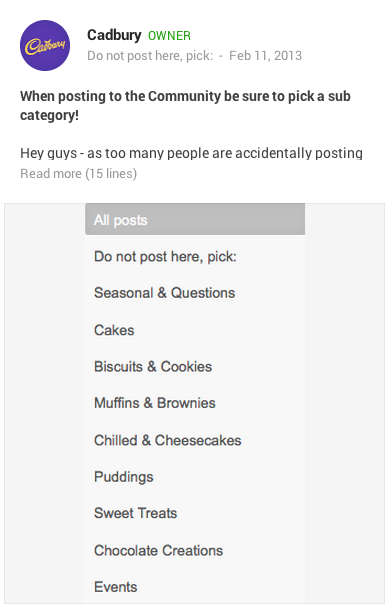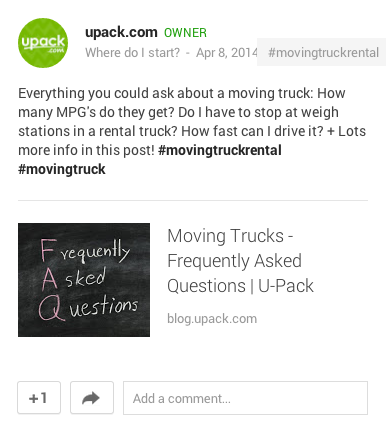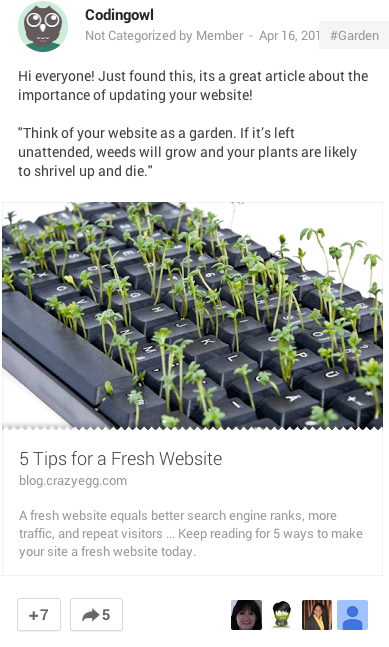Brian Honigman is a marketing consultant, a professional speaker and freelance writer. This post originally appeared on the iAquire blog.
Google+ communities are groups on Google’s social network that focus on a specific set of subjects covering anything from baking to fashion to science fiction. A business, an individual or a group of individuals can run a Google+ community around any topic of their choosing to engage others interested in conversation on that subject. Members of a community can interact with the content shared by others in a community or choose to share their own content to start a new discussion.
A community allows individuals and organizations to find other like-minded Google+ users, bringing greater visibility to their discussions and content. These communities can act as a direct connection with your audience, helping your business continue to alter the conversations they are having on Google+ based on user feedback.
Create your own Google+ community
Starting your own Google+ community is an effective way for your organization to be the facilitator of engaging conversations that affect your industry and matter to your customer base.
Start by coming up with an idea for the focus of your Google+ community that relates to the interest of your customer and is related to your business offerings.
For example, Upack.com created a community called Moving Tips and Advice, Microsoft created a community about Microsoft-related news and Ford created the Ford Photo Community.
Each of these communities are directly related to the interests of each company’s customer bases, which is why they are successful at engaging their users on Google+ within these communities.
Once you’ve chosen a topic, decide on a headline that will accurately express what your community is about in a few words to ensure this title is concise.
Click on “Create community” on the Google+ Communities page and from here, you’ll enter the title of the community and whether you wish the group to be private or public.To gain the full benefits and exposure the group can provide for your company, make the community public.
You can also decide to individually approve each member or allow people to instantly join your community. Manually adding members to your community may be time consuming, but it’s helpful in that you can review potential member profiles to ensure they actively use Google+ before allowing them to join.
Next, in an attempt to diminish duplicate communities covering the same subject, Google+ will ask you if you’d like to join a similar community instead of creating your own.
Once you’ve created your community, you’ll be prompted to add a descriptive tagline, add a profile photo, complete the about section with guidelines and any relevant links and lastly, create discussion categories to point conversations in the right direction.
The tagline should help encourage Google+ users to join your community by describing the subject focus. The profile photo should be a high-quality image that visually depicts your community for viewers.
Extensively fill out an about section that includes guidelines of the type of content you’d like to see shared in the community and what content is not allowed in the community. This is your opportunity to clearly define the type of discussions your moderators will allow in the community.
Then create categories that define the different areas of discussion your community will have, which will then require that users categorize their content any time they decide to post in the community.
Optimize and build your own Google+ community
Share with your following on your Google+ brand page and other social networks, email and blog that you’ve created this community and invite them to participate.
Begin sharing relevant content in the group that’s exclusive and related to their interests. This will start to drive community conversations and encourage other users to begin contributing their own content.
The ideal situation is to have the members of your group driving a majority of the conversations around the content they’re posting. A steady amount of user-generated content in your Google+ community is a sign that your community is thriving. Your business needs only to participate and contribute to these interactions regularly, trying mainly to facilitate and not dominate.
When posting content, make sure to share your original content and the content of other industry experts and your user base as well. When your brand shares the content of the members of your community, you’ll encourage more contributions from your community.
Lastly, consistent moderation is necessary to ensure your Google+ communities are continually generating quality conversations and that content being shared is not off-topic, self-promotional or spammy.
According to Mark Traphagen, the number one reason people decide not to join a Google+ community is because they see spam in its stream. Therefore, it’s important to add moderators to your community to ensure all submissions are consistently reviewed for quality and relevance to prevent losing any potential members or ruining the experience for existing members.
Engage in established Google+ communities
Whether your business has its own Google+ community or not, it is important to join in on the conversations of other communities on the social network.
Search for communities that relate to your industry and your business offerings, but most importantly, where your customer base is active on Google+.
Join these communities and become an active participant, providing useful insights by commenting and sharing the content of others, while also posting your own content when relevant.
Occasionally, alert your audience and your owned communities, if you have one, that you’re active in other communities and would recommend they become a member as well.
Some communities on Google+ are extremely active in their specific industry and are known as a feeder community. Since the participants and moderators are particularly active in these communities, content that is originally shared with them typically will start to trend across a large segment of Google+.
This is attributable to how active the participants of these communities are, as well as the influential networks some Google+ users in these communities have, which at times is thousands, if not hundreds of thousands of people who have them in their circles.
Extensively search Google+ to join communities that match the goals of your business, but also have an extremely active user base. These communities on Google+ start some of the most engaged conversations and help drive the most traction to content on the social network.
What Google+ communities have driven the best conversations for your business on Google+? Does your business run their own community, participate in other communities or both? What tips helped your company achieve its goals with Google+ communities?
Share your thoughts in the comments.
Get the TNW newsletter
Get the most important tech news in your inbox each week.