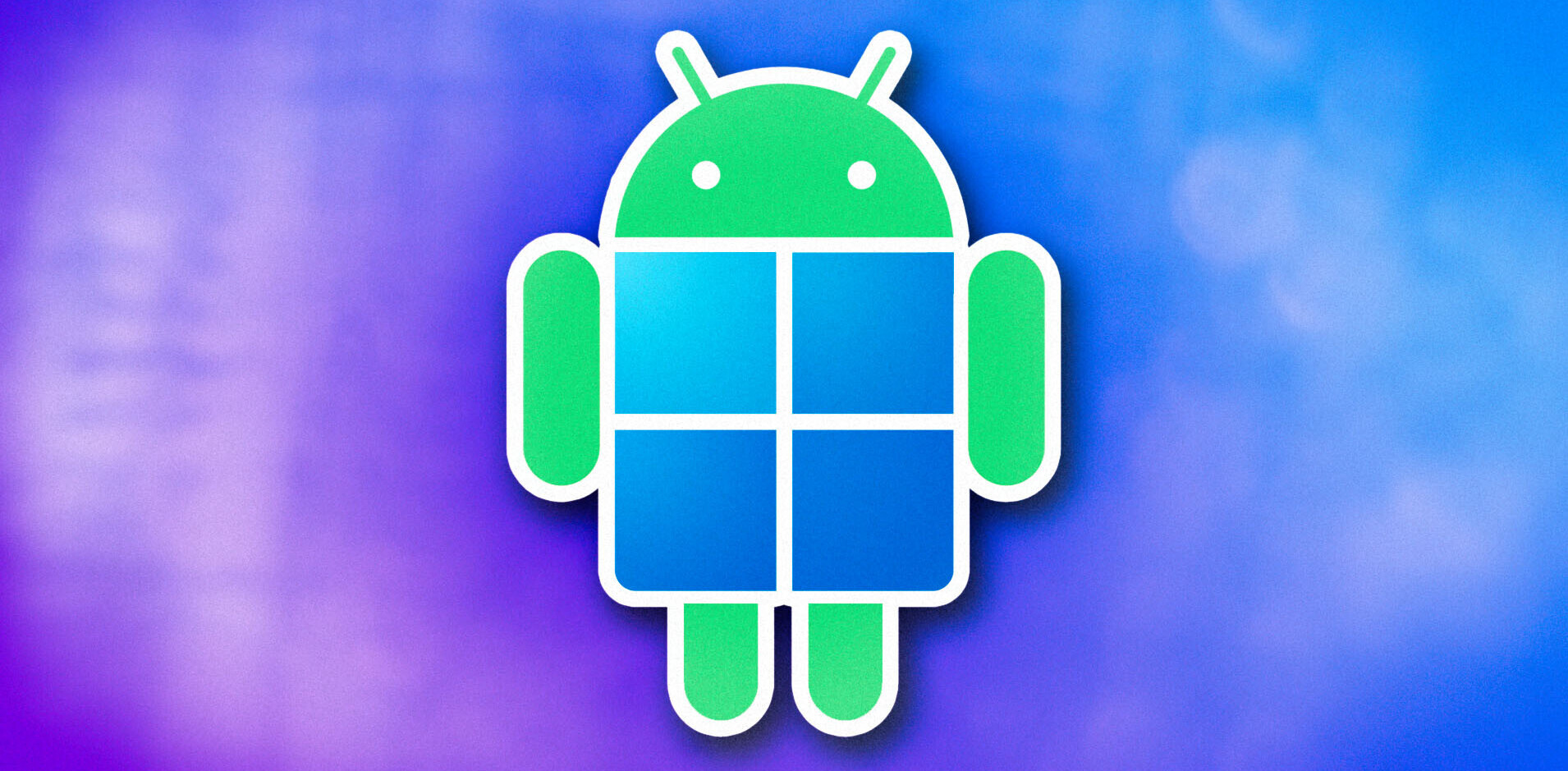While the market becomes accustomed to the Windows 8 Release Preview, and awaits the coming RTM build, the product itself is still months from reaching shelves, both digital and physical, for sale.
If you are thinking about moving to Microsoft’s new operating system, you will want to be prepared. Sources speaking to ZDNet’s Mary Jo Foley have released the following information concerning upgrade paths to Windows 8 [condensed and formatted by TNW]:
- Upgrades are possible to Windows 8 [the basic flavor] from any consumer version of Windows 7. This excludes Windows 7 Ultimate and Professional.
- Upgrades are possible to Windows 8 Pro from any version of Windows 7 that is not its Enterprise edition.
- Upgrades are possible to Windows 8 Enterprise only from Windows 7 Professional and Enterprise.
For those upgrades, settings, files, and applications will be maintained.
- Upgrades are possible to Windows 8 from Windows Vista. If its first service pack is installed, settings, files, and applications will be maintained. If SP1 is not present, only data will be preserved.
- And finally, upgrades are possible from Windows XP, Service Pack 3 required, but only data will be kept.
One cannot make the jump to Windows 8 and keep personal files and settings if you are executing a cross-language upgrade.
Now, what does all that mean? That for nearly everyone, upgrading to Windows 8 should be a simple process. Essentially, average folk have an easy route to the consumer versions of the new operating system, as do businesses, and enterprise-level firms have the same option. Those still on older operating systems have fewer options and more restrictions. However, Vista has an ever-declining install base, and XP is far past its peak.
Thus, while the above listing appears complex, it really breaks down to most people having an easy avenue to the version of Windows 8 that they should want. Sure, it would be nice if there was just one ‘Windows 8’ that everyone used, but that’s just not how Microsoft does it. And while that fact isn’t changing, it’s nice at least to see upgrade paths being almost as clean as possible.
Top Image Credit: BUILDWindows
Get the TNW newsletter
Get the most important tech news in your inbox each week.