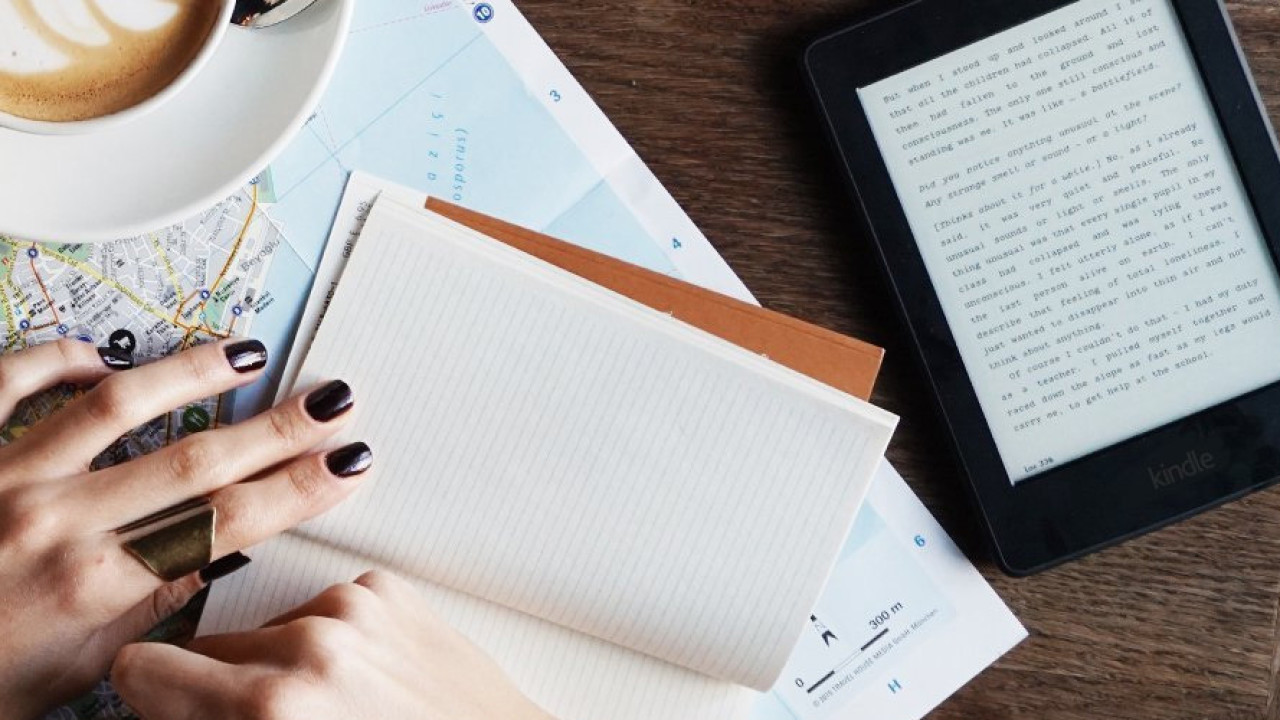Own an old Kindle? You’ll want to update it by March 22 to ensure it can continue to connect to the Web and download new books.
Amazon has released an emergency update for the 2012 Kindle Paperwhite as well as all previous models. If you miss it, you’ll encounter the next time you try to connect to the Kindle Store or sync your device with the cloud.
Here’s a full list of the ebook readers that require this update:
- Kindle 1st generation (2007)
- Kindle 2nd generation (2009)
- Kindle DX 2nd generation (2009)
- Kindle Keyboard 3rd generation (2010)
- Kindle 4th generation (2011)
- Kindle 5th generation (2012)
- Kindle Touch 4th generation (2011)
- Kindle Paperwhite 5th generation (2012)
Kindles typically update by themselves if they’re turned on and connected to the Web via a wireless or Wi-Fi, but you’ll want to make sure yours isn’t out of charge and powered off.
If that’s the case, fire it up and select Menu on the Home screen; then choose ‘Sync and Check for Items’. You’ll then get a final confirmation letter titled ’03-2016 Successful Update’ on your device once it’s done.
Don’t worry if you spot this story past the deadline: you can still update your device, but you’ll need to plug it into your computer to do so. Simply select your device on this help page and follow the instructions to update your Kindle manually.
Get the TNW newsletter
Get the most important tech news in your inbox each week.