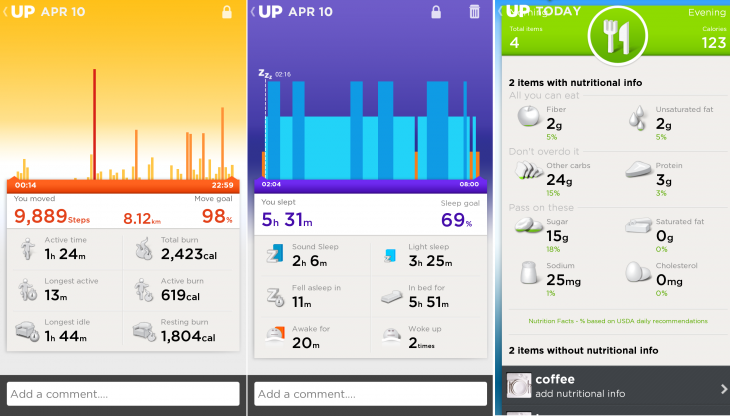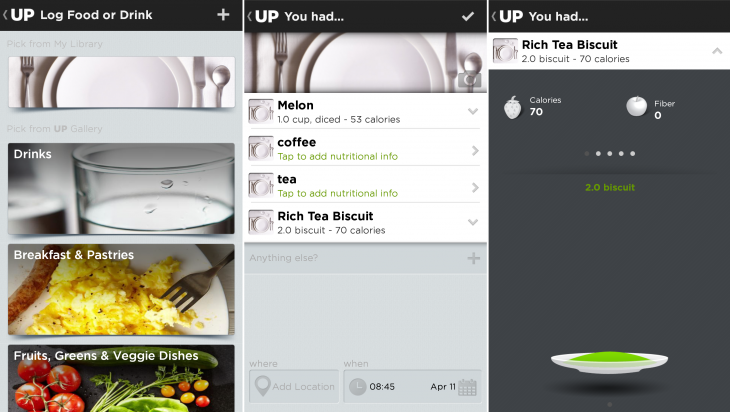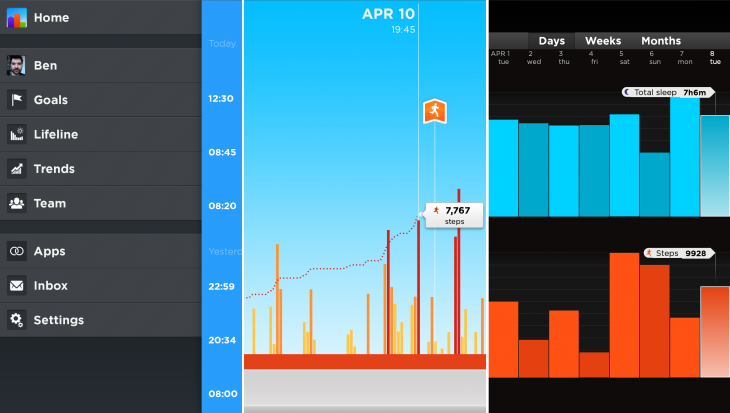I’ve never been very good at getting to sleep early. I consider it a hangover from a period of my life that was spent playing poker for a living. Professional poker does strange things to sleep patterns if you do it for long enough.
I’m also fortunate enough to work for one of the world’s best technology blogs with a geographically distributed team that works remotely.
The combination of these two factors means that I don’t have to move very far each day, and I’m often awake when I really shouldn’t be. All of which makes me a pretty ideal use case for Jawbone’s new UP24 fitness tracker, with its promise to track your activity and your sleep. There’s also the option for tracking nutritional information too, if you so wish.
Jawbone’s first UP fitness tracker hit the market back in November 2011 and this latest generation, the UP24 — recently launched in 29 additional countries outside the US — stays true to the same formula, but adds low-energy Bluetooth for easier syncing.
The omission for the first generation seemed like a major one, resulting in the need to take it off and plug it into your computer to sync it every few days, but it was a calculated decision based around maximizing battery life. Now, with low-energy Bluetooth a considerably more mature technology, the company decided it was time to move with the times.
So, is the $149/£125 fitness tracker worth the upgrade over the $99 original?
In use
The band itself is made of medical grade hypoallergenic rubber and will happily twist and flex to fit over your arm – but don’t push it too far, it’s not completely flexible, just enough to get it on and off.
On one end, there’s the control button, and at the other, there’s a cap that pops off to reveal a headphone-like jack for charging.
To rejuice, you simply plug this into the separate connector. Don’t lose the connector, there’s no other way to charge the UP24.
Battery life is actually a little less than the first generation – a result of adding Bluetooth connectivity – but I found that a full charge was good for about a week. Compared to other electronic devices in my life, that’s a relative eon, so once a week is fine by me.
As the band tracks your sleep as you doze, you’ll want to remember to charge it by plugging it into a USB port on your computer while you’re sat at a desk, or wherever you work. But remember to put it back on before you wander off if you want all your steps tracked.
To go from ‘about a day’ to a full week’s worth of power only takes about an hour of charging too, so you won’t be left hanging around.
The band comes in different sizes: small, medium and large, and providing you pick the right size, it provides a loose fit, but not one that gives the impression that it’s about to fall off either.
One minor niggle is that the band isn’t actually waterproof, so no swimming while wearing it. Jawbone says it is splash/water-resistant, but that it shouldn’t be submerged.
The button on the end of the UP24 is used to switch between modes. A long press to switch between day and night, a quick double tap plus a long press to log a quick nap, or a quick press followed by a long press to start the stopwatch for a timed activity.
A single tap of the button will show you which mode you’re currently in by flashing either a sun or moon icon on the wristband.
Functionality
The UP24 pretty much does exactly what it sets out to; it automatically tracks the number of steps you take, the amount you sleep and your food intake, although this last one is a manual process.
The primary function for most people will be the movement tracking. For this, there’s a tri-axis accelerometer on board, which also takes care of tracking sleep in a rudimentary way.
The main activity profile feed shows the current day’s progress for steps, sleep and food.
Selecting a different day will jump to your data for that date (above-middle image), and tapping your daily sleep, steps or food count at the top of the screen will dial you in to more detailed information. Swiping down from the top of the main list will show you a rundown of your recent activities, shown above-right.
Tapping your steps takes you through to more information about your activity, with details for your longest active period, longest resting period, number of calories burned (actively and passively), and, of course, your total step count.
It’s a similar story for sleep tracking too: it’ll show the total length of your nap, how long it took you to fall asleep and whether that was light or deep sleep.
Lastly, there’s nutritional information to dig into, with a breakdown on what you’ve had so far and what the recommended daily allowances are for each item.
The food tracking is the only part that I couldn’t get into the hang of tracking. There are options for searching for an item manually, taking a photo, scanning a barcode, or choosing from a list of items, but ultimately, manually tracking everything I eat is just too much of a chore to me.
Beyond basics
As well as tracking all of this info, the idea is that you find some friends that also use the app and share your progress updates with them. However, there’s obviously the option to keep all of your tracking data private to just you – one I exercised immediately, I’m not really interested in my friends knowing all this stuff, and I can’t imagine they’d be interested either. But perhaps yours would be.
There are also elements of gamification throughout the app. For example, it’ll reward you with a little badge when you pass the 50,000 and 100,000 steps mark, and if it notices that you’ve been going to bed lately – or have been quite sedentary – it’ll challenge you to get to bed before a certain time, or walk a certain number of steps that day.
The challenges aren’t obligatory, they’re opt-in, but on the occasions I accepted, I did find myself striving to meet the goals more than usual, so clearly they work to some extent.
Scroll right from the main screen and you’ll see a list of additional options – like features for enabling quick power nap tracking, a stopwatch for timing activity and a ‘smart alarm’ setting that’ll wake you up “within 30 minutes” of your alarm time. That’s within the 30 minutes before, rather than after, naturally.
There are also options reminding you how to do things like put it into sleep mode, or start a timer.
Scrolling left from the main screen takes you to a list of options, showing your Goals, Lifeline (shown above-center), Trends (above-right, showing sleep and steps) and Team progress, if you’ve formed one and are sharing your activity.
There’s also a section for a list of supported apps, like MapMyRun, MyFitnessPal, Withings and more.
The Lifeline and Trends sections were the ones I found most useful, although you’ll obviously need to use it for a while if you want to get any meaningful data comparisons for the trends.
Overall
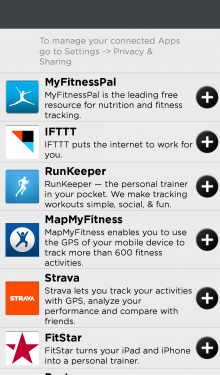
At the beginning, I said that in some ways, I was an ideal use case for the UP24, but in others, I’m really not. I’d like to make it to the gym or out for a run more often than I manage.
Even though I don’t, I still found that having a goal and easy automated way of tracking progress really made a difference to my daily habits. And if I did, there’s a good chance I’d get even more use out of it.
Before using the UP24, I’d already been tracking my sleep via an Android app that essentially relies solely on audio, so it’s nice to have fresh data based on how much I actually moved around in the night too.
The one exception to this is the food tracking – there’s just no way I’d have the willpower or time to keep this up to date. And as soon as you miss it for a meal or two, or even a few days, the main point of it (a long term view) kind of goes out of the window.
The addition of Bluetooth to the original model UP is very much a welcomed move – and one that means you no longer have to take it off to manually sync it, making it all the more seamless, which is really the make-or-break factor for me; it has to be virtually effortless.
I particularly liked the customizable idle alerts that you can set to prompt you if you haven’t stretched your legs in a while. It’s one thing to sit at your computer and know you haven’t moved in an hour, and it’s another to be naggingly reminded that you really should. Given enough time using the UP24, you can get into a routine of taking a couple of minutes to move around every hour, rather than knowing you should but carrying on replying to email instead.
Overall, I’m impressed by the newer UP24 activity tracker, and if you can justify the extra $50 over the standard UP, I’d recommend opting for the Bluetooth-enabled version for the extra convenience.
Get the TNW newsletter
Get the most important tech news in your inbox each week.