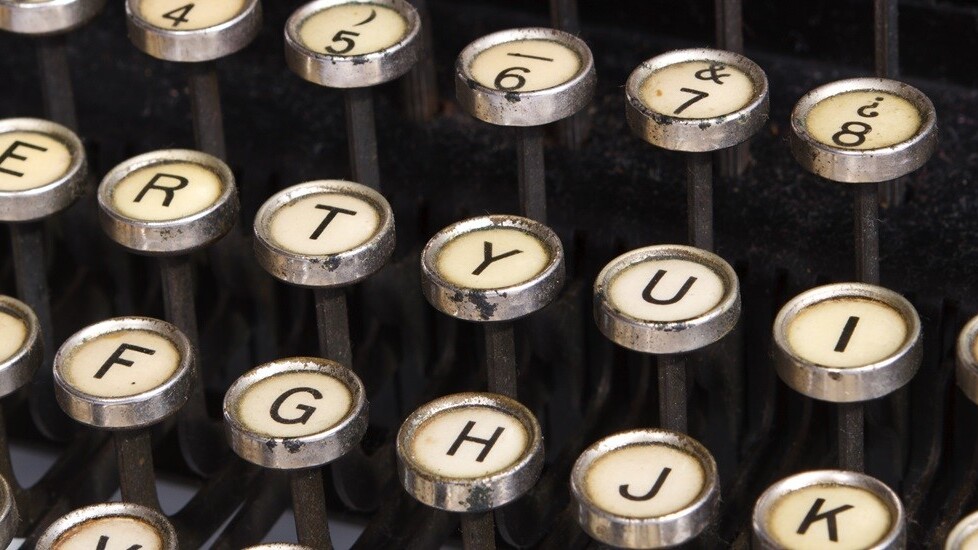
It’s a problem we’ve probably all encountered at some point. You enter a chunk of text on your phone, but your fat-fingeredness leads you to accidentally delete it. Or perhaps you jotted something down in one of your apps, but can’t recall where? This is where Type Machine for Android wants to help.
Type Machine basically collects your entire text-input history, covering every app. To enable Type Machine, you have to switch it on within the accessibility settings of your device, then all you have to do is type away as normal, then revisit Type Machine whenever you wish to search back through your typing history.
You can filter by app, and user a little slider to see what you typed letter by letter, then ‘tap’ and copy the text to your clipboard.
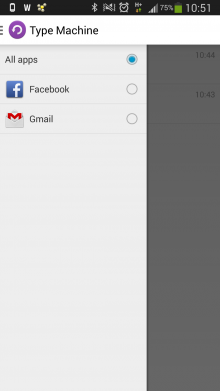
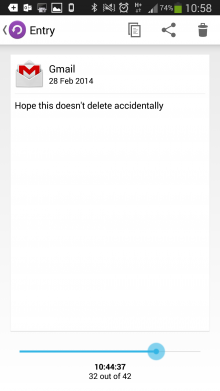
From our tests, it does work with most native Android apps, though for some reason it didn’t work with Twitter at all. This is seemingly a known issue. And for the privacy-concerned among you, it won’t save any text entered into password fields, while you can set a PIN to lock your history. You can also configure a list of apps you don’t wish to track.
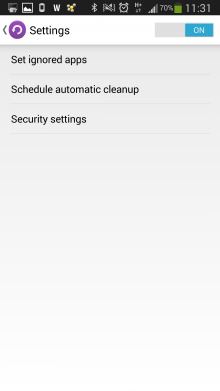
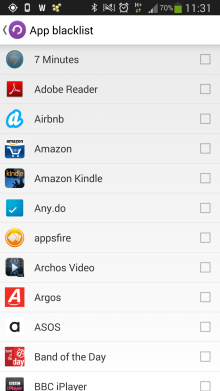
If you can ignore the inevitable privacy concerns such an app raises regardless of the baked-in features designed to combat this, Type Machine is a neat little app for sure that could have many (legitimate) uses. And it’s yours for $1.99 on Google Play now.
Feature Image Credit – Shutterstock
Get the TNW newsletter
Get the most important tech news in your inbox each week.





