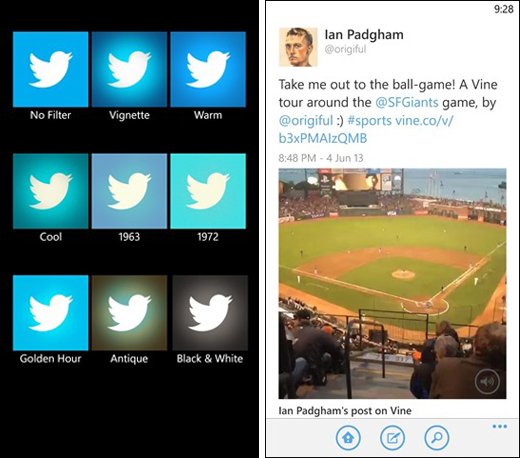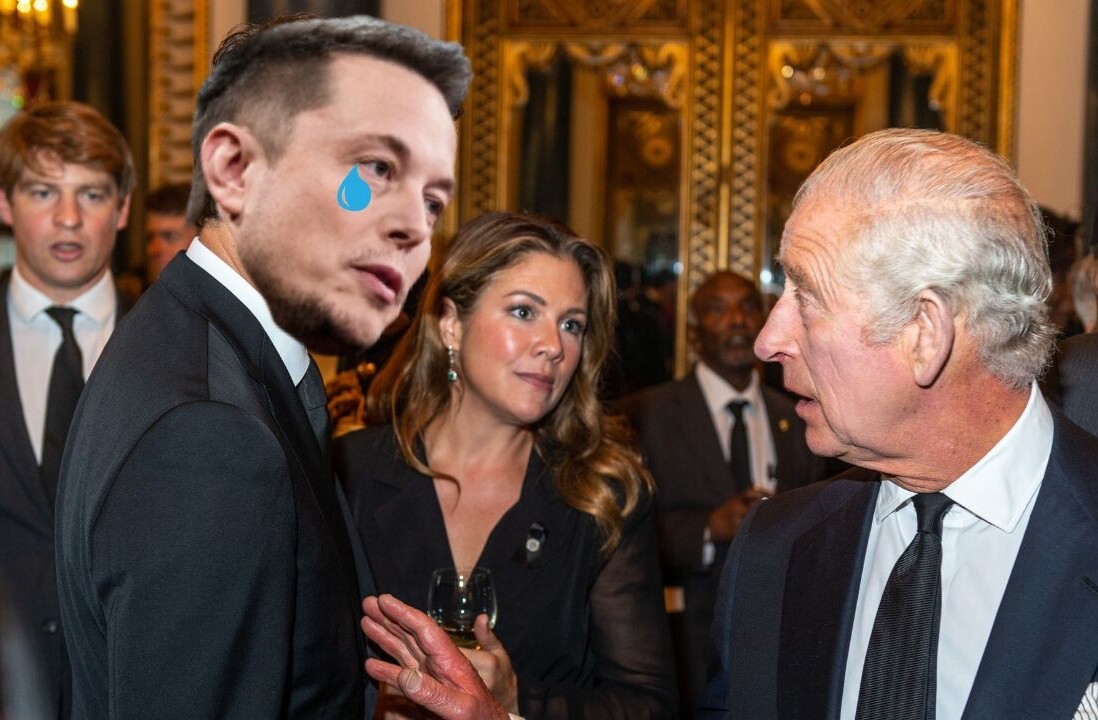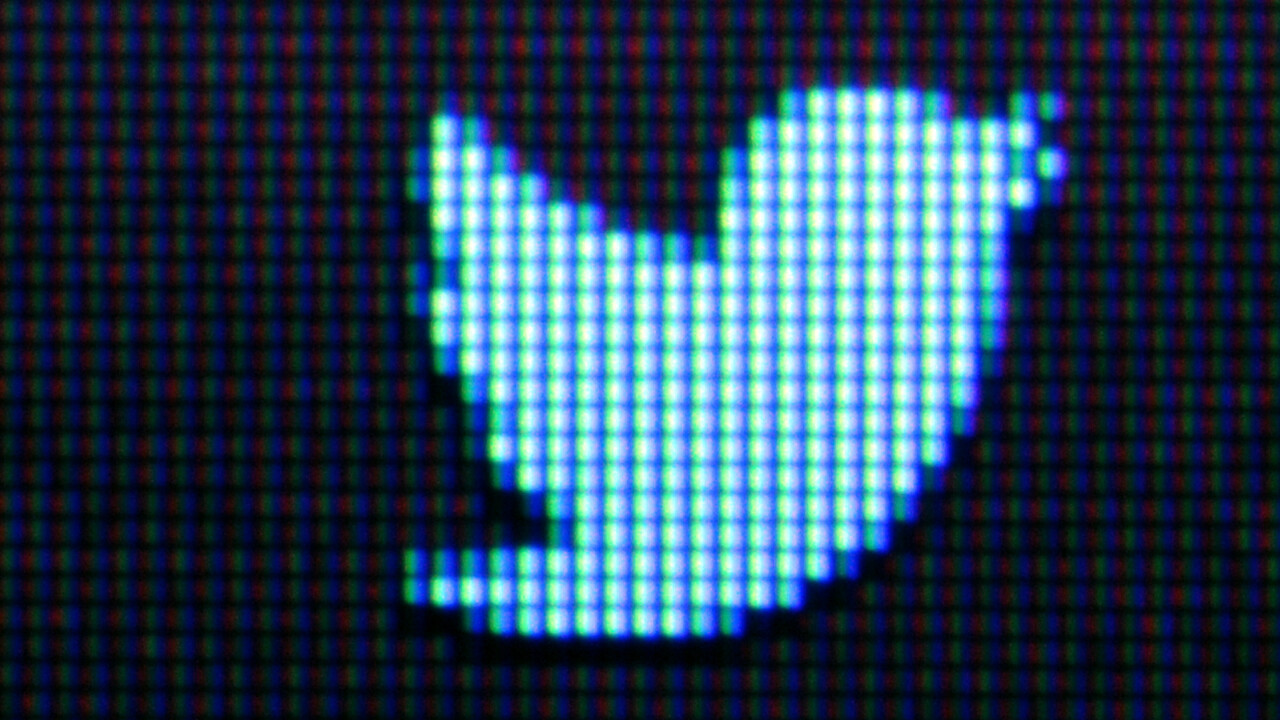
Twitter updated its Windows Phone 8 app today with a number of new features aimed squarely at photographers, including artistic filters, Lens app integration and the ability to play Vine clips directly within tweets.
The social network added basic editing and vintage filters to its Android and iOS apps back in December 2012, combating Instagram’s ballooning userbase and the revamped Flickr iOS app that Yahoo released shortly afterwards.
These photo filters, supplied by Aviary’s photo-editing SDK, have been strangely absent from the Windows Phone 8 app over the last six months or so. The update today offers an improved tweet composition experience, which includes the aforementioned support for photo filters.
“Just tap the camera icon to capture an image from your phone’s viewfinder, or pull in a shot from your Camera Roll,” a post on the Windows Phone blog reads.
The app now has the same eight filters offered in the iOS and Android apps: Vignette, Warm, Cool, 1963, 1972, Golden Hour, Antique and Black & White, which the user can apply individually. There’s no support for adding multiple filters, however.
Clips uploaded through Vine, the popular six second video-sharing app owned by Twitter, will now also appear directly within tweets, saving users the hassle of tapping through to the dedicated webpage created for each upload. There’s still no Vine app for Windows Phone 8 users, although it recently launched on Android to considerable fanfare.
Windows Phone 8 device owners can also save tweeted photos to their handset, as well as share images to Twitter through the default Windows Phone camera. Elsewhere, Twitter has also added the ability to refresh lists on-demand, as well as a whole host of bug fixes and minor app improvements.
The updated Twitter app is available now in the Windows Phone store.
➤ Twitter | Windows Phone 8
Image Credit: FRED TANNEAU/AFP/Getty Images
Get the TNW newsletter
Get the most important tech news in your inbox each week.