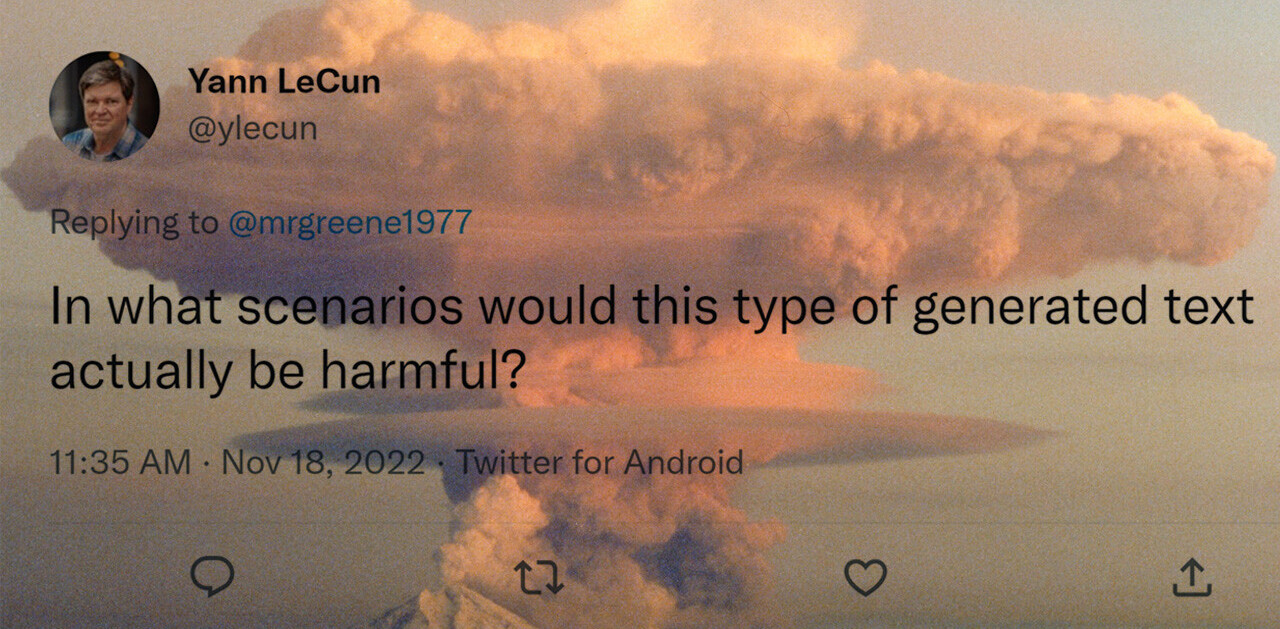Twitter has just launched its anticipated new homepage design. As expected, the new homepage is all about search and trending topics. The new shiny blue facade features a search field that takes center stage and also breaks down trending topics into three main sections: popular topics right now, popular topics today and popular topics this week. In order to see the new homepage, you must logout and log back into the site.
Twitter has just launched its anticipated new homepage design. As expected, the new homepage is all about search and trending topics. The new shiny blue facade features a search field that takes center stage and also breaks down trending topics into three main sections: popular topics right now, popular topics today and popular topics this week. In order to see the new homepage, you must logout and log back into the site.
When you select a trending topic from the homepage it brings up the most recent tweets mentioning that topic. Unfortunately, you have to manually refresh the page to view the most recent tweets. I was hoping Twitter would dynamically update the search like Friendfeed does but that is not the case.
In addition, Twitter doesn’t seem to be providing trending topic definitions for the vast majority of the trending topics. Many have come to love the service What the Trend? which offers definitions for each trend – allowing you to understand why something is trending quickly without having to piece it together by skimming through tweets. For the few trending topics that Twitter did provide definitions for, they appear to be identical to the definitions on What the Trend. It’s uncertain whether Twitter is using What the Trend’s API to provide these definitions as it wasn’t discussed in Twitter’s blog post announcing the new homepage.
Here, the “Google Voice” trend has a definition on its search page – which is identical to What the Trend’s definition below:

What the Trend’s definition for “Google Voice” – which is identical to Twitter’s definition above:

However, for the trend “M&Ms” and the majority of Twitter’s trending topics there are no definitions given:

Get the TNW newsletter
Get the most important tech news in your inbox each week.